
How to Turn Off 5G on Android Devices
Filed to: Quick Guides

While 5G can offer high-speed internet connectivity, there might be times when you want to turn it off on your Android device. This guide will walk you through the process:
1
Open Settings
On your Android device, go to the 'Settings' menu.
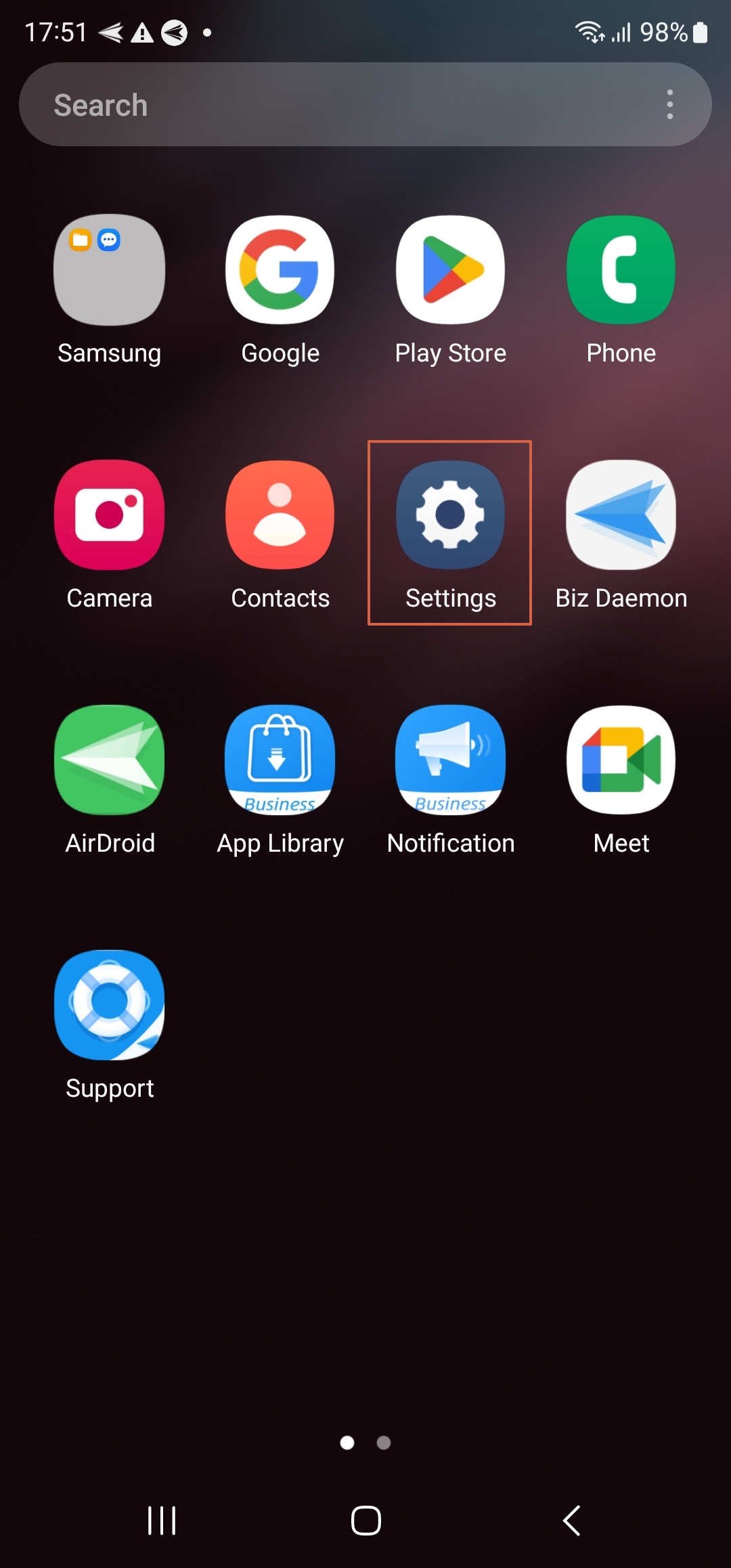
2
Select Connections
Within 'Settings', find and tap on 'Connections'.
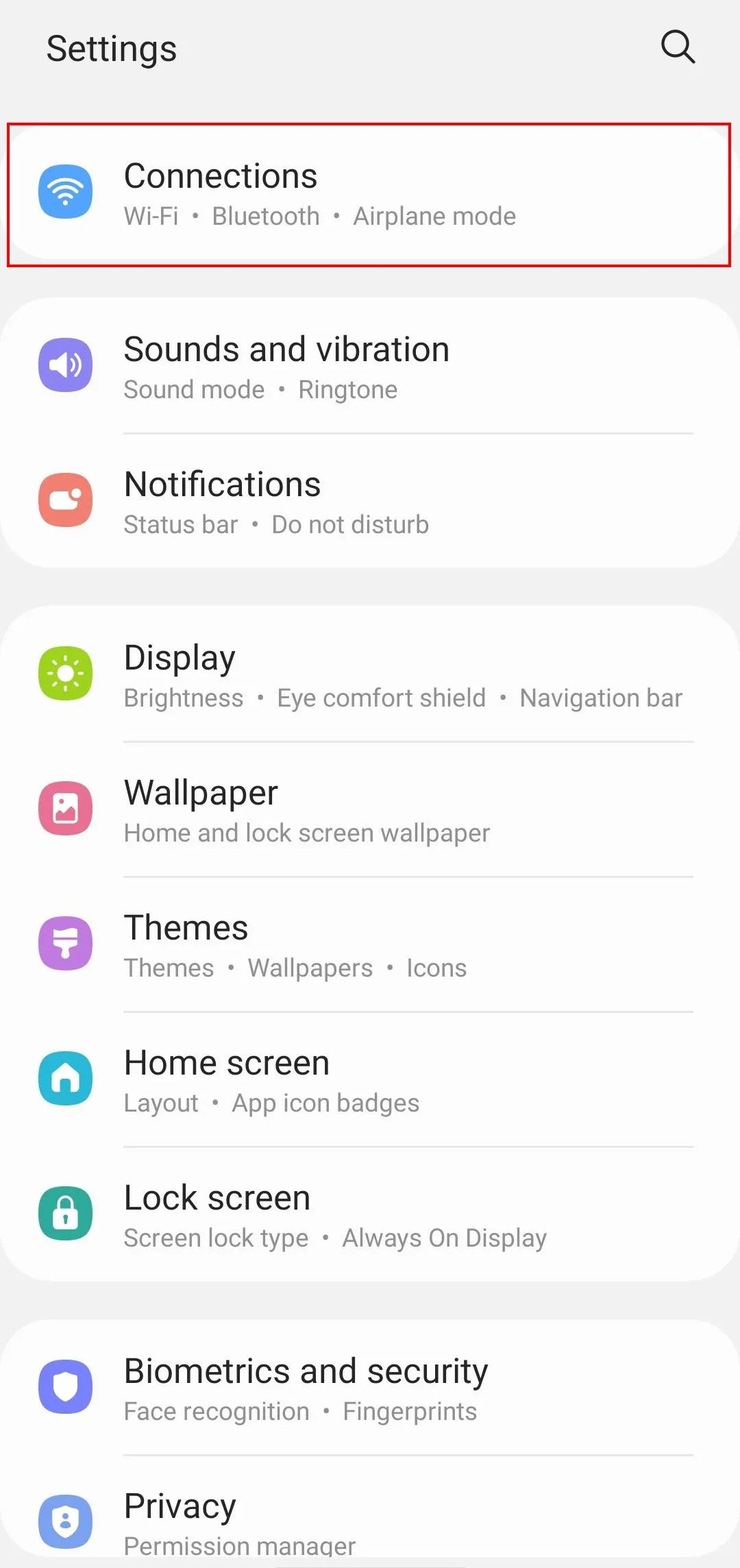
3
Choose Mobile Networks
Under 'Connections', select 'Mobile Networks'.
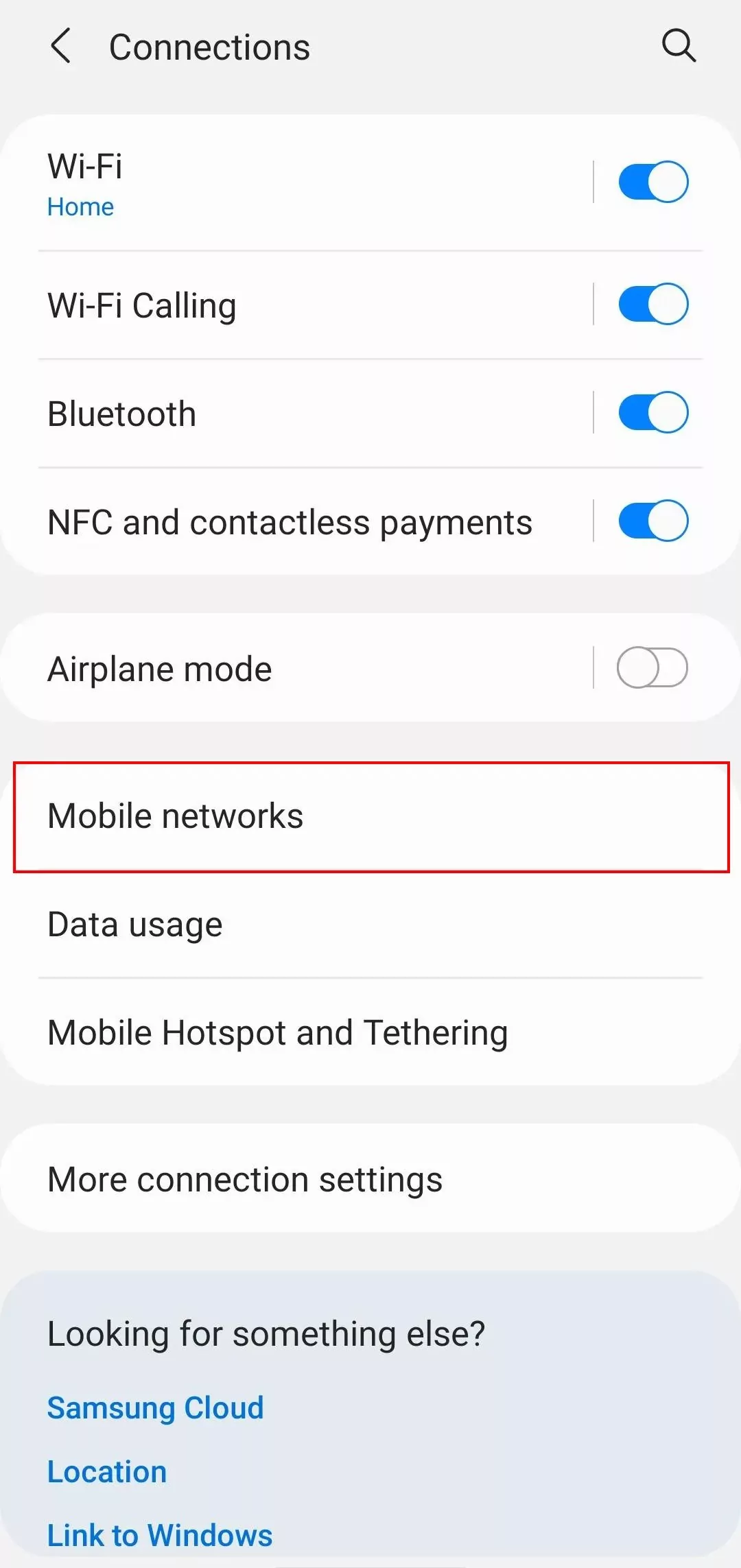
4
Go to Network Mode
In 'Mobile Networks', find and tap 'Network Mode'.
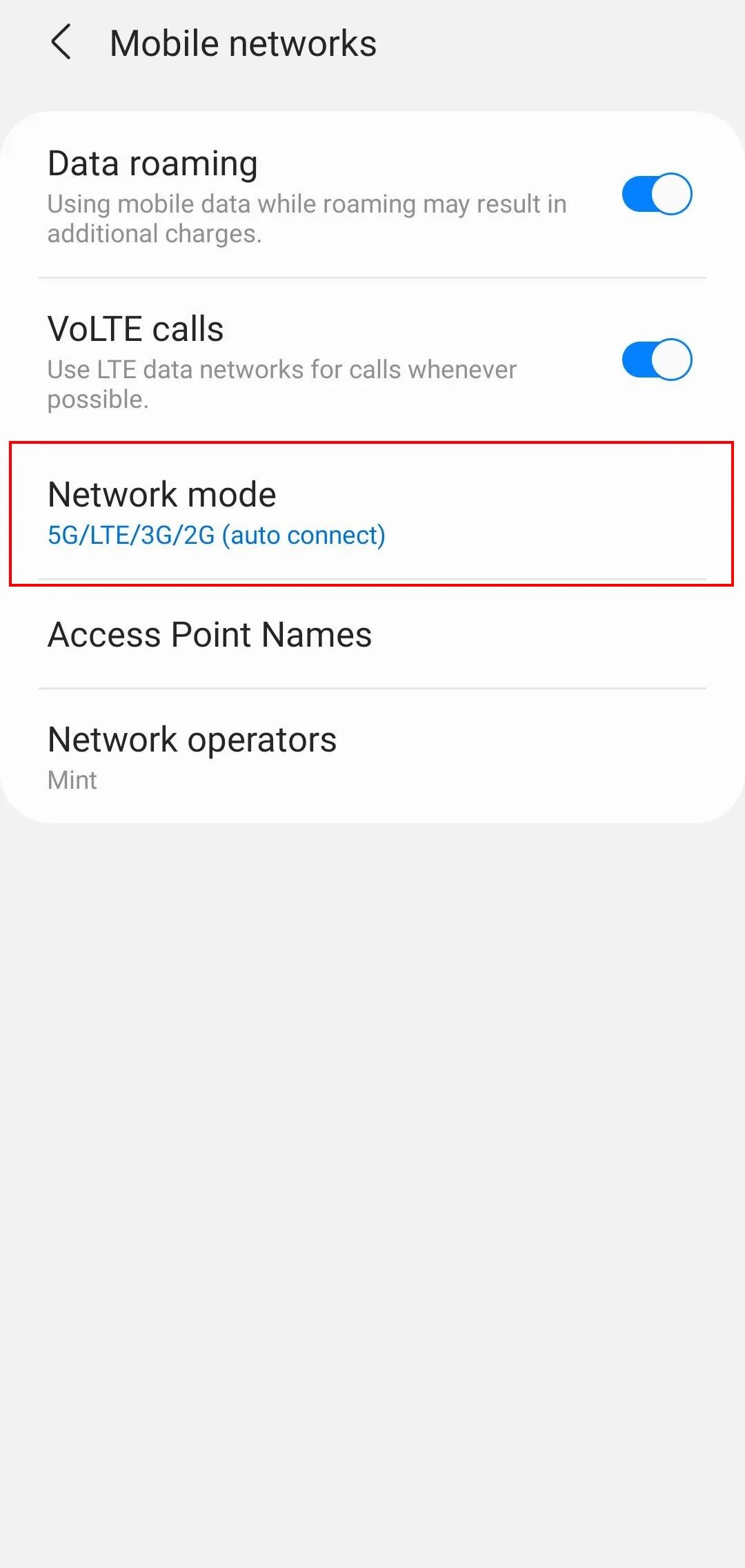
5
Switch Off 5G
In 'Network Mode', you will see options for 5G/LTE/3G/2G, LTE/3G/2G, and 2G. To switch off 5G, select 'LTE/3G/2G'.
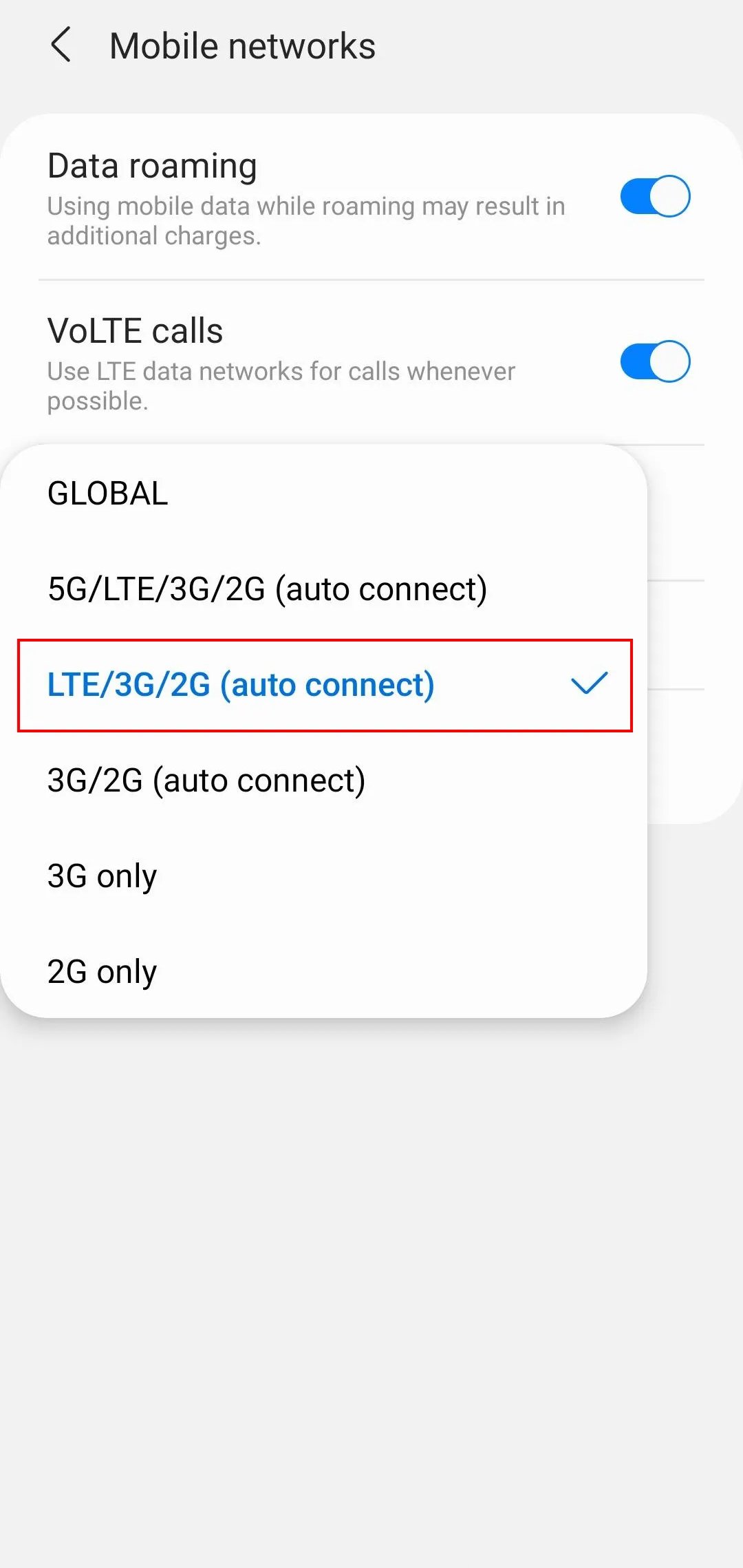
Note : The steps may vary slightly depending on your device model.
Get a Start with AirDroid Business Now
Home > Quick Guides > How to Turn Off 5G on Android Devices





Leave a Reply.