Home > Quick Guides > How to Turn off Instagram Notifications
Like
Dislike

How to Turn off Instagram Notifications
Filed to: Quick Guides

Drowned in Instagram notifications? Here's a quick guide to help you turn them off and reclaim your peace.
Step 1
on Instagram, go to your profile page and tap the three-line button in the upper right corner.
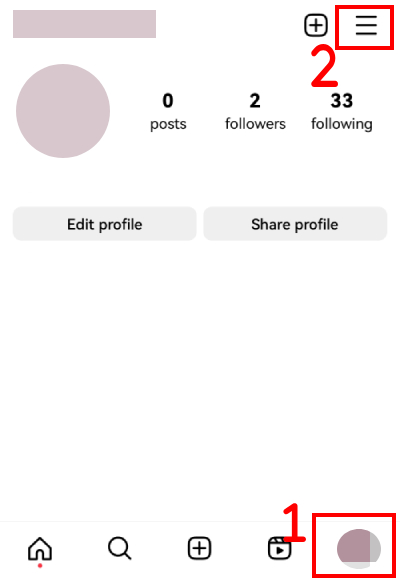
Step 2
Choose 'Settings and privacy' and select 'Notifications.'
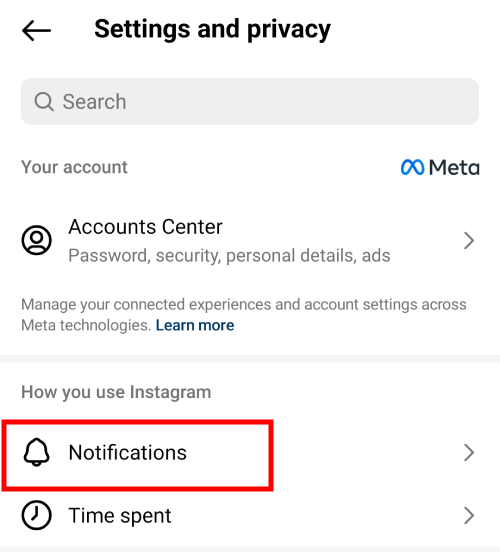
Step 3
Turn off the 'Pause all' button.
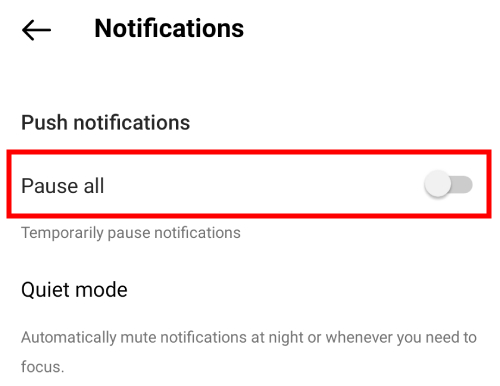
Step 4
Select the period you want to stop Instagram notifications.
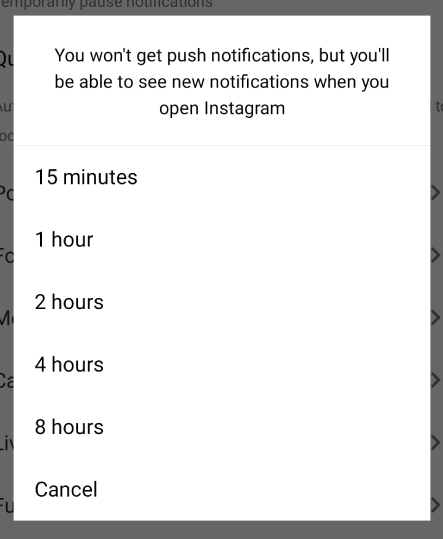
Ensuring a safe Instagram experience for your child
Discussion
The discussion and share your voice here.
Product-related questions?Contact Our Support Team to Get a Quick Solution>






Leave a Reply.