
How to Turn off Keyboard Sound on Samsung
Filed to: Quick Guides

To turn off the keyboard sound on a Samsung device, you can follow these steps:
Step 1
Open the "Settings", scroll down and select "Sounds and vibration."
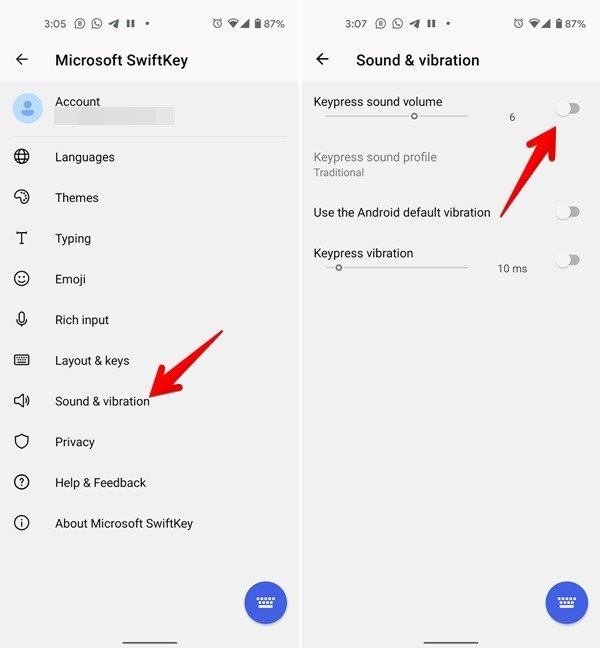
Step 2
Look for the "Keyboard sound" option and toggle it off.
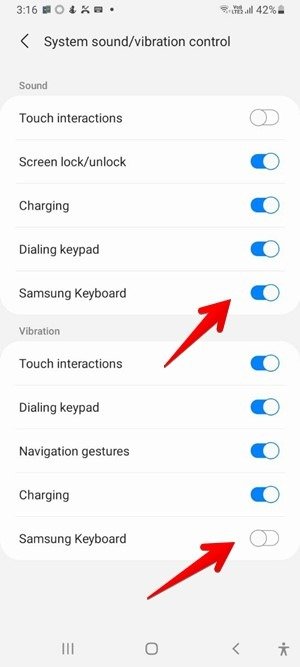
Best Device Manager for Samsung
Home > Quick Guides > How to Turn off Keyboard Sound on Samsung





Leave a Reply.