Home > Quick Guides > How to Turn off Safe Mode on Samsung
Like
Dislike

How to Turn off Safe Mode on Samsung
Filed to: Quick Guides

To turn off Safe Mode on a Samsung device, you can typically follow these steps:
Step 1
Press and hold the power button until the power menu appears on the screen.
Step 2
Tap and hold the "Power off" or "Restart" option.
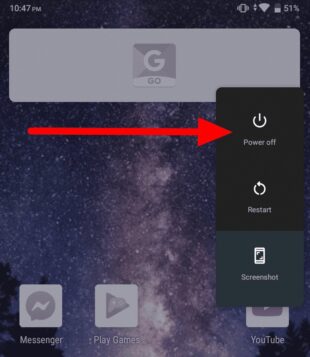
Step 3
A pop-up will appear asking if you want to reboot in Safe Mode. Select "Restart" or "Reboot" depending on your device.
Best Device Manager for Samsung
Discussion
The discussion and share your voice here.
Product-related questions?Contact Our Support Team to Get a Quick Solution>





Leave a Reply.