Home > Quick Guides > How to Turn Off SharePlay on iPhone
Like
Dislike

How to Turn Off SharePlay on iPhone
Filed to: Quick Guides

SharePlay allows you to link media (such as Spotify, Apple Music or HBO Mac) on FaceTime calls. You can turn off SharePlay on your iPhone:
Step 1
Open the Settings app on your iPhone.
Step 2
Tap FaceTime.
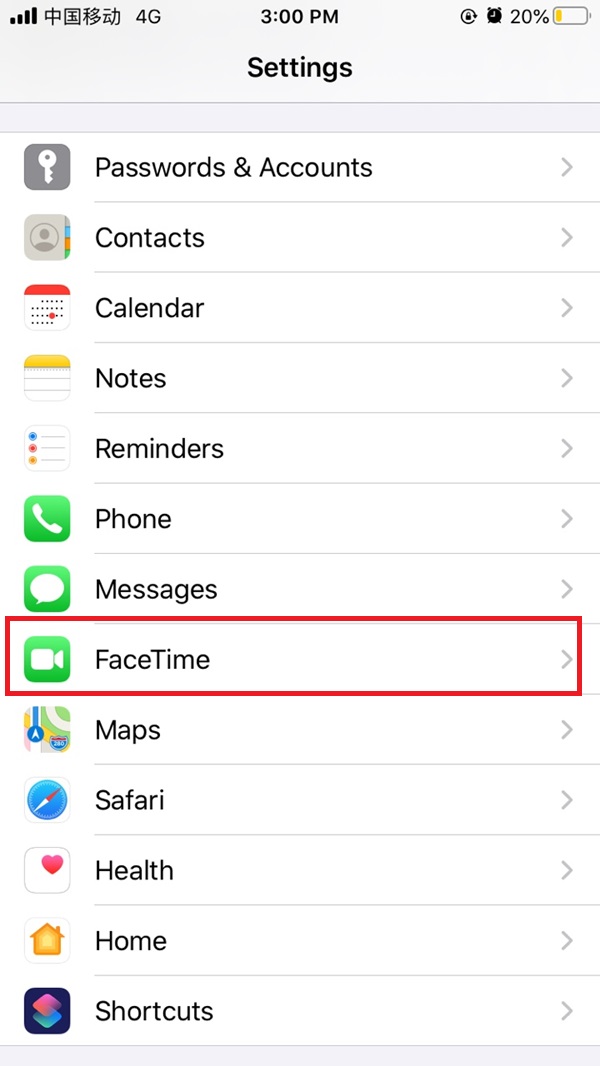
Step 3
Tap SharePlay.
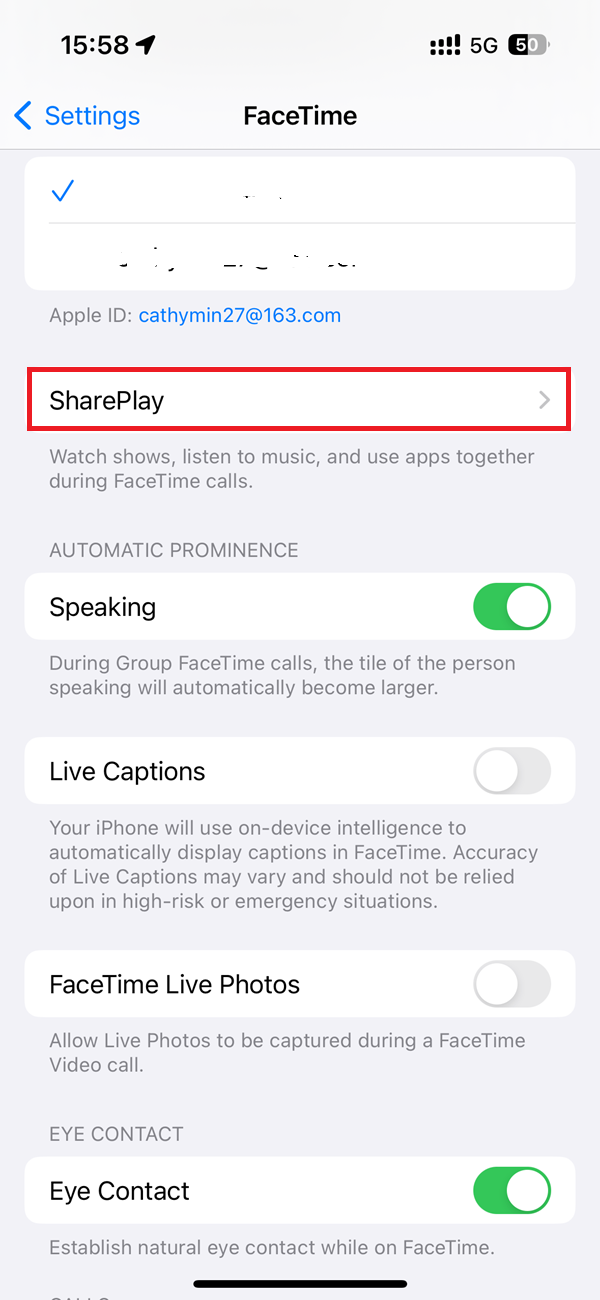
Step 4
Toggle off for SharePlay. Then you can disable SharePlay while using FaceTime and won’t see prompts to start a SharePlay session.
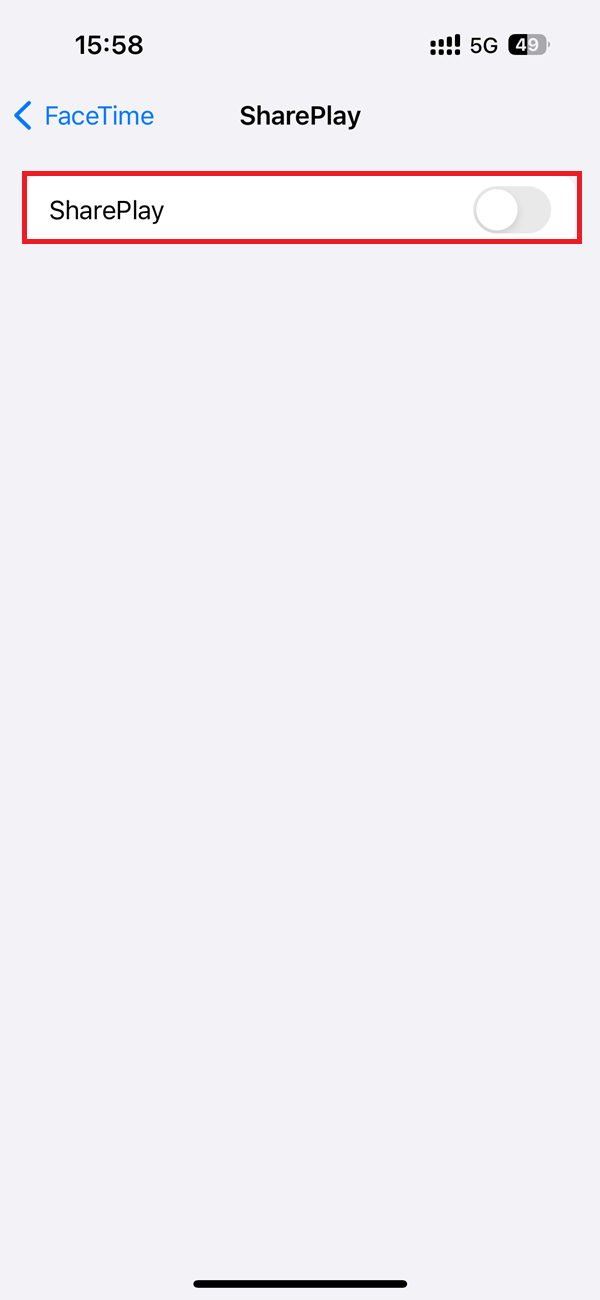
AirDroid Cast - Mirror iPhone to PC/TV
Discussion
The discussion and share your voice here.
Product-related questions?Contact Our Support Team to Get a Quick Solution>







Leave a Reply.