Home > Quick Guides > How to Turn off Talkback on Samsung
Like
Dislike

How to Turn off Talkback on Samsung
Filed to: Quick Guides

Here's how to disable TalkBack on your Samsung device.
Step 1
Go to "Settings", scroll down then select "Accessibility."
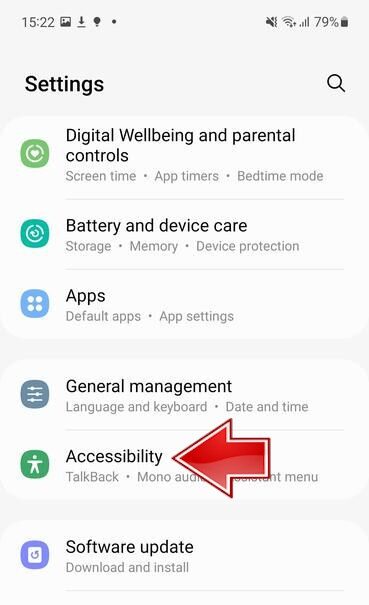
Step 2
In the Accessibility menu, find and tap on "Screen reader." Toggle the switch next to TalkBack to turn it off.
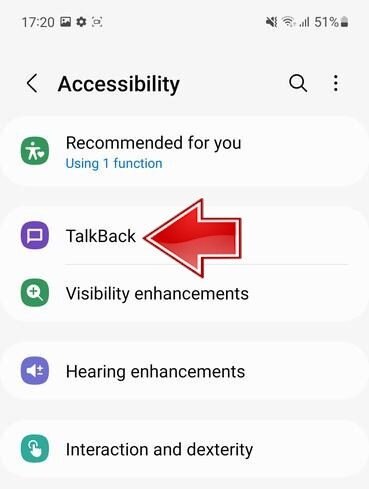
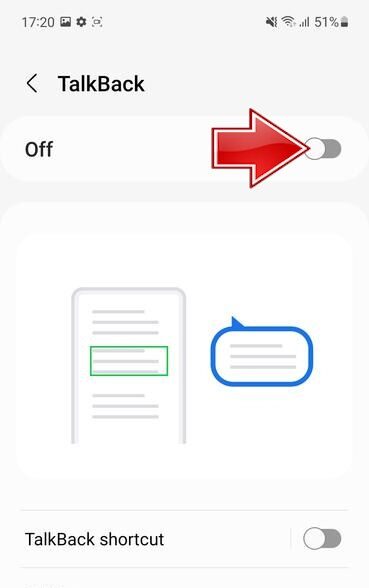
Best Device Manager for Samsung
Discussion
The discussion and share your voice here.
Product-related questions?Contact Our Support Team to Get a Quick Solution>





Leave a Reply.