Home > Quick Guides > How to Turn on AirDrop on Mac?
Like
Dislike

How to Turn on AirDrop on Mac?
Filed to: Quick Guides

Follow the given steps to turn on/off the Airdrop on your Mac devices:
1
Go Settings
First things first, your Bluetooth and WiFi must be enabled.
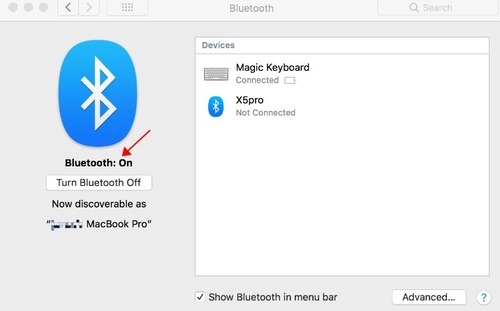
2
Open Control Centre
Go to the control panel of your Macbook for quick management of AirDrop on Mac. You will see the AirDrop icon in the control panel of the Macbook. If you click on the icon, it will turn on/off.
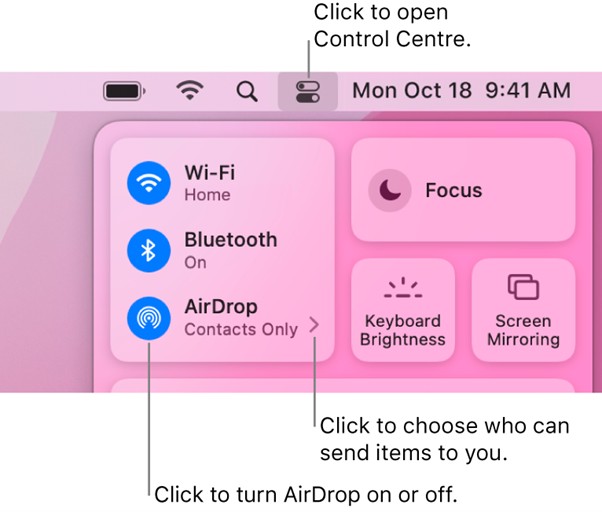
Note: It's also important to understand discoverability and who can send you files with AirDrop. If you click on the arrow shown next to the AirDrop icon in the control panel, you can choose the settings. There are options of Contacts Only, Everyone, and No One. You can choose options as per your needs.
Best AirDrop Alternative
Discussion
The discussion and share your voice here.
Product-related questions?Contact Our Support Team to Get a Quick Solution>





Leave a Reply.