Home > Quick Guides > How to Turn on Enhanced Safe Browsing?
Like
Dislike

How to Turn on Enhanced Safe Browsing?
Filed to: Quick Guides

Follow the below steps to turn on Enhanced Safe Browsing for your Google account.
Step 1
Use Google Chrome to enter Google Account. Paste this link (https://myaccount.google.com) and type Enter.
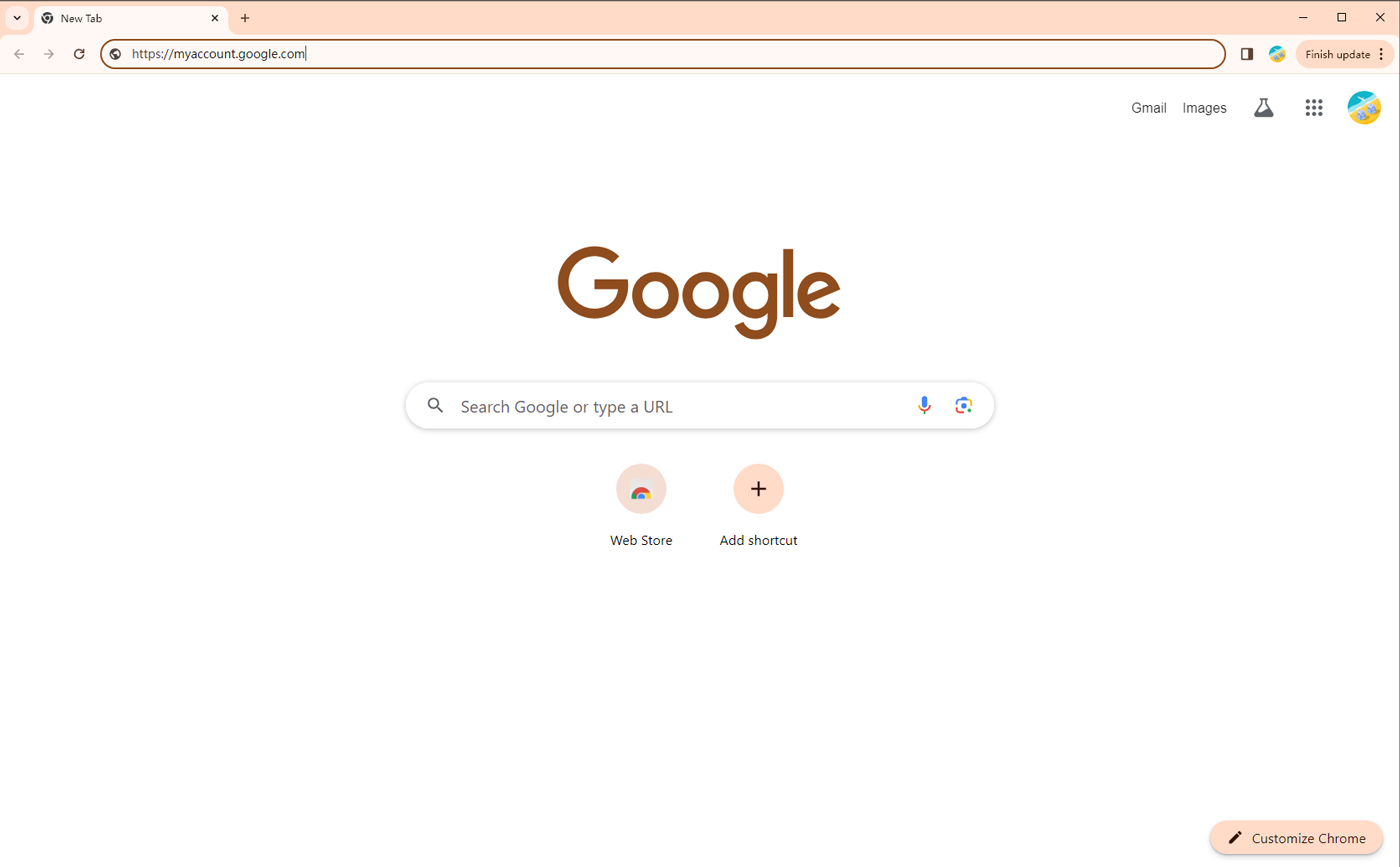
Step 2
Click Security and then find Enhanced Safe Browsing for your account.
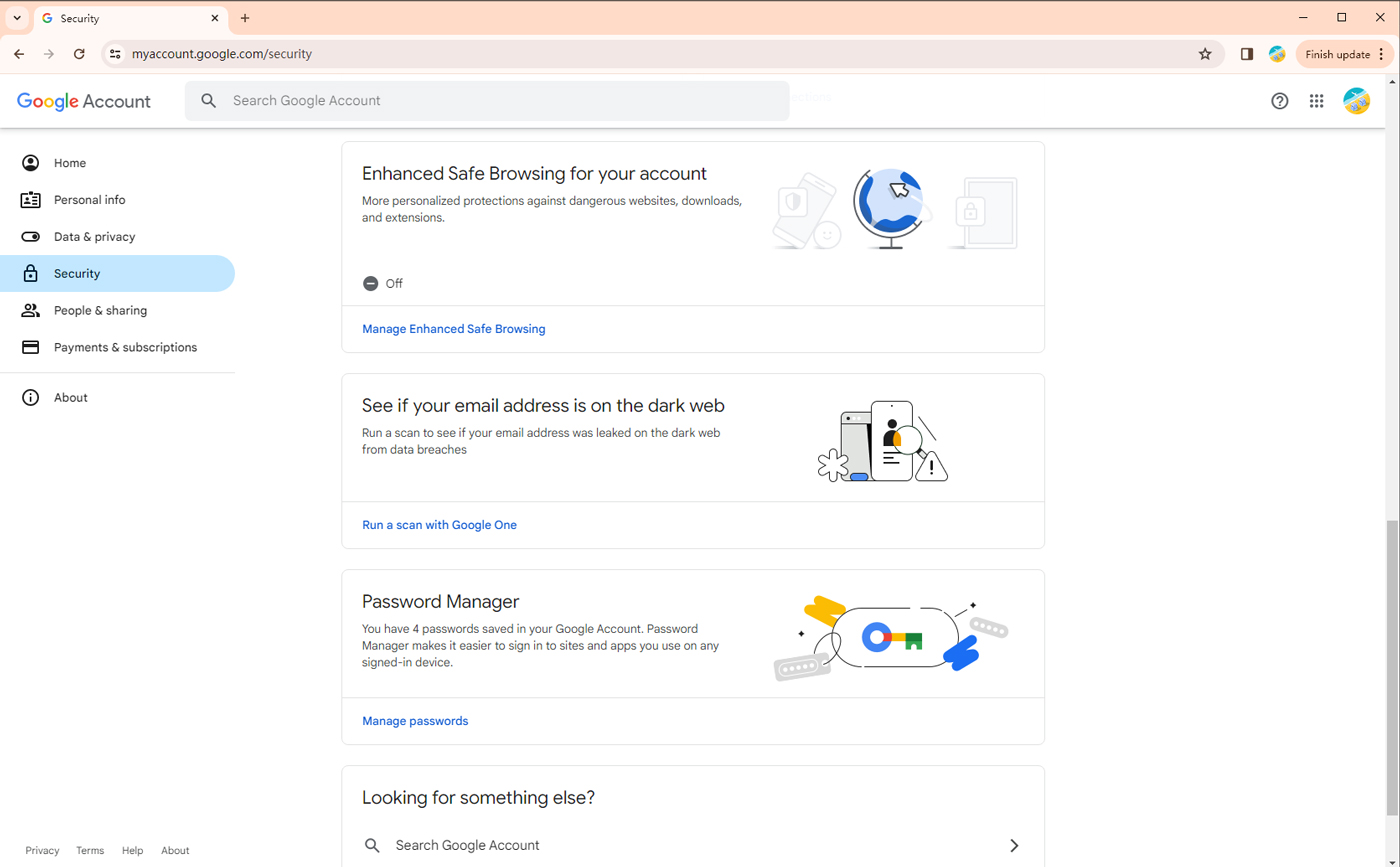
Step 3
Click Manage Enhanced Safe Browsing to enable the feature.


Sign Up for AirDroid Business Now
Discussion
The discussion and share your voice here.
Product-related questions?Contact Our Support Team to Get a Quick Solution>







Leave a Reply.