Home > Quick Guides > How to Turn On Google Microphone
Like
Dislike

How to Turn On Google Microphone
Filed to: Quick Guides

Follow the below steps to enbale Google microphone on Chrome.
1
Find the Chrome app on your Android mobile phone or tablet. Then open it.
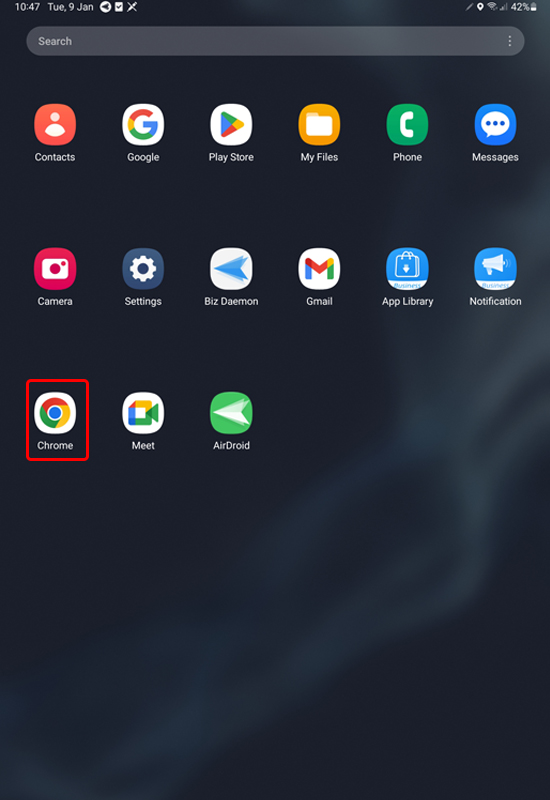
2
There is a three-dots icon in the upper right corner. Tap it and then select Settings.
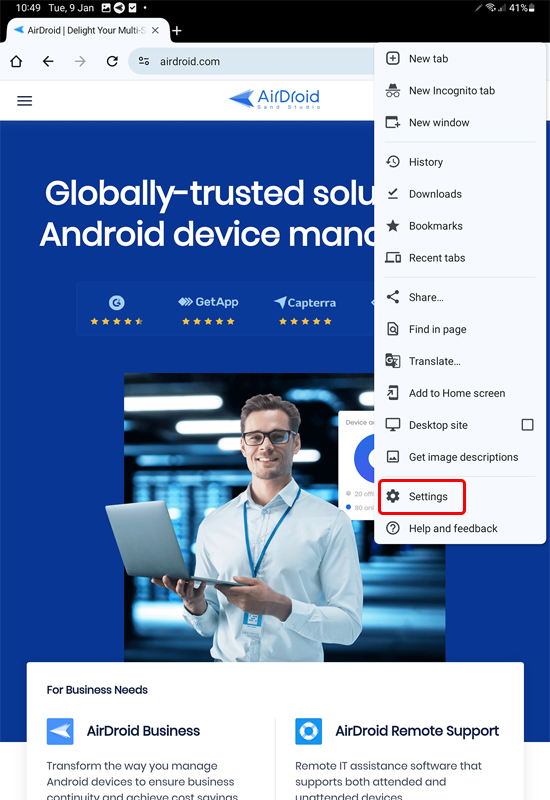
3
Find Site settings under Advanced. Tap it to proceed.
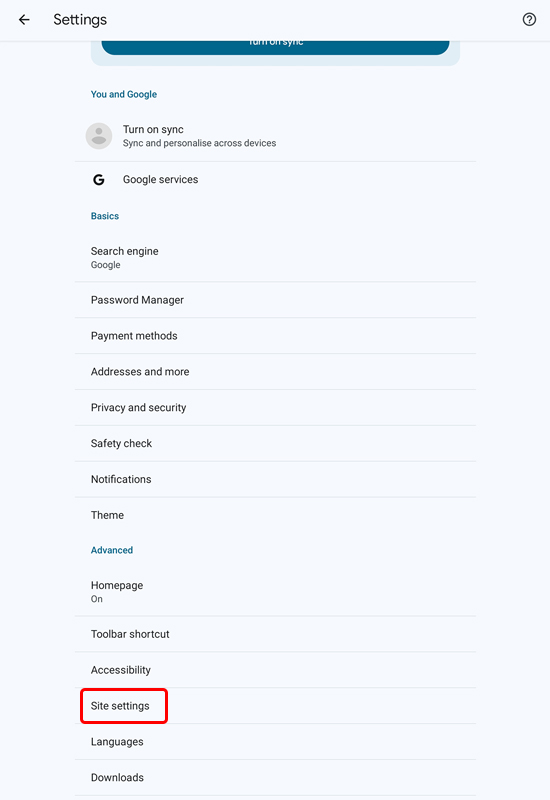
4
In Perisssions, you can see Microphone. And now it's 'Blocked.'
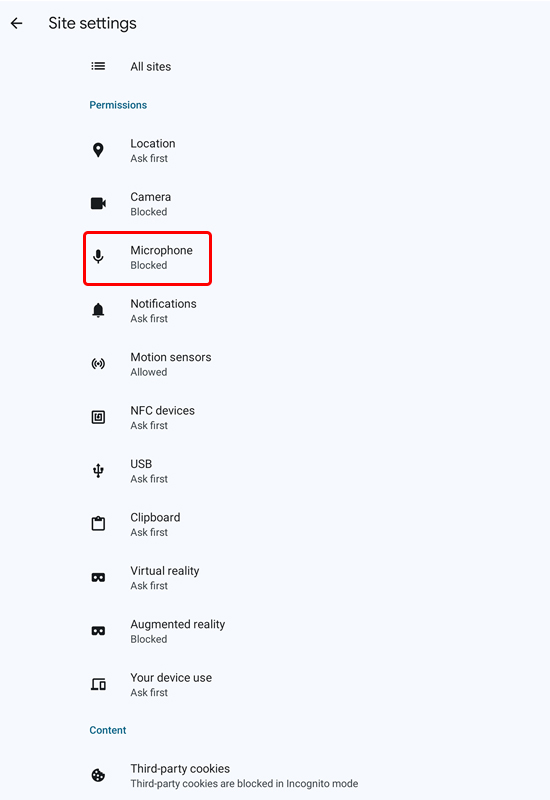
5
Tap Microphone, and the enable the button.
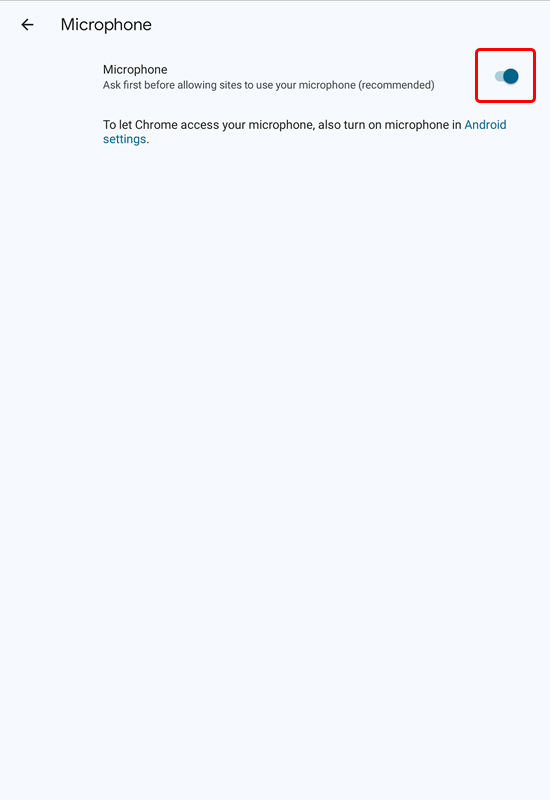
Discussion
The discussion and share your voice here.
Product-related questions?Contact Our Support Team to Get a Quick Solution>







Leave a Reply.