Home > Quick Guides > How to Turn on iPhone Screen Distance
Like
Dislike

How to Turn on iPhone Screen Distance
Filed to: Quick Guides

Screen Distance is a new feature integrated into iOS 17 for protecting your vision health. When you hold your iPhone closer than 12 inches, an alert covers the screen to encourage you to move it farther away. To enable it, grab these quick steps!
Step 1
Navigate to "Settings" on your iPhone.
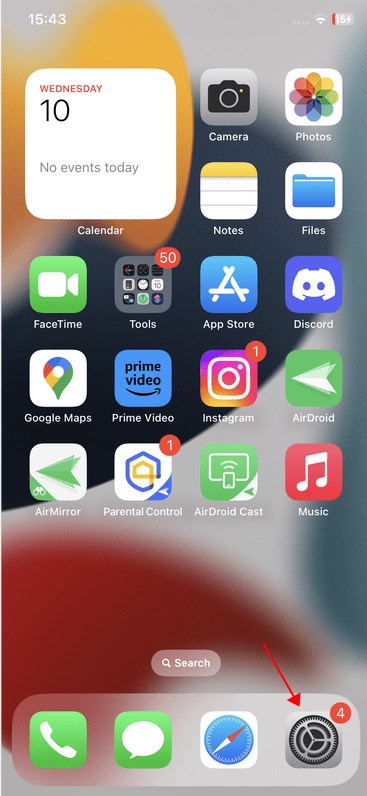
Step 2
Scroll down and tap on "Screen Time".
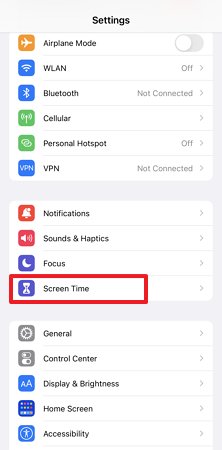
Step 3
Tap "Screen Distance".
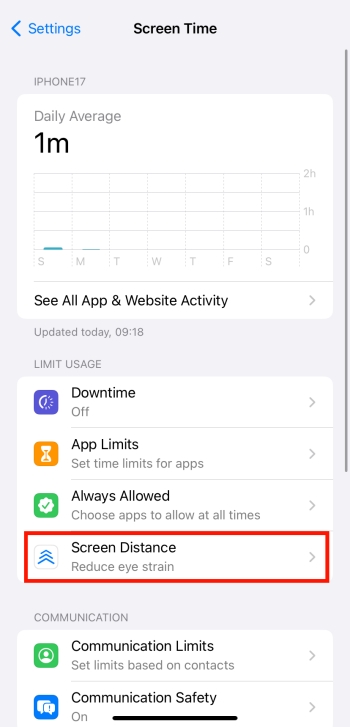
Step 4
Toggle the "Screen Distance" switch on.
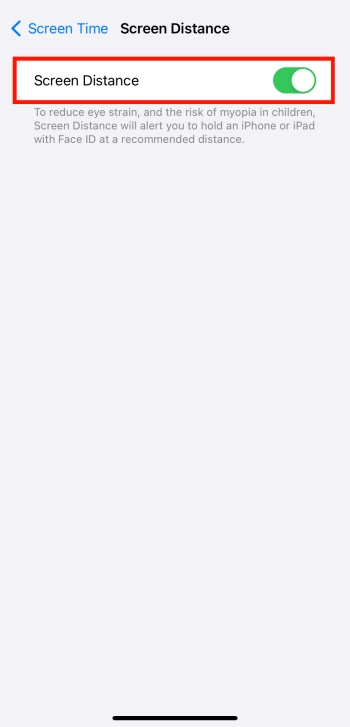
Note: These steps can also be applied if you wish to turn off Screen Distance on iPhone.
Protect Your Child's Eyes with AirDroid Screen Time Limits Now
Discussion
The discussion and share your voice here.
Product-related questions?Contact Our Support Team to Get a Quick Solution>






Leave a Reply.