Home > Quick Guides > How to Turn on Snapchat Ghost Mode
Like
Dislike

How to Turn on Snapchat Ghost Mode
Filed to: Quick Guides

Snapchat Ghost Mode was introduced as a privacy feature. With it enabled, your location won't be visible to anyone, including your friends on the Snapchat Map. Here's how to turn it on.
Step 1
On Snapchat, go to Snap Map from the bottom and tap "Settings".
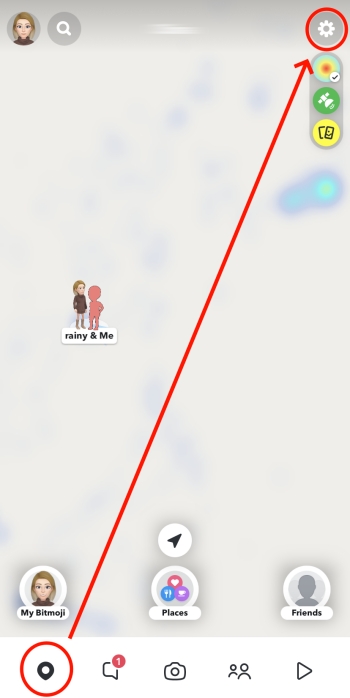
Step 2
Toggle on the "Ghost Mode" switch.
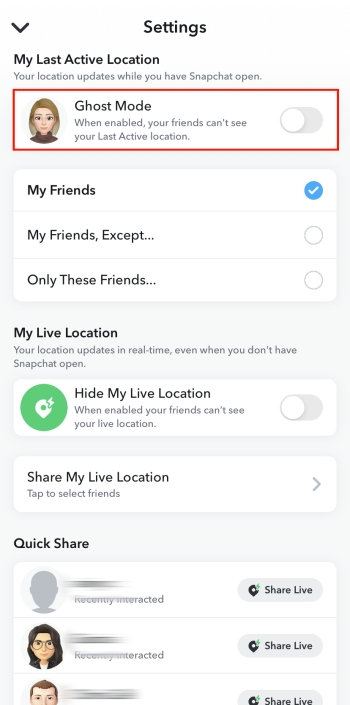
Step 3
Choose how long you want to keep the Ghost Mode.
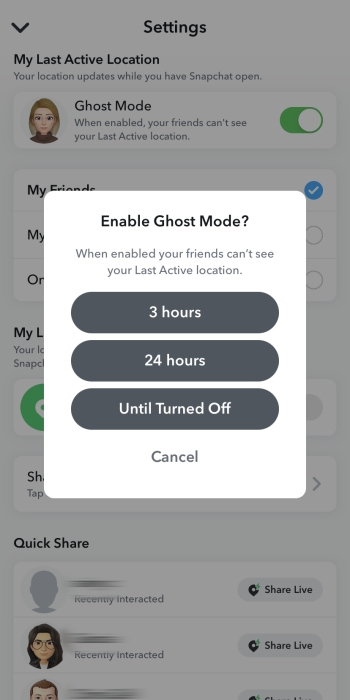
Track Your Child's Location & Notifications from Snapchat
Discussion
The discussion and share your voice here.
Product-related questions?Contact Our Support Team to Get a Quick Solution>






Leave a Reply.