Home > Quick Guides > How to Unblock Someone on TikTok
Like
Dislike

How to Unblock Someone on TikTok
Filed to: Quick Guides

Read our quick guide below to learn how to unblock someone on TikTok.
1
Go to Settings
Go to your profile page and click the 'three-line' icon to open Settings.
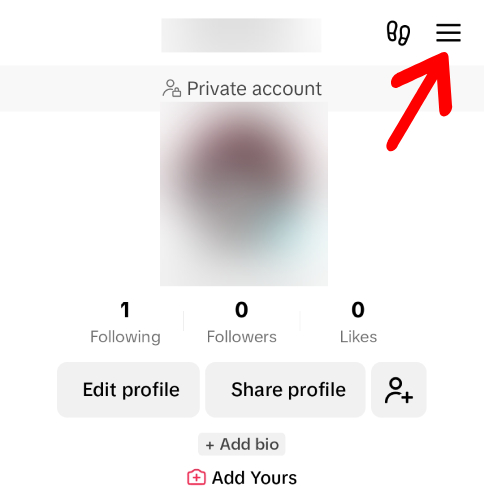
2
Select 'Blocked accounts'
Choose 'Privacy,' and scroll down to 'Blocked accounts.'
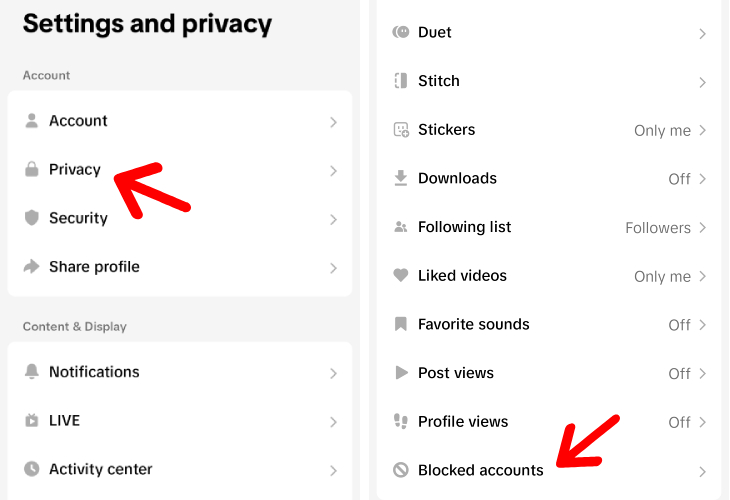
3
Tap on 'Unblock.'
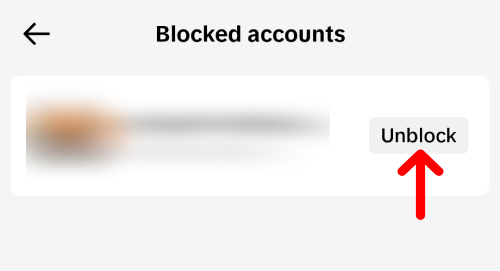
Protect Your Kids in the Digital World
Discussion
The discussion and share your voice here.
Product-related questions?Contact Our Support Team to Get a Quick Solution>







Leave a Reply.