
How to Unhide Comments on Instagram
Filed to: Quick Guides

Have you ever hidden some comments on Instagram but want to unhide them now? Check this guide to unhide Instagram comments in 4 steps.
Step 1
Go to your profile page and tap the target post.
Step 2
Tap the Comment icon, you will see 'View hidden comments', tap on it.
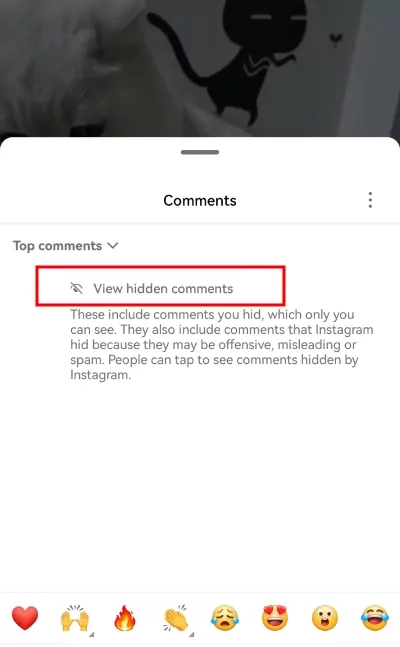
Step 3
Tap 'Unhide.'
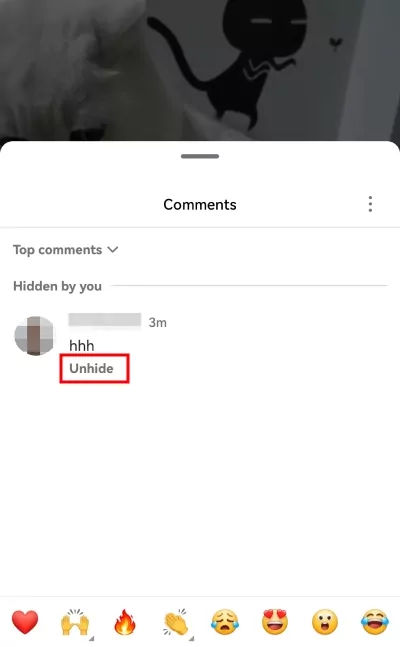
Step 4
Confirm again to unhide the comment.
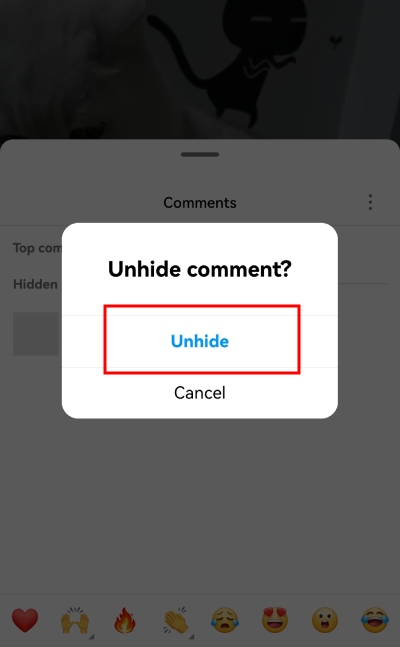
Creating a Safe Instagram Experience for Kids
You Might Also Like
- How to Change Remote Desktop Screen Resolution on Windows and Mac
- How to Turn off Safe Search on Reddit
- How to Turn off Power Saving Mode on Android
- How to Add Music Bot to Discord?
- How to Set up Parental Controls on Android with Google Family Link
- How to Allow App Installations from Unknown Sources?
Home > Quick Guides > How to Unhide Comments on Instagram





Leave a Reply.