Home > Quick Guides > How to Unzip Zip Files on iPhone
Like
Dislike

How to Unzip Zip Files on iPhone
Filed to: Quick Guides

If you want to open a zip files on your iPhone, please check this quick guide below.
1
Launch the Files app on your iPhone and locate the ZIP file you wish to decompress.
2
Press and hold the ZIP file, then select 'Uncompress'.
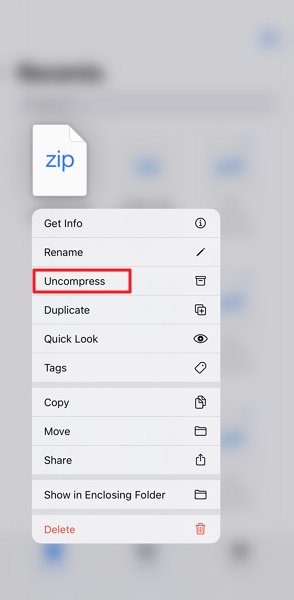
3
A new folder will be created containing the unzipped files, which you can now review.
AirDroid Parental Control - Keep Your Kids Safe Online
Discussion
The discussion and share your voice here.
Product-related questions?Contact Our Support Team to Get a Quick Solution>






Leave a Reply.