
How to Upload Documents to ChatGPT?
Filed to: Quick Guides

OpenAI recently introduced many beta updates, one of which enables users to upload files directly to ChatGPT. The Code Interpreter feature offers a versatile way to upload files directly to the conversation. Here are the steps to leverage this feature to upload files on ChatGPT.
Step 1
Open ChatGPT and navigate to "Settings" at the bottom-left corner of the interface.
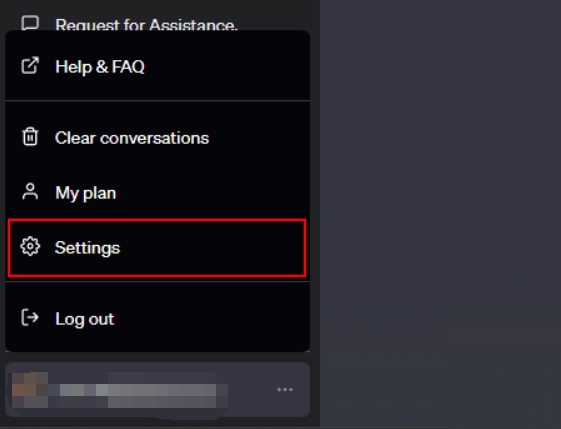
Step 2
Under "Beta features", activate the toggle for "Code Interpreter".
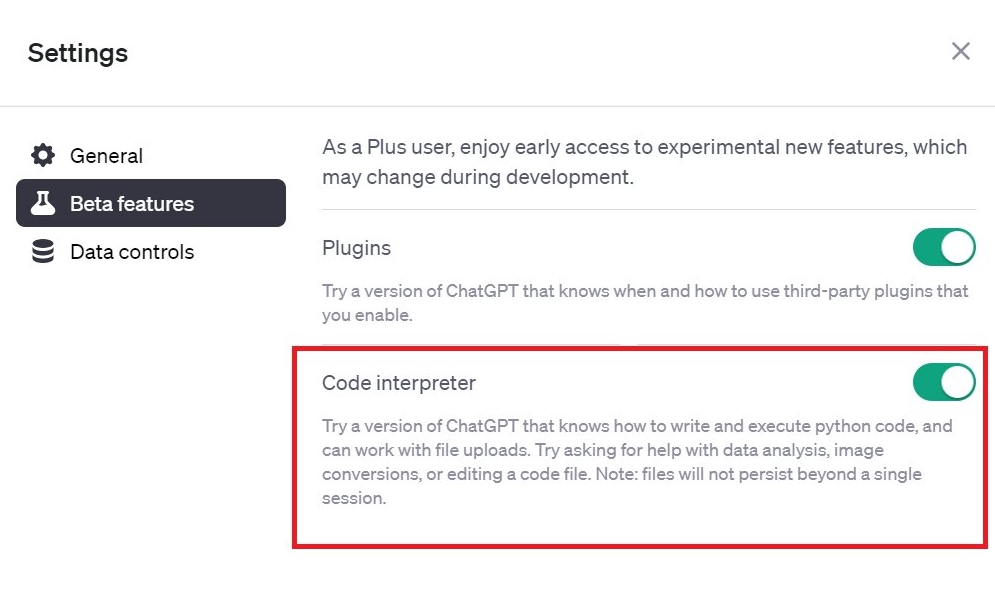
Step 3
Choose the "GPT-4" model from the available options. Then, select the "Code Interpreter" from the drop-down menu that appears.
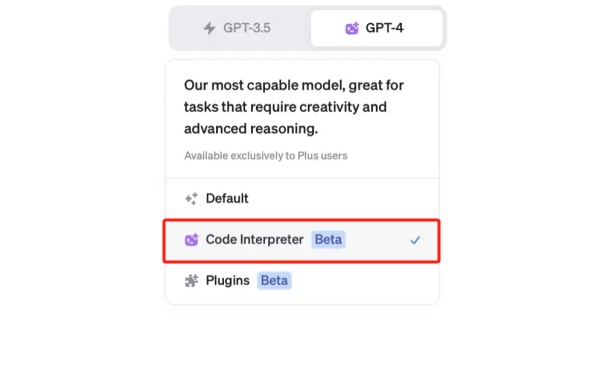
Step 4
You will find a "+" button in the text field below. Click on this button to begin uploading files to ChatGPT. It supports various formats, including audio, video, text, document formats, database files, and coding files.
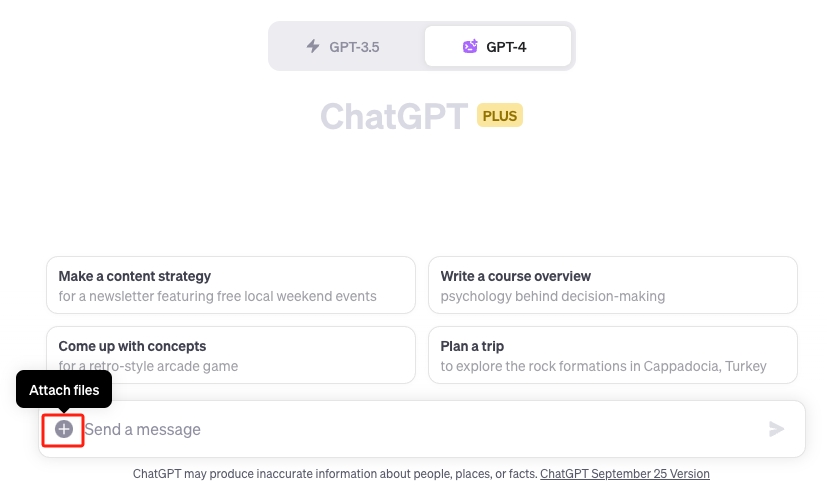
Step 5
You can now ask questions, and ChatGPT will answer from the uploaded document.
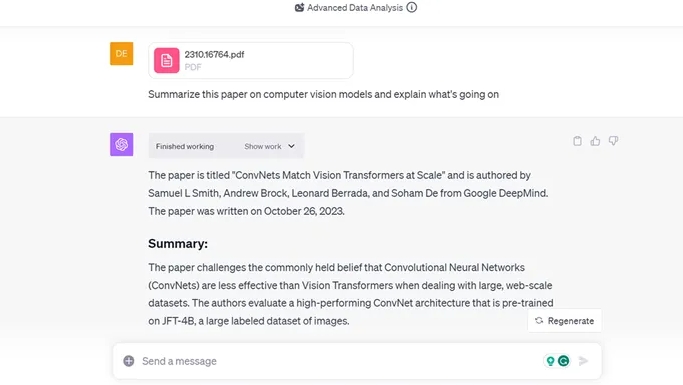
Create Your Own AI Chatbot Now
You Might Also Like
- How to Make Slideshow with Google Photos on Android
- How to Turn off SharePlay on Apple TV
- How to Enable Remote Desktop (RDP) with Powershell
- How to Turn off Remote Access in Windows 10
- How to Request Control in Microsoft Teams
- How to Disable Google Lens and Regain "Search Google for image" in Chrome
Home > Quick Guides > How to Upload Documents to ChatGPT?





Leave a Reply.