
How to Upload Images on ChatGPT 4
Filed to: Quick Guides

ChatGPT 4 now has the capability to understand and analyze images. This feature is available for ChatGPT Plus and ChatGPT Enterprise. And it supports PNG, JPEG, and non-animated GIF. For ChatGPT-4o, you can directly click the paperclip button on the message bar to upload images.

Note: I’m using the web version on Chrome, so the specific steps can be slightly different on different devices.
Step 1
Open chat.openai.com on your device, and log into your ChatGPT account with the Plus subscription.
Step 2
On the top of the page, ensure to choose GPT-4 and select the Default model.
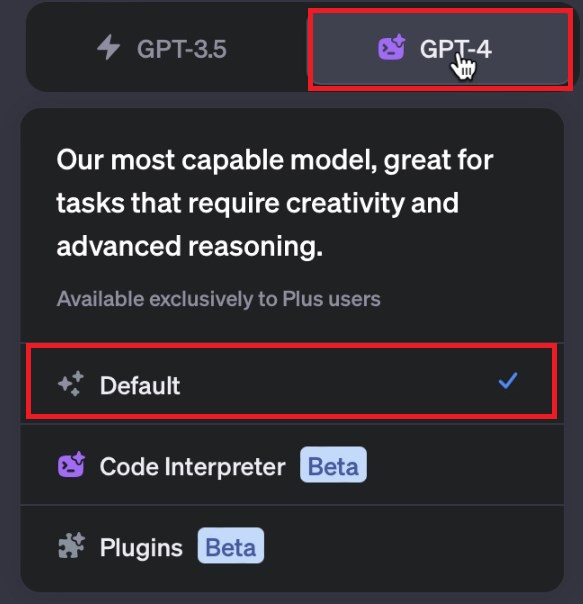
Step 3
Then an image symbol will appear on the Message bar. Click to Attach images.
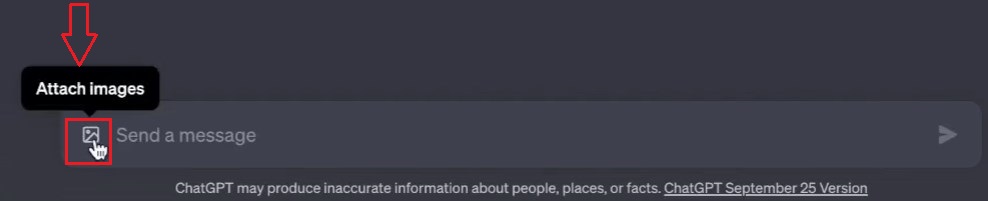
Step 4
Choose your image to upload, and type a prompt so that ChatGPT can understand your intent. For example, you can ask ChatGPT to describe the image or ask a specific question.
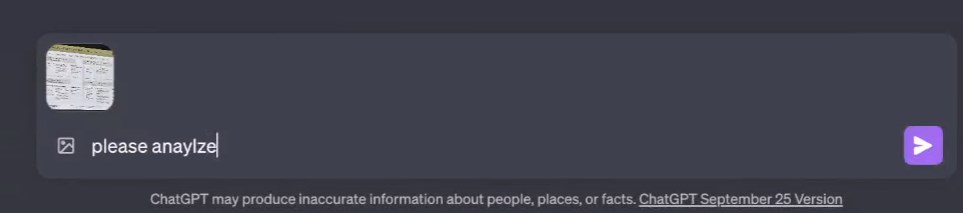
Create Your Own AI Chatbot
Home > Quick Guides > How to Upload Images on ChatGPT 4





Leave a Reply.