Home > Quick Guides > How to Use AnyDesk
Like
Dislike

How to Use AnyDesk
Filed to: Quick Guides

In this guide, we will tell you how to use AnyDesk to access another computer.
Step 1
Download AnyDesk from its official website on both your PC and the remote PC.
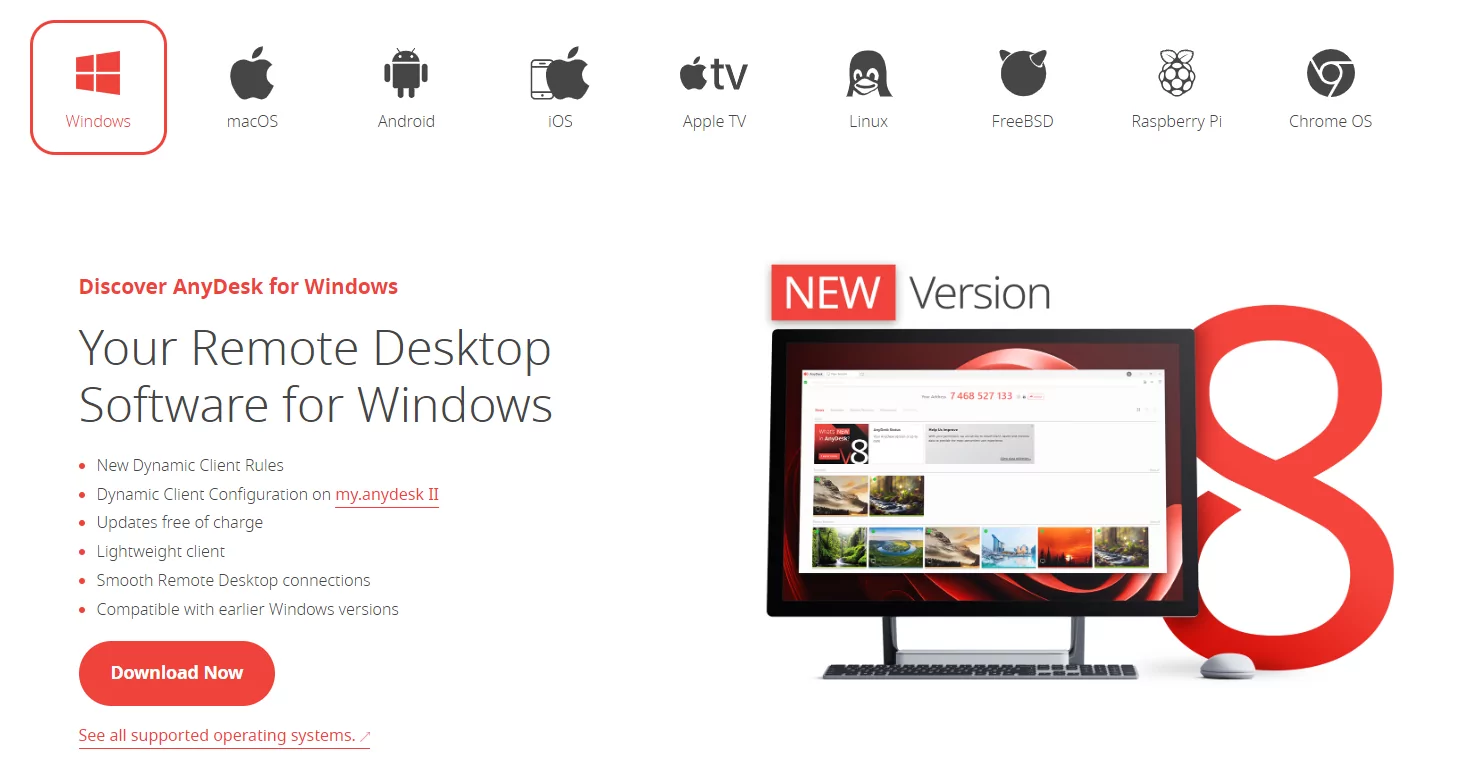
Step 2
The remote PC will see his address once he opened the software.
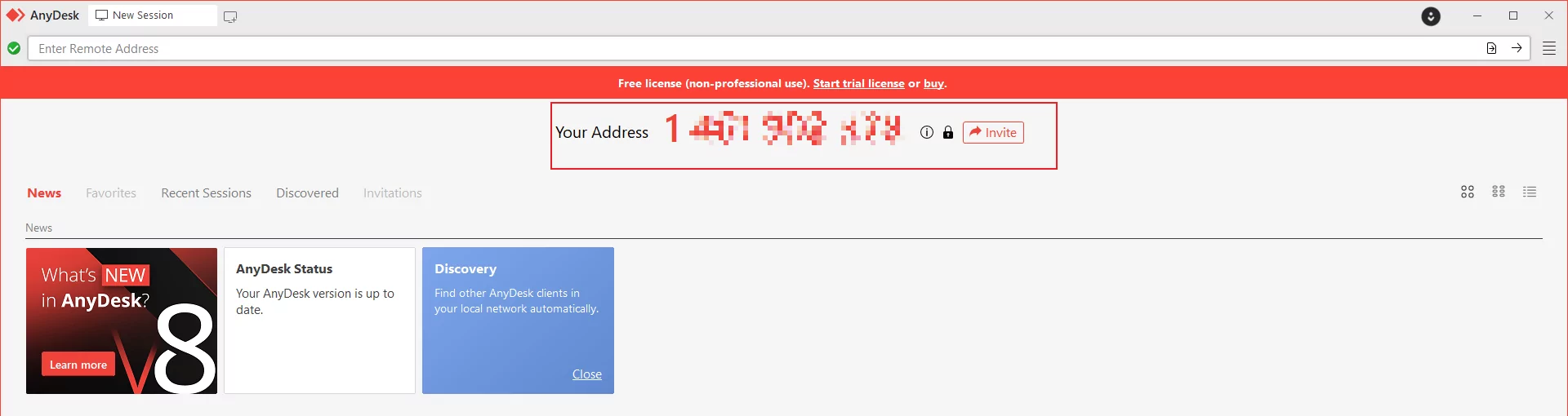
Step 3
On your PC, enter the remote address and click the arrow to connect.
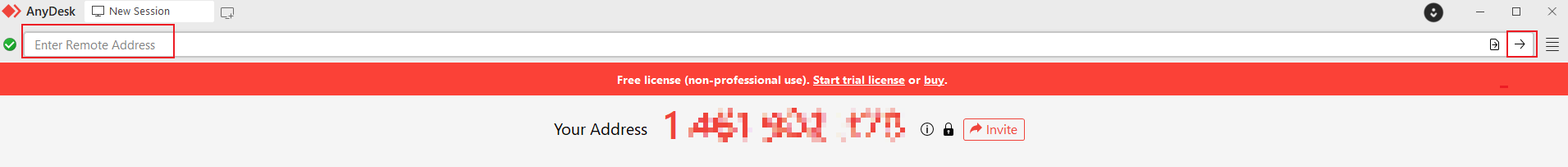
Step 4
On the remote PC, click Accept to allow remote control.
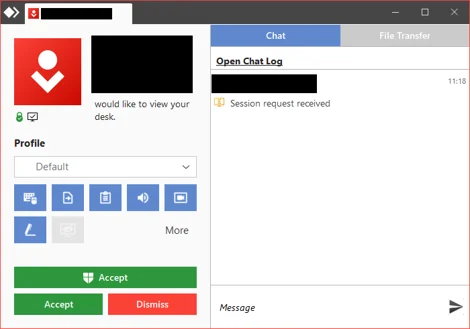
Step 5
You can use the toolbar at the top for more operation like volume control, full screen and so on.
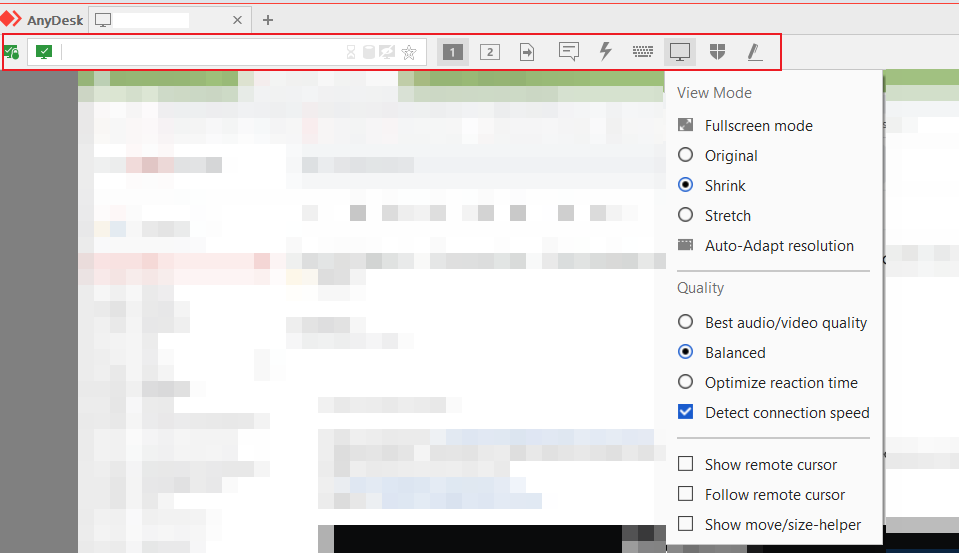
Get Started with AirDroid Remote Support Now
Discussion
The discussion and share your voice here.
Product-related questions?Contact Our Support Team to Get a Quick Solution>






Leave a Reply.