Home > Quick Guides > How to Use Apple Remote Desktop
Like
Dislike

How to Use Apple Remote Desktop
Filed to: Quick Guides

In this guide, we will tell you how to get and use Apple Remote Desktop to connect to a Mac remotely.
Step 1
Get Apple Remote Desktop from the Mac App Store on your Mac computer.
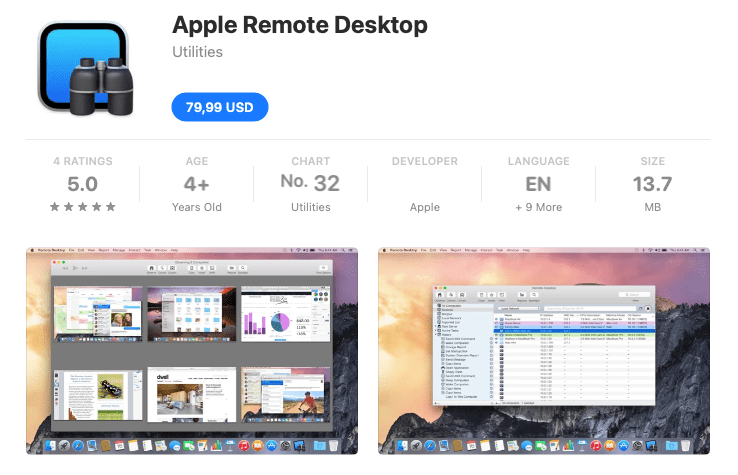
Step 2
On the remote Mac computer, go to Menu > System Preference > Sharing.
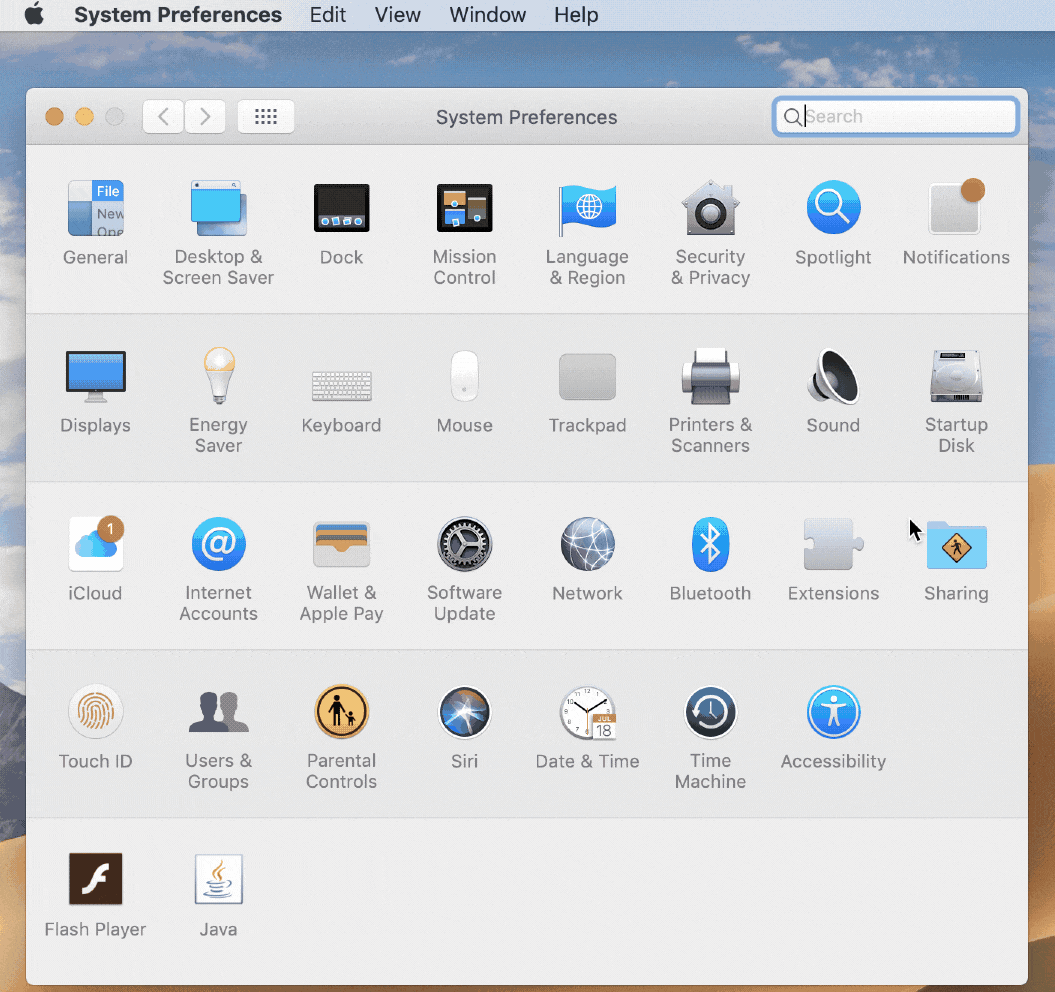
Step 3
Select Remote Management. Tick the checkboxes to grant permissions for remote access.
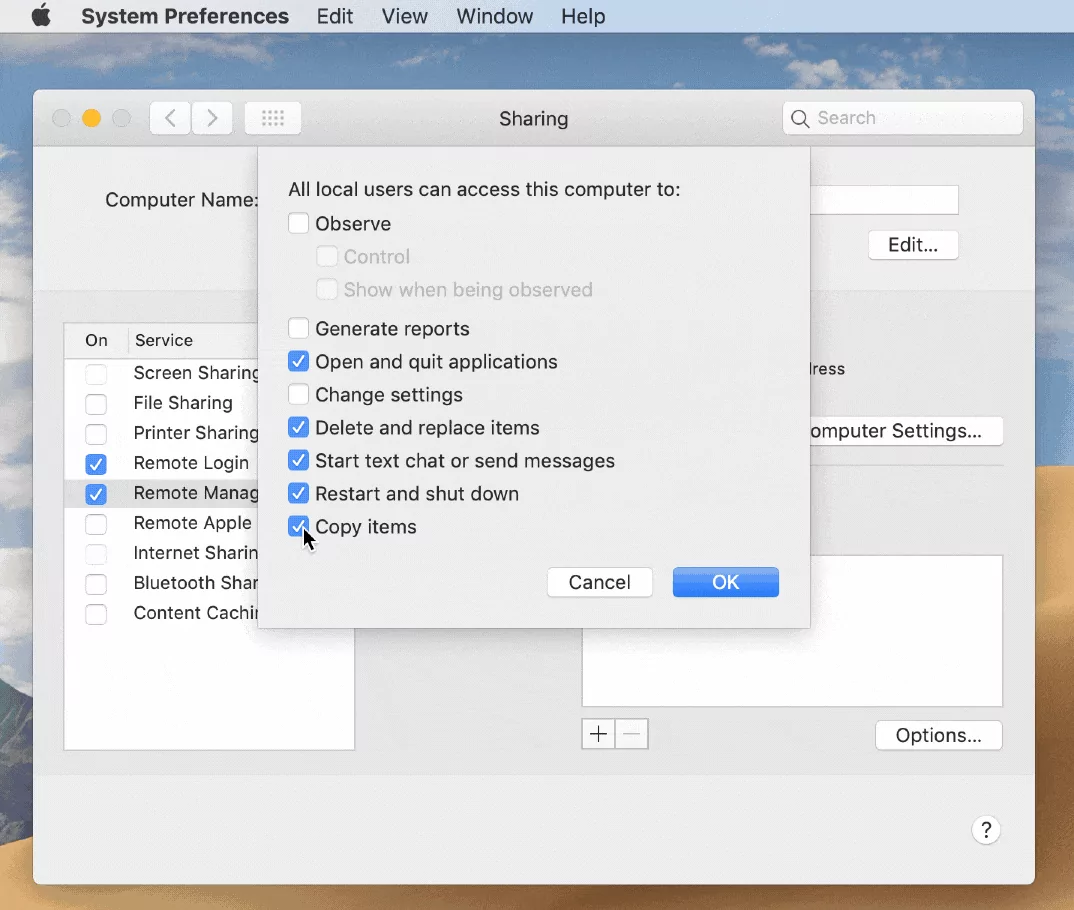
Step 4
On your local Mac, open Apple Remote Desktop, and add computers to the list by IP address. Select a computer list, and choose File > Add by address. You can also choose to add computers in other ways. Check the full guide by Apple official if you want to know more about those ways.
Step 5
Select the computer you want to access remotely, and click Interact > Control or Interact > Observe. You can click the Control button to switch to control mode.
Get Started with AirDroid Remote Support Now
Discussion
The discussion and share your voice here.
Product-related questions?Contact Our Support Team to Get a Quick Solution>






Leave a Reply.