Home > Quick Guides > How to Use ChatGPT on Android?
Like
Dislike

How to Use ChatGPT on Android?
Filed to: Quick Guides

ChatGPT can be used on Android devices through two ways, one is to download and install the ChatGPT app and another is through the OpenAI website. Here's a quick guide on how to use it on Android.
Way 1: Download ChatGPT App on Android
Step 1
Open Google Play Store and search for ChatGPT in the search box.
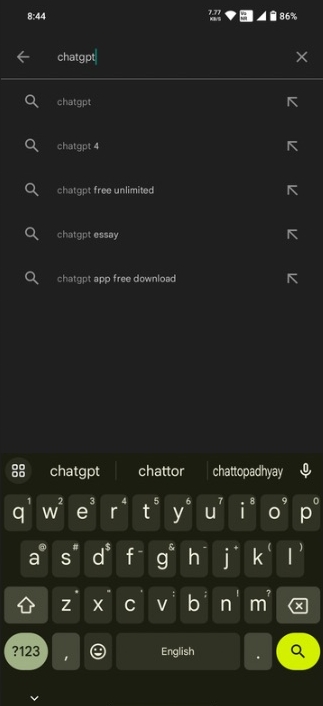
Step 2
Open the app listing from developer "OpenAI". Locate the official ChatGPT app and tap on it to open the app page.
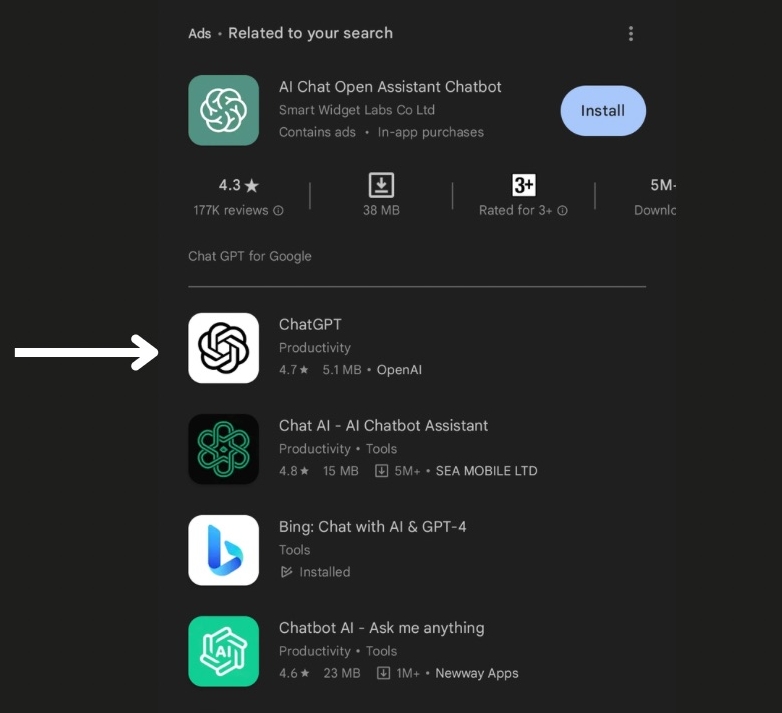
Step 3
Now, tap on "Install" and wait for the process to complete.
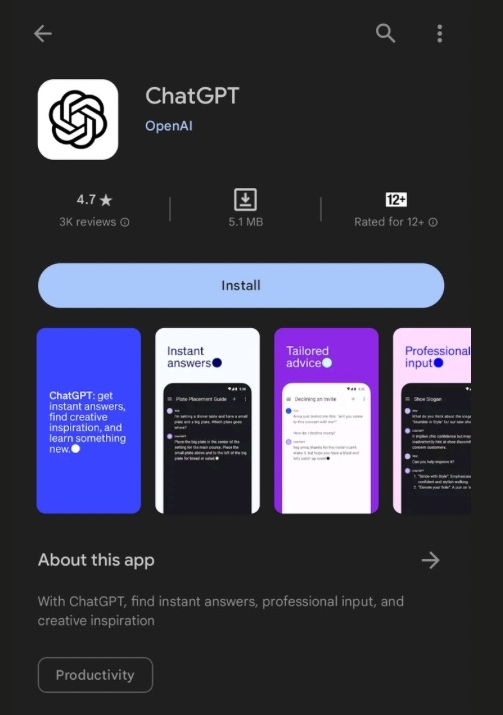
Step 4
Once done, open it and then sign in to your ChatGPT account or create one. Once you are logged in, Type in your queries in the box and hit "Send".
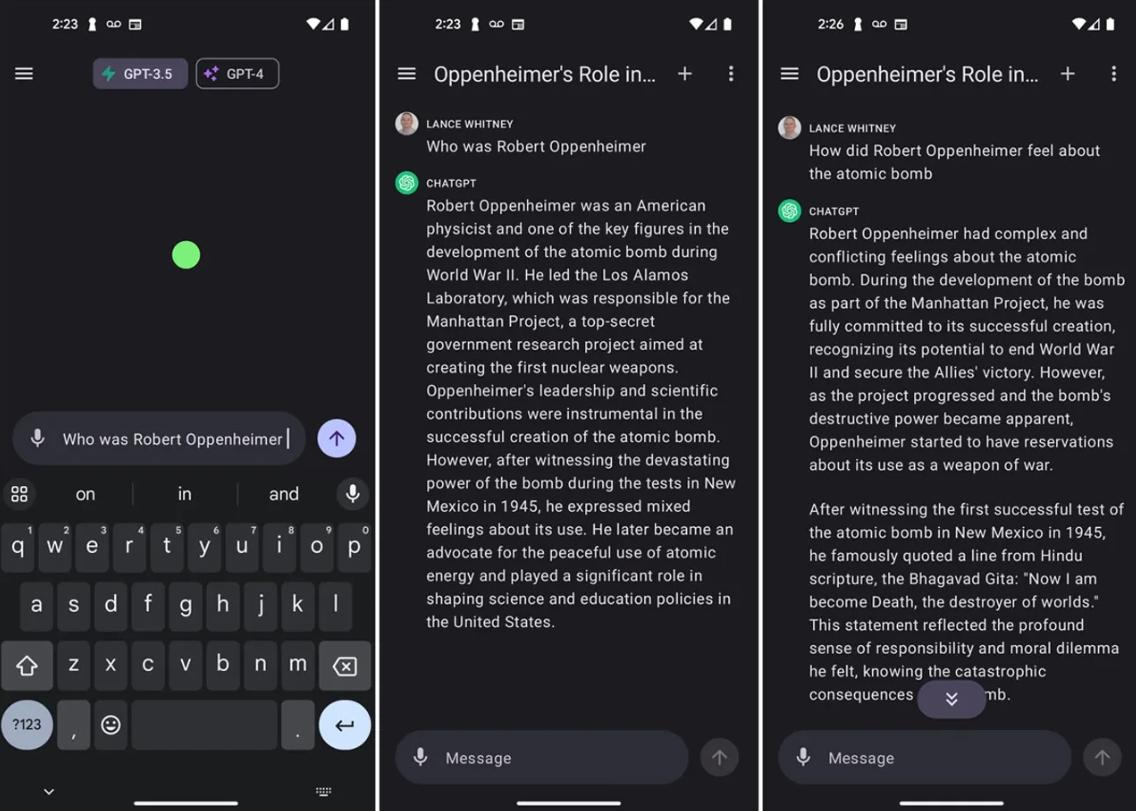
Way 2: Use ChatGPT on Android Device Browser
Step 1
Open a web browser on your Android device. In the address bar, visit chat.openai.com to head to the ChatGPT official website.
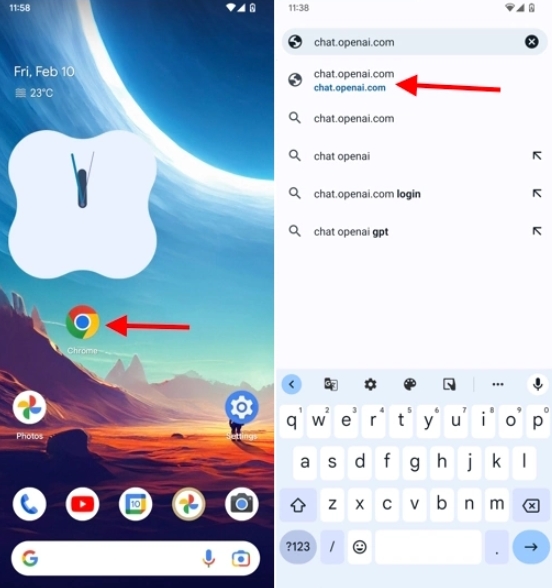
Step 2
Tap the Log in button here. Enter your e-mail address and password and tap on Continue.
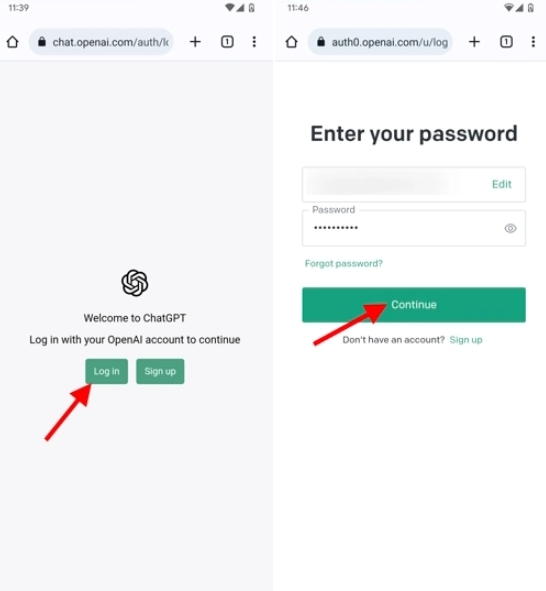
Step 3
A short disclaimer will now be displayed to you. Just click on "Next", and then select "Done" to start using the ChatGPT.
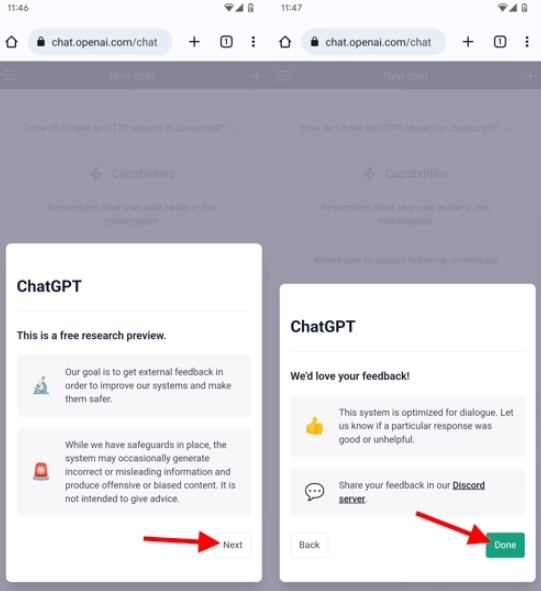
Step 4
Now you can use the ChatGPT on your mobile device, where you can engage in various discussions and pose questions to the AI bot.
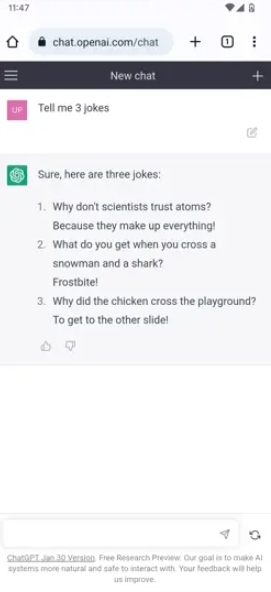
Create Your Own AI Chatbot Now
You Might Also Like
- How to Record Audio on Android with the Built-in App on Your Device
- How to Turn off Explicit on Apple Music
- How to Enable Remote Desktop (RDP) with Powershell
- How to Turn off Remote Access in Windows 10
- How to Request Control in Microsoft Teams
- How to Disable Google Lens and Regain "Search Google for image" in Chrome
Discussion
The discussion and share your voice here.
Product-related questions?Contact Our Support Team to Get a Quick Solution>





Leave a Reply.