Home > Quick Guides > How to Use ChatGPT on iPhone?
Like
Dislike

How to Use ChatGPT on iPhone?
Filed to: Quick Guides

OpenAI has launched an official ChatGPT app, which is by far the most convenient way to access the chatbot from your iPhone. However, it is now only available in the United States App Store. Follow this guide will show you how to use ChatGPT on iPhone.
Step 1
Go to the App Store, search for ChatGPT — The Official App by OpenAI, and then tap Get to download and install it on your iPhone.
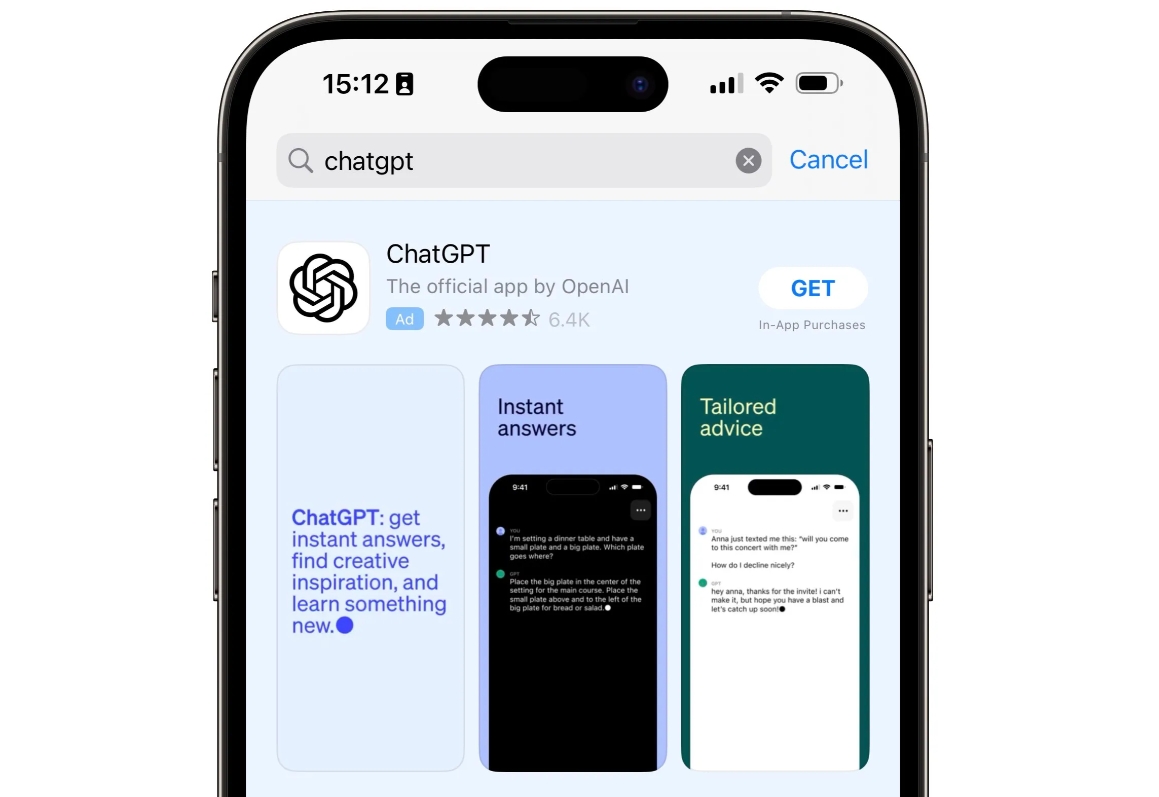
Step 2
Once installed, launch the ChatGPT app.
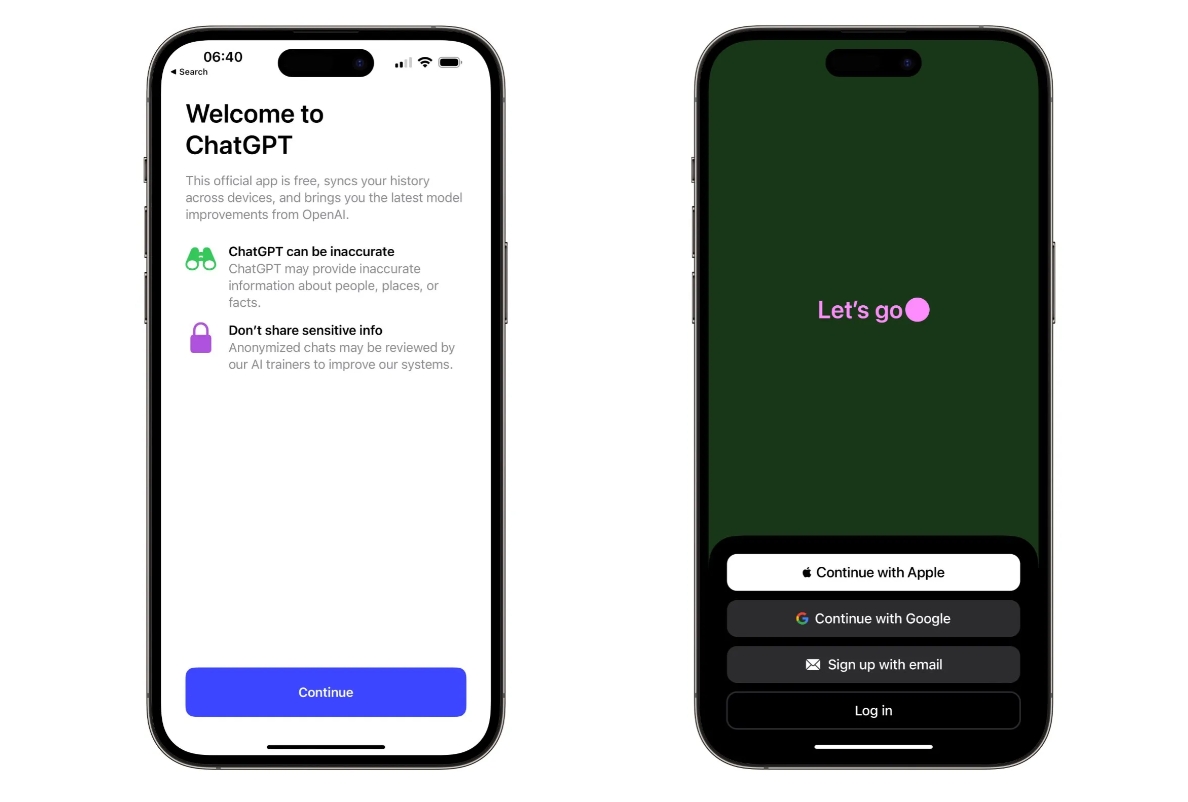
Step 3
The first time you use the ChatGPT app, you'll need to sign in or establish a new account. If you've previously used ChatGPT in a web browser, click Log in. If you've never used ChatGPT before, you can sign in using your Apple ID, Google account, or a valid email address and password.
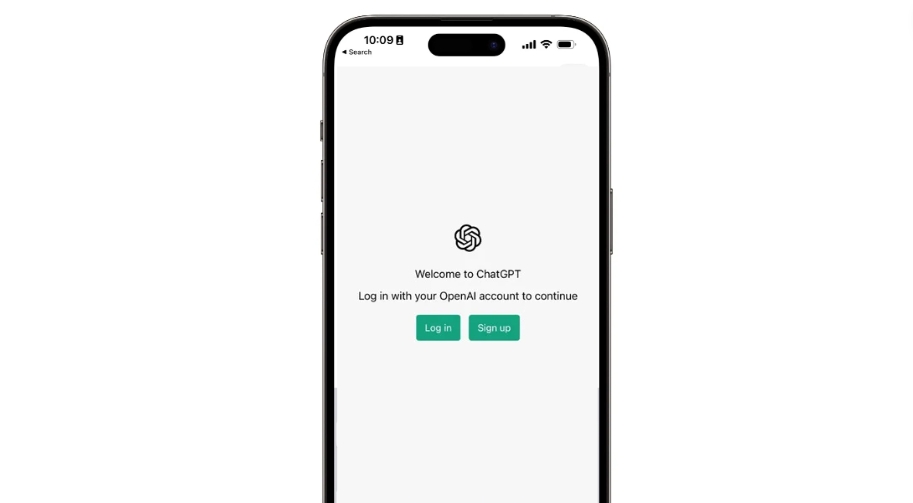
Step 4
Once you've confirmed your mobile number, you'll be taken back to the main chat screen. You can send your message to ChatGPT and wait for its response.
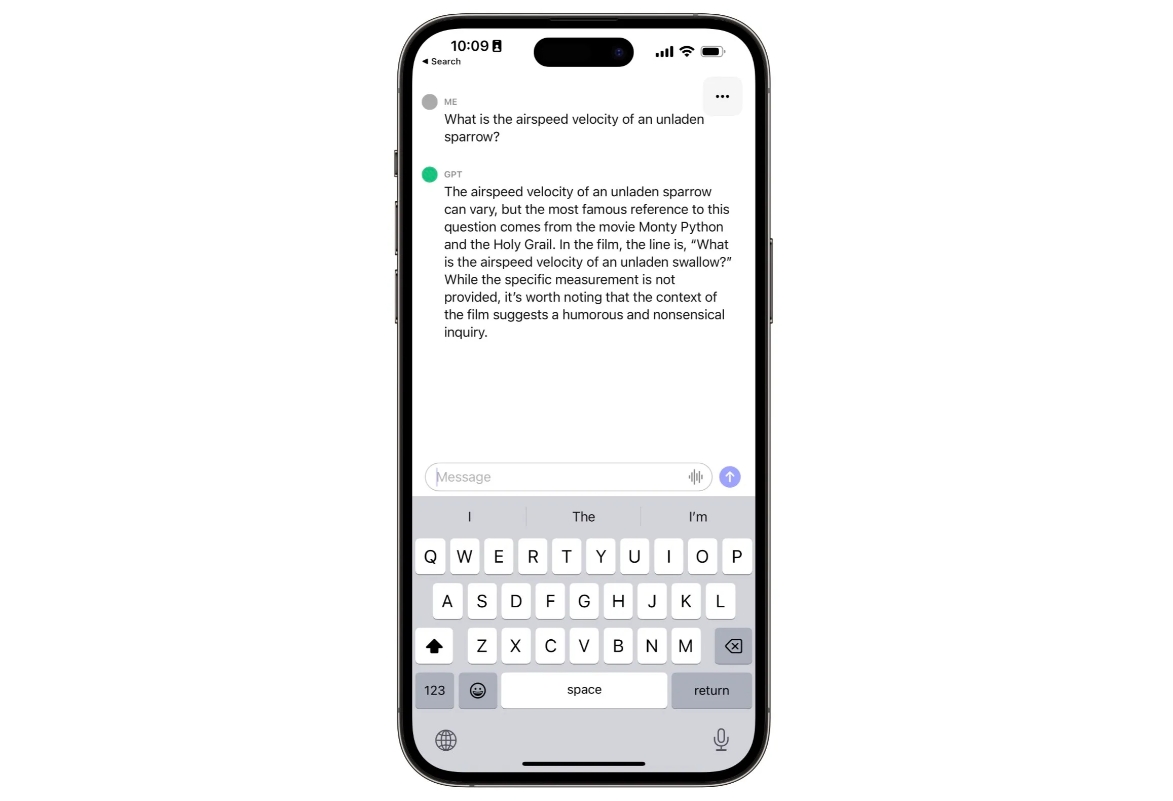
Create Your Own AI Chatbot Now
Discussion
The discussion and share your voice here.
Product-related questions?Contact Our Support Team to Get a Quick Solution>





Leave a Reply.