Home > Quick Guides > How to Use ChatGPT Plugins?
Like
Dislike

How to Use ChatGPT Plugins?
Filed to: Quick Guides

Did you know that ChatGPT can be made smarter using plugins? To begin utilizing plugins, simply enable them if you have a ChatGPT Plus subscription. We will show you how to access and use ChatGPT plugins.
Step 1
Sign up for ChatGPT Plus
Users of ChatGPT must subscribe to ChatGPT Plus to use the bot's new capabilities. Go into your ChatGPT account and select the "Upgrade to Plus" button located in the lower left corner to do this.
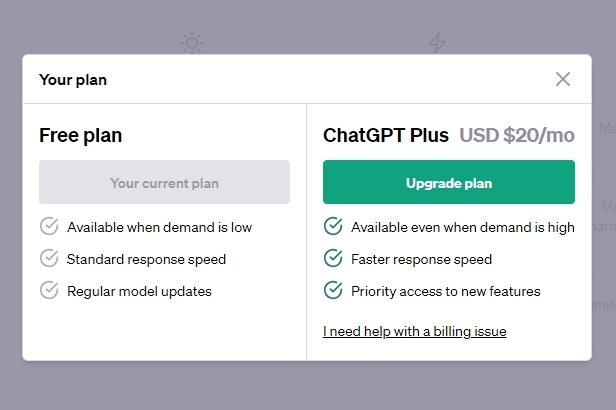
Step 2
Open Your Settings
Beta features are switched off by default. Click the three dots in the lower left corner next to your username to enable them. Next, click "Settings".
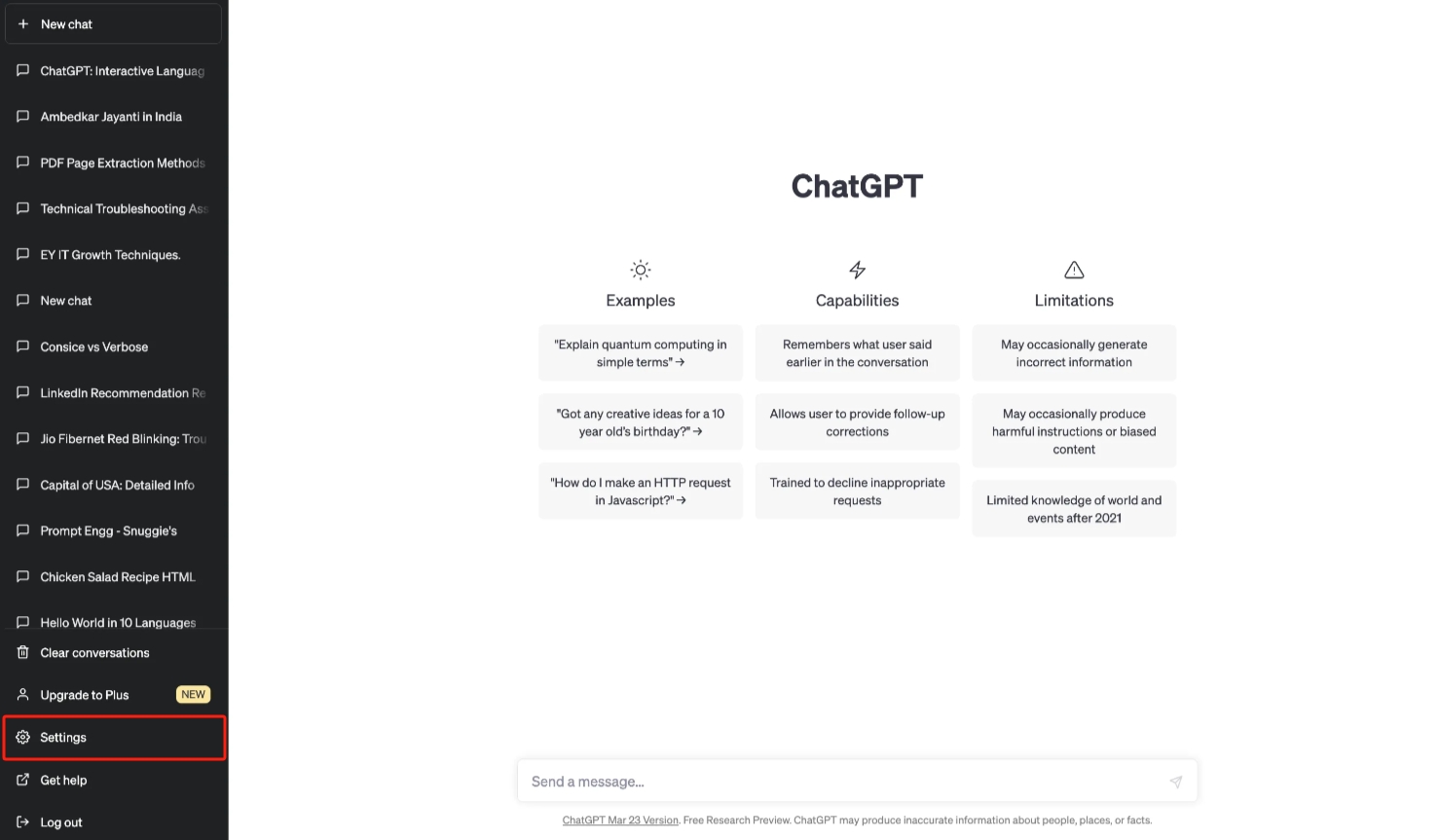
Step 3
Turn on Beta Features
Click the "Beta features" tab in the settings menu. Next, select the sliders by clicking on "Web browsing" and "Plugins". This will turn on access to ChatGPT's web browsing and plugins features.
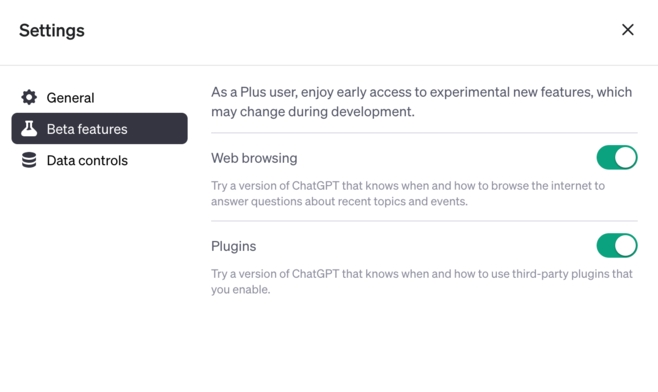
Step 4
Install ChatGPT Plugins
Select the plugin you wish to activate and click "Install". Repeat the process for each plugin you're interested in.
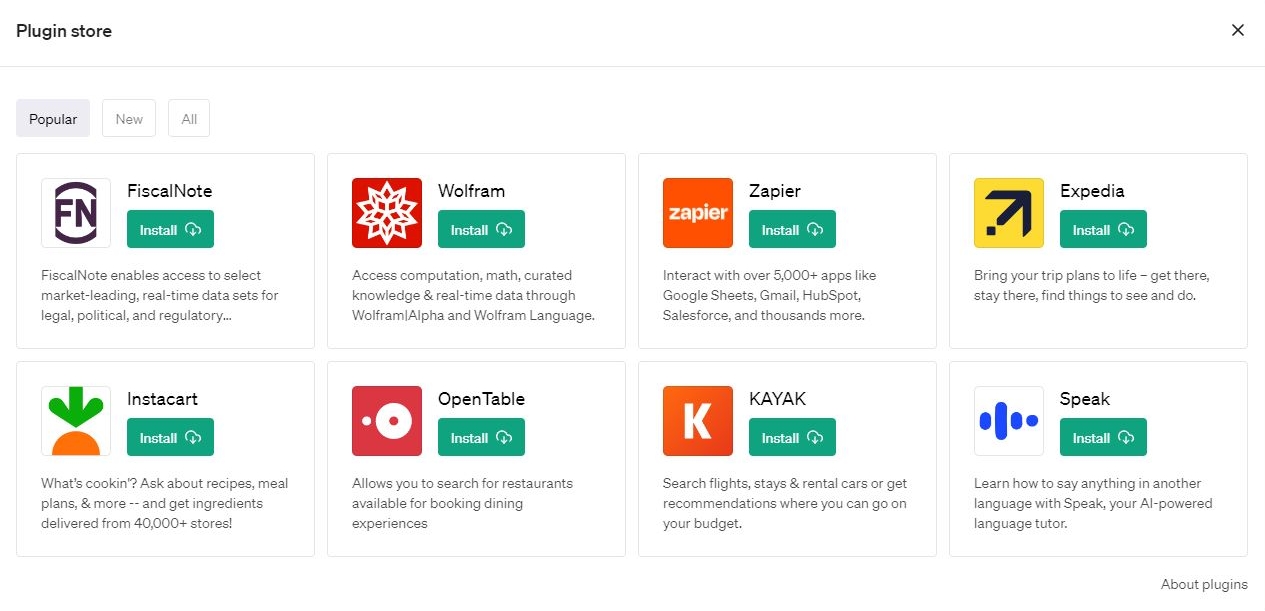
Create Your Own AI Chatbot Now
Discussion
The discussion and share your voice here.
Product-related questions?Contact Our Support Team to Get a Quick Solution>





Leave a Reply.