Home > Quick Guides > How to Use ChatGPT Voice Chat?
Like
Dislike

How to Use ChatGPT Voice Chat?
Filed to: Quick Guides

ChatGPT Voice Chat is now available to all users. In this article, we’ll guide you through every step of using the ChatGPT voice chat feature.
Step 1
Install the ChatGPT app on your device. Then open the app and log in to your OpenAI account.
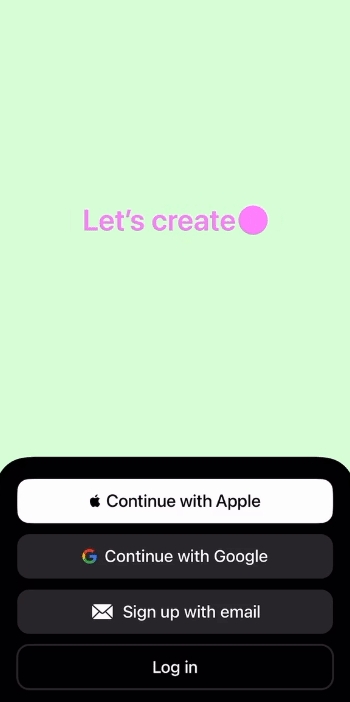
Step 2
Launch the ChatGPT app and you'll find the headphones icon on the right. Then click on the icon.
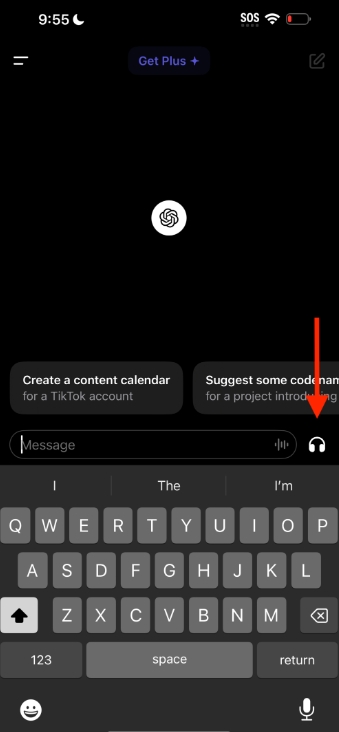
Step 3
Tap on "Choose a Voice", listen to each voice and choose your favorite. Follow the instructions on the screen to setting up the voice chat.
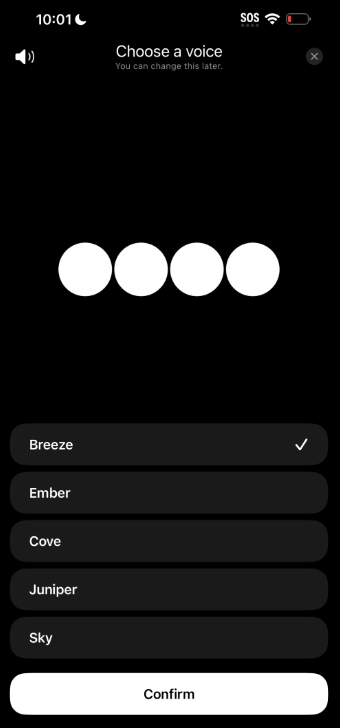
Step 4
Press the headphone icon again to start a voice chat using ChatGPT after the setup is complete. When you speak to the AI, it will answer your spoken questions.
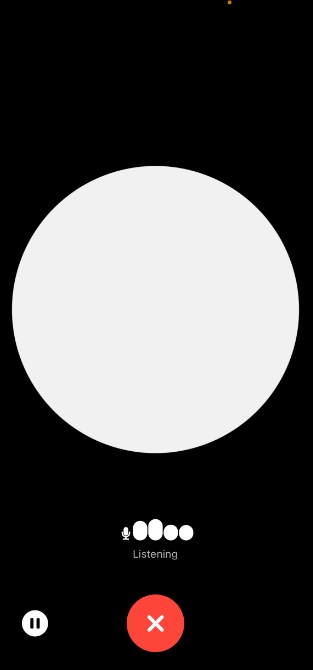
Create Your Own AI Chatbot Now
Discussion
The discussion and share your voice here.
Product-related questions?Contact Our Support Team to Get a Quick Solution>





Leave a Reply.