Home > Quick Guides > How to Use ChatGPT with Siri?
Like
Dislike

How to Use ChatGPT with Siri?
Filed to: Quick Guides

You can get ChatGPT to work with Siri on your iPhone now! Keep reading as we show you how to use ChatGPT with Siri on your iPhone.
Step 1
Download the Siri Pro shortcut and head to the OpenAI API keys page. Click on it to generate an API key to use with Siri Pro.
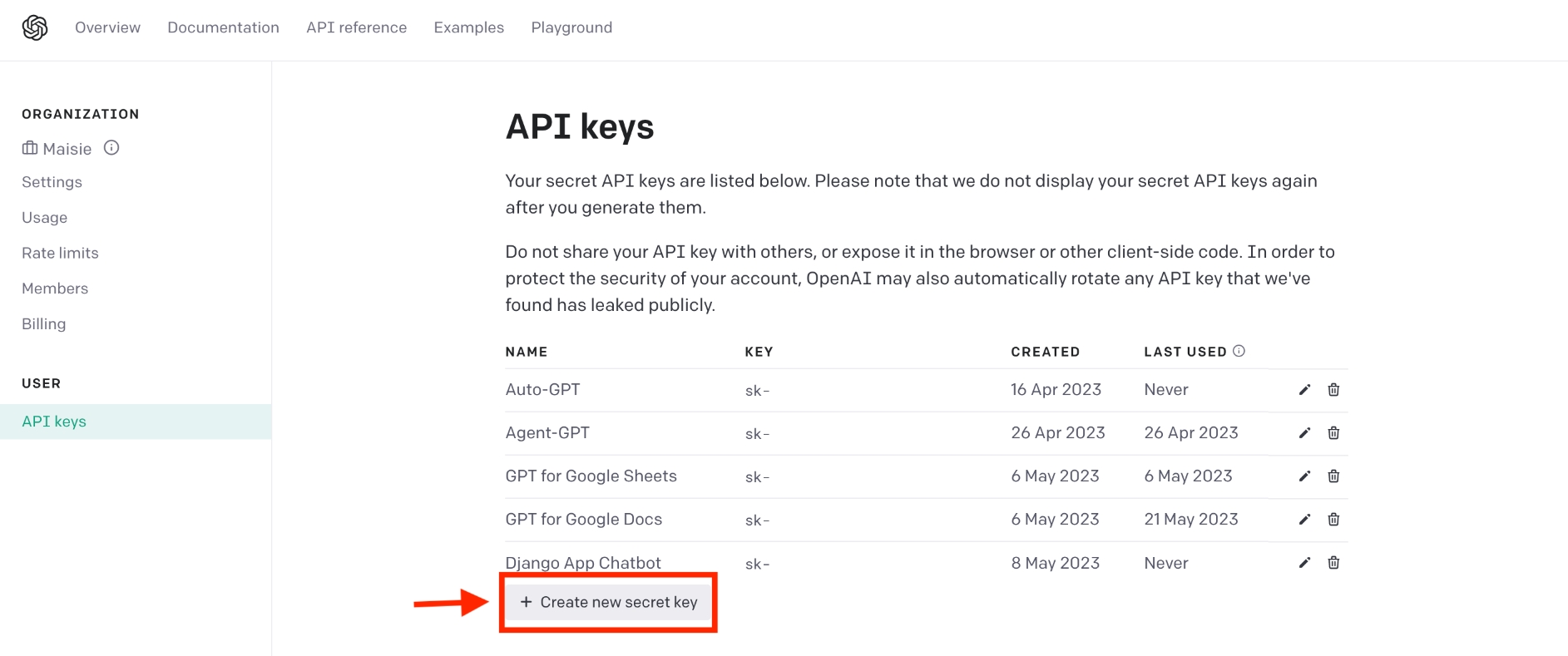
Step 2
Once done, copy the OpenAI API key. If you do not know how to generate an API key, you can read this quick guide.
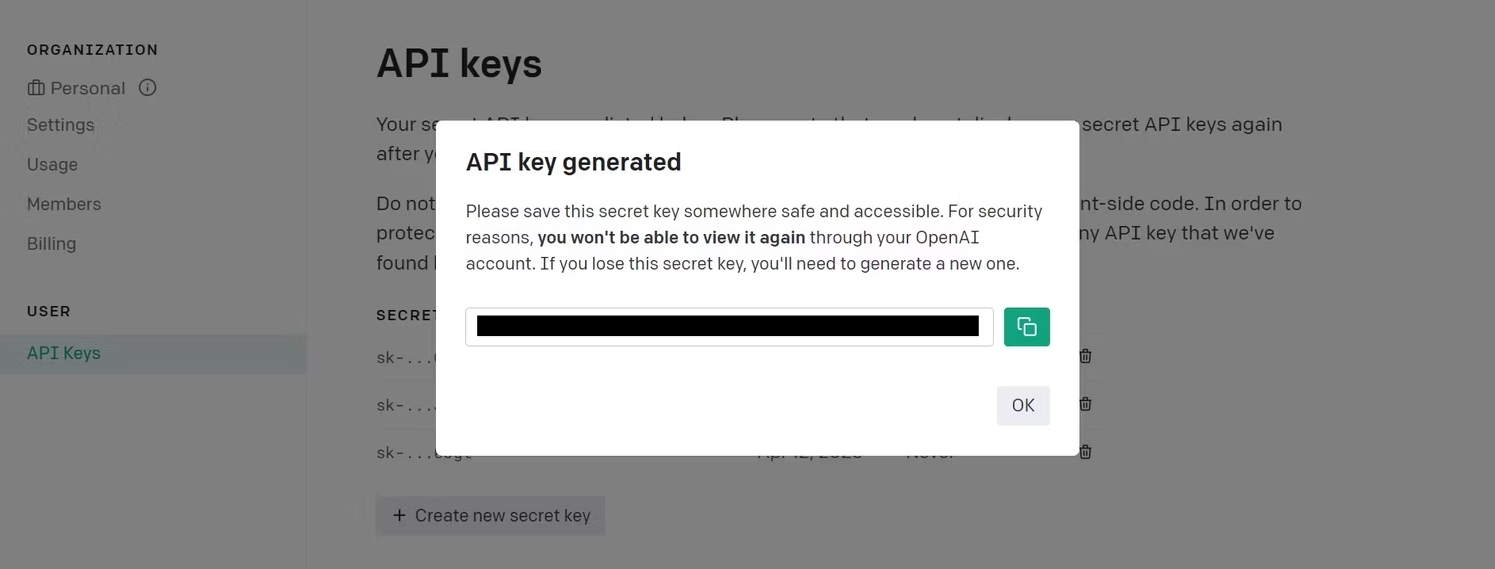
Step 3
Open the Shortcuts app to access the downloaded Siri Pro shortcut. Tap the ellipsis icon (three dots) to open the shortcut’s settings.
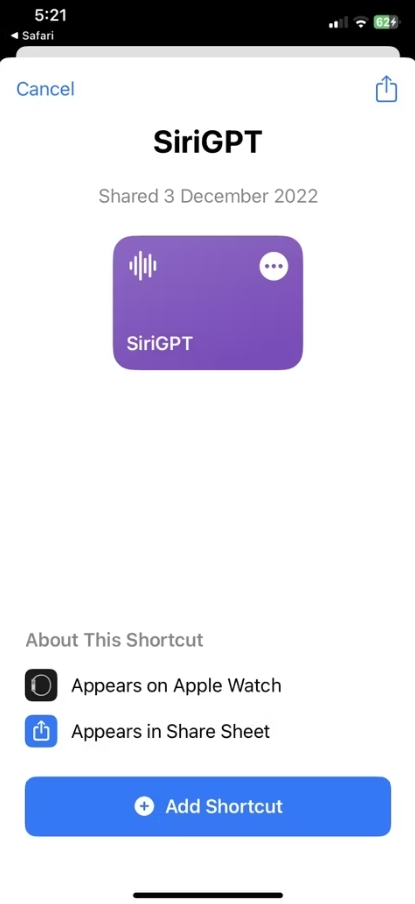
Step 4
Below the second dialog box titled “Text”, you will see the message – “Insert ChatGPT API Key here.” Paste your previously copied API key here and tap “Done” at the top right.
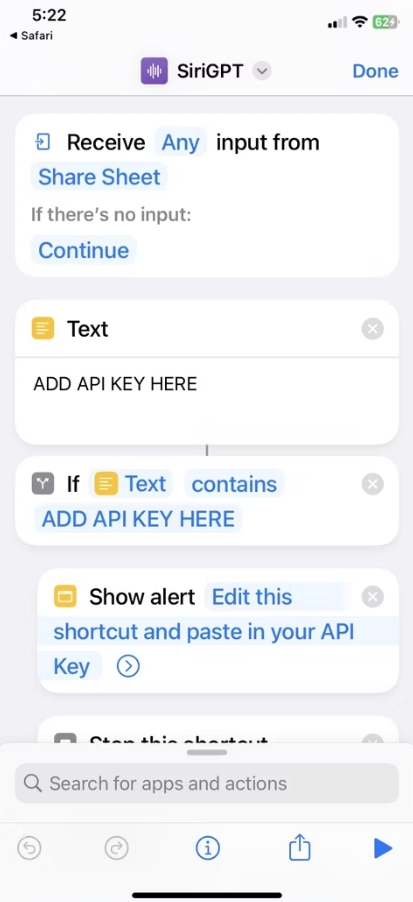
Step 5
ChatGPT has now been integrated with Siri on your iPhone. You can invoke the shortcut by either tapping on Siri Pro in the Shortcuts app or saying Hey Siri.
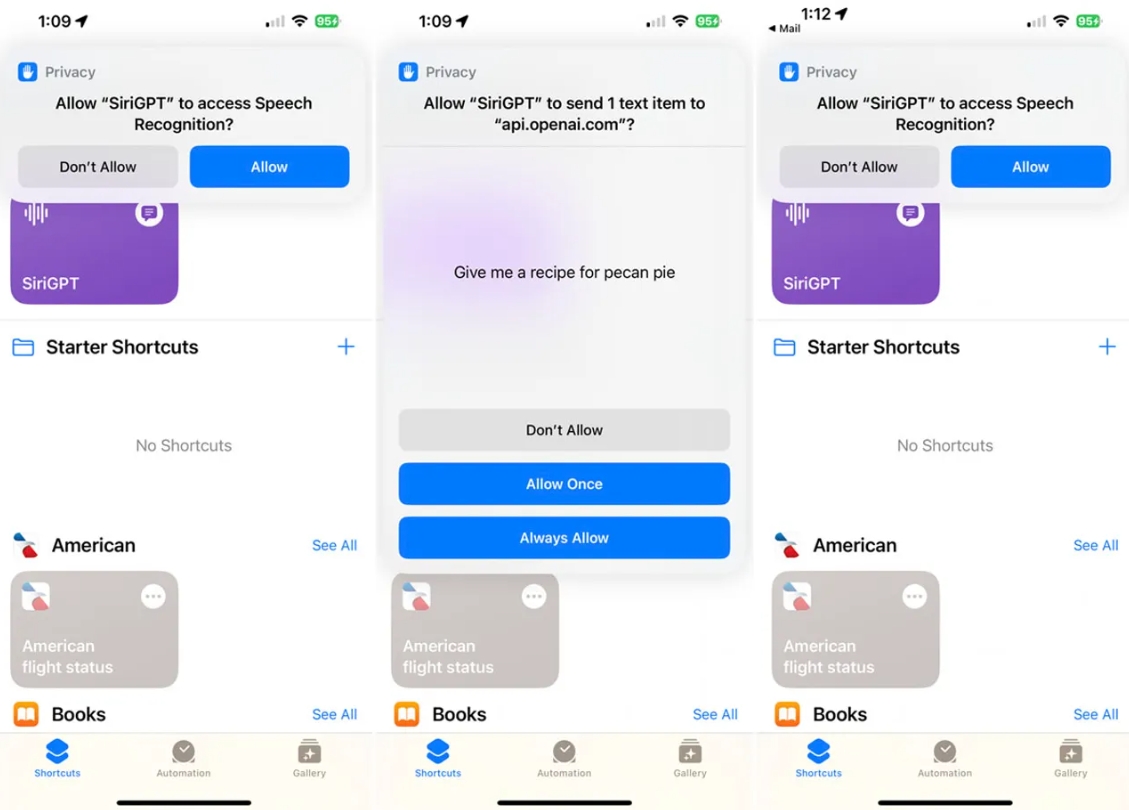
Create Your Own AI Chatbot Now
You Might Also Like
Discussion
The discussion and share your voice here.
Product-related questions?Contact Our Support Team to Get a Quick Solution>





Leave a Reply.