Home > Quick Guides > How to Use Chrome Remote Desktop
Like
Dislike

How to Use Chrome Remote Desktop
Filed to: Quick Guides

In this guide, we will tell you how to set up and access your PC remotely from another PC with Chrome Remote Desktop.
Step 1
On the computer you want to access remotely , enter https://remotedesktop.google.com/access at the address bar in Chrome.
Step 2
Click Download icon under Set up remote access. In the new window, click Add to Chrome, then click Accept & Install.
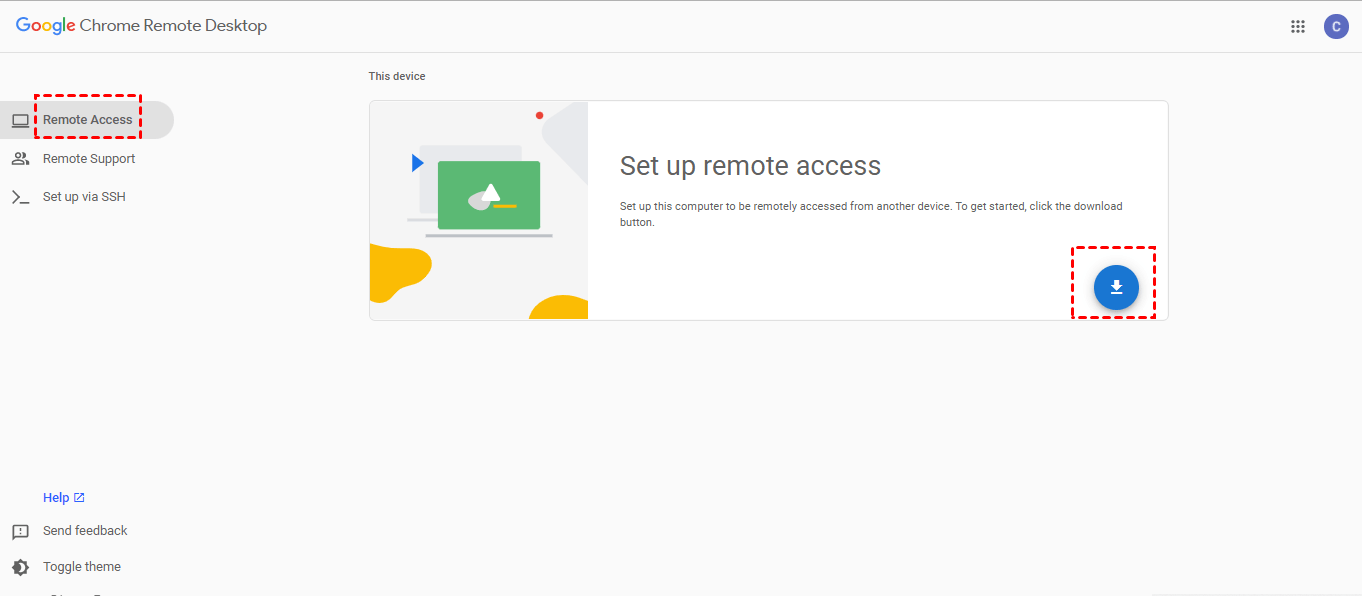
Step 3
Then set up a name for this desktop and click Next.
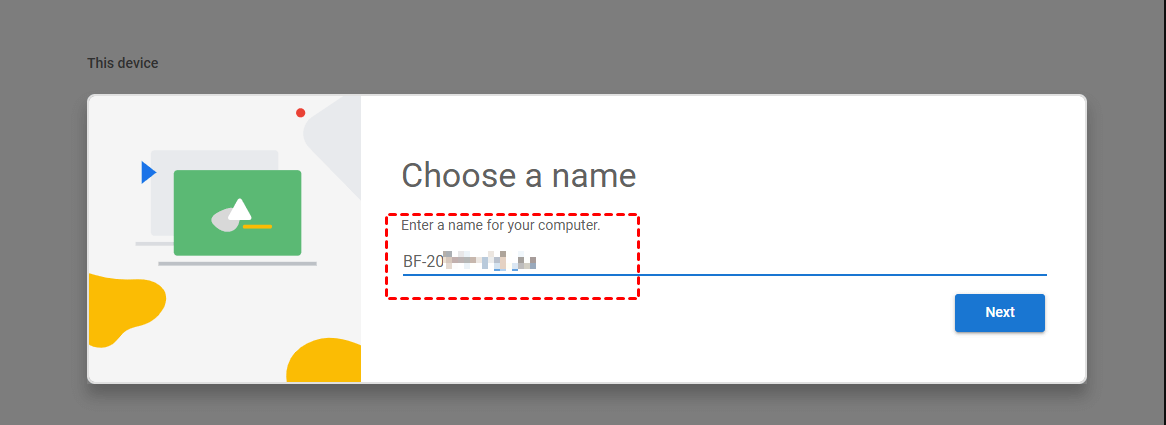
Step 4
Next, set up a PIN and confirm.
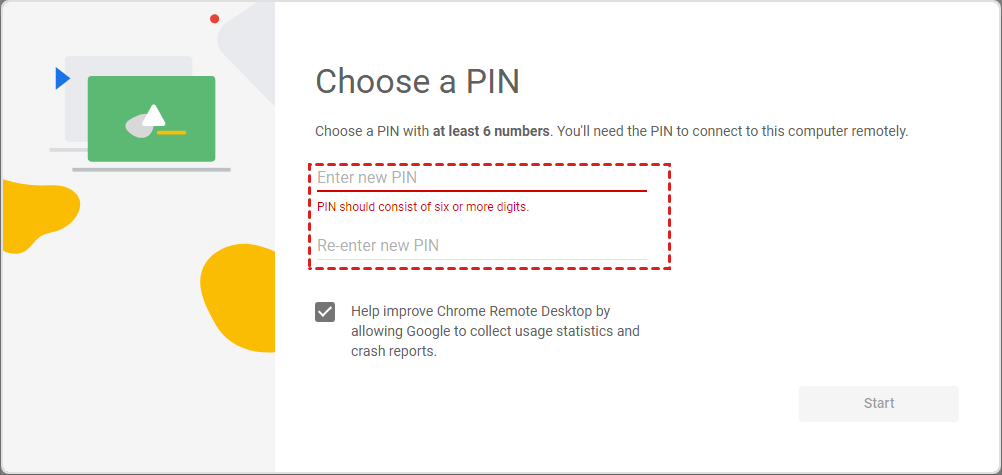
Step 5
On your local computer, go to https://remotedesktop.google.com/ from Chrome and click Access my computer here.
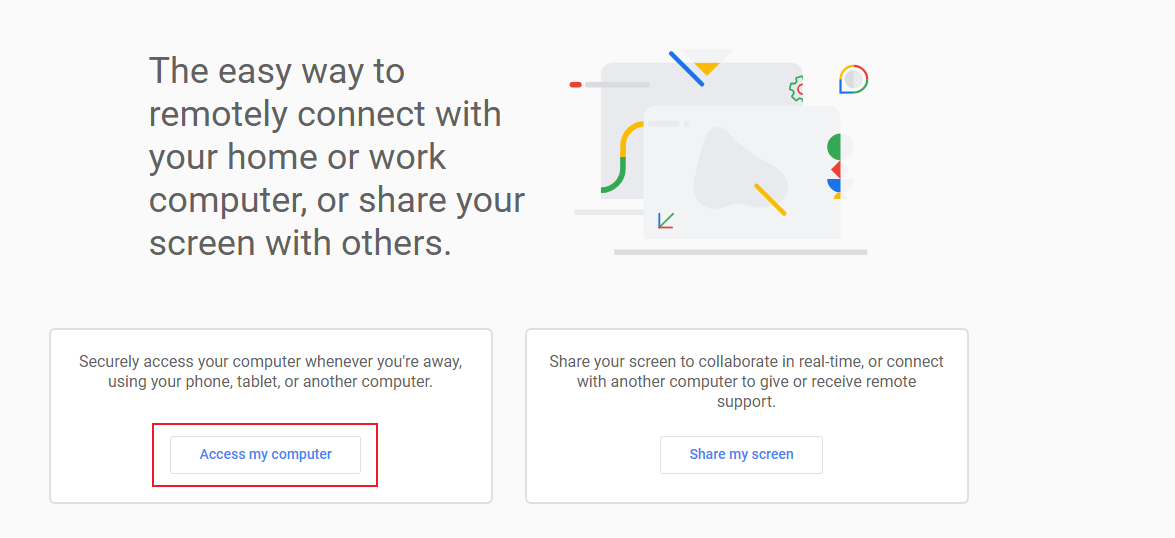
Step 6
Select the remote PC you want to access under the Remote devices.
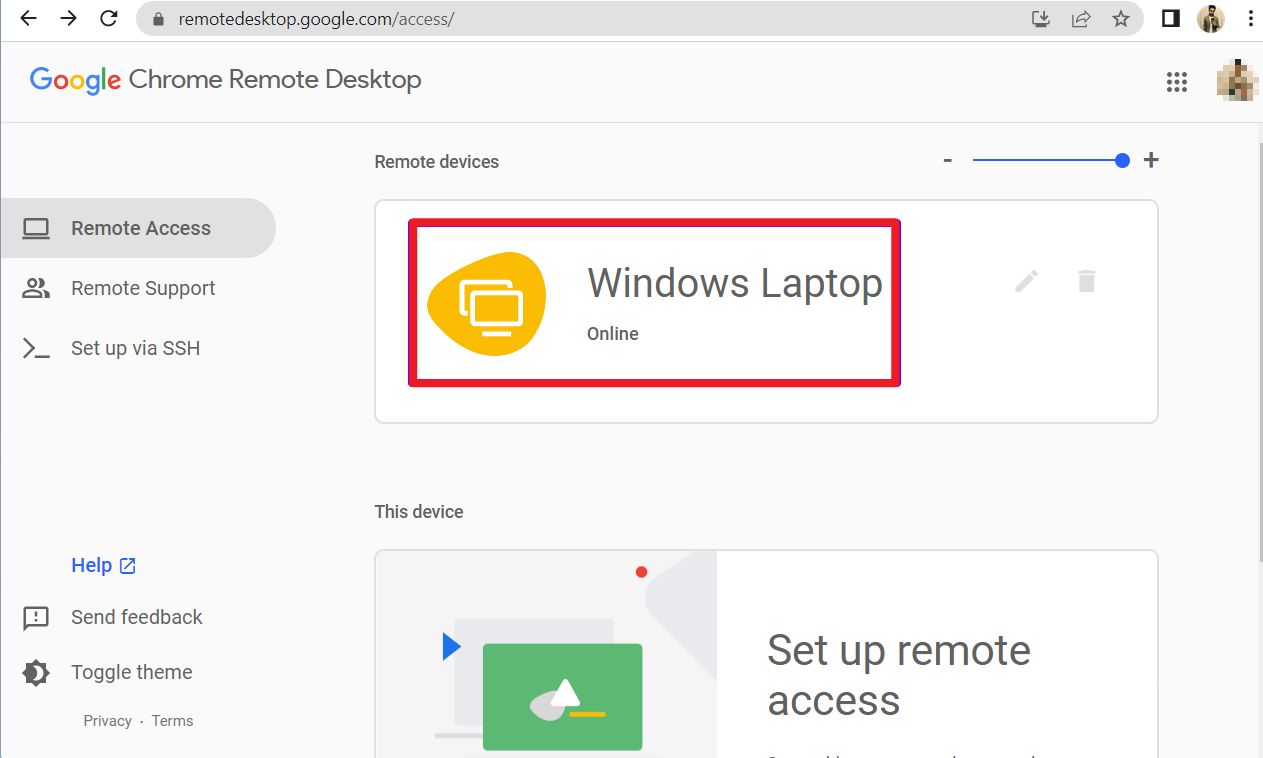
Step 7
Enter the PIN you have set previously and click on the arrow to connect to the remote PC.
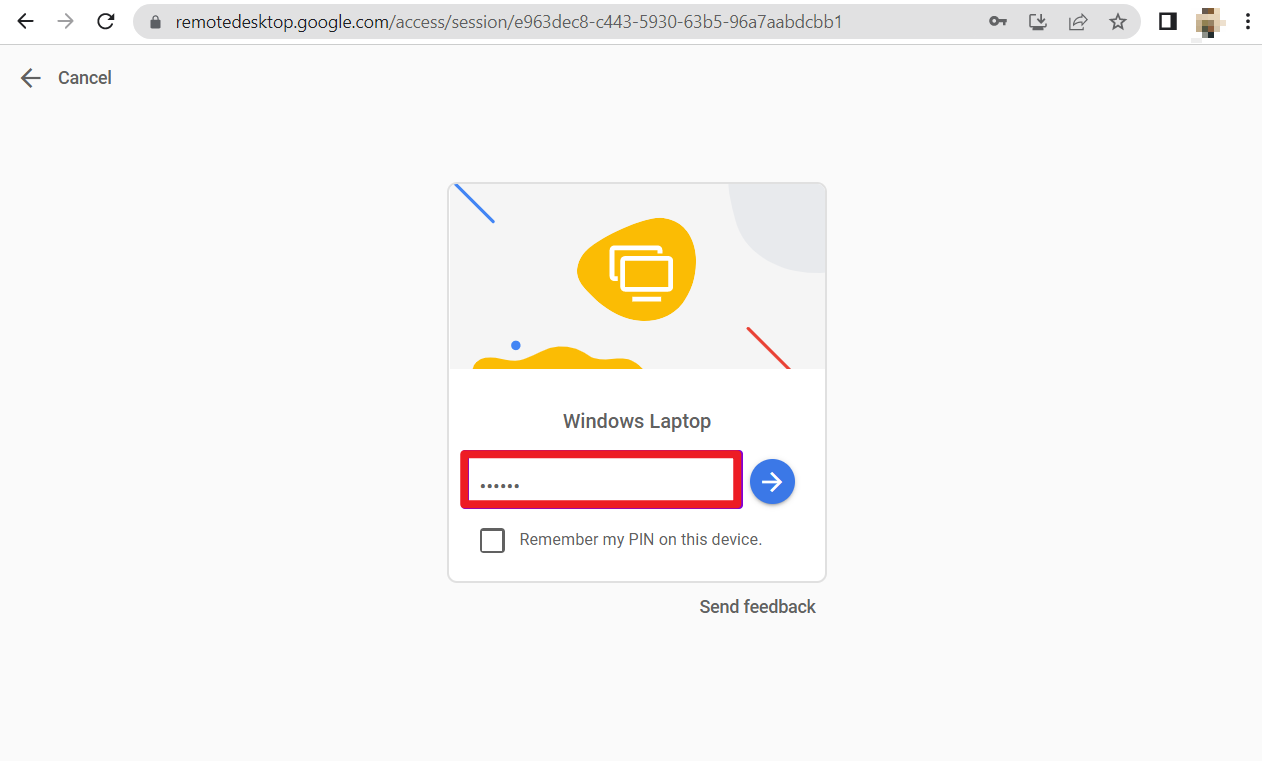
Get Started with AirDroid Remote Support Now
Discussion
The discussion and share your voice here.
Product-related questions?Contact Our Support Team to Get a Quick Solution>






Leave a Reply.