Home > Quick Guides > How to Use Google Bard?
Like
Dislike

How to Use Google Bard?
Filed to: Quick Guides

Here's the simple steps of how to use Google Bard:
Step 1
Get Access to Google Bard.
Go to bard.google.com and then sign in or log in to your Google account.
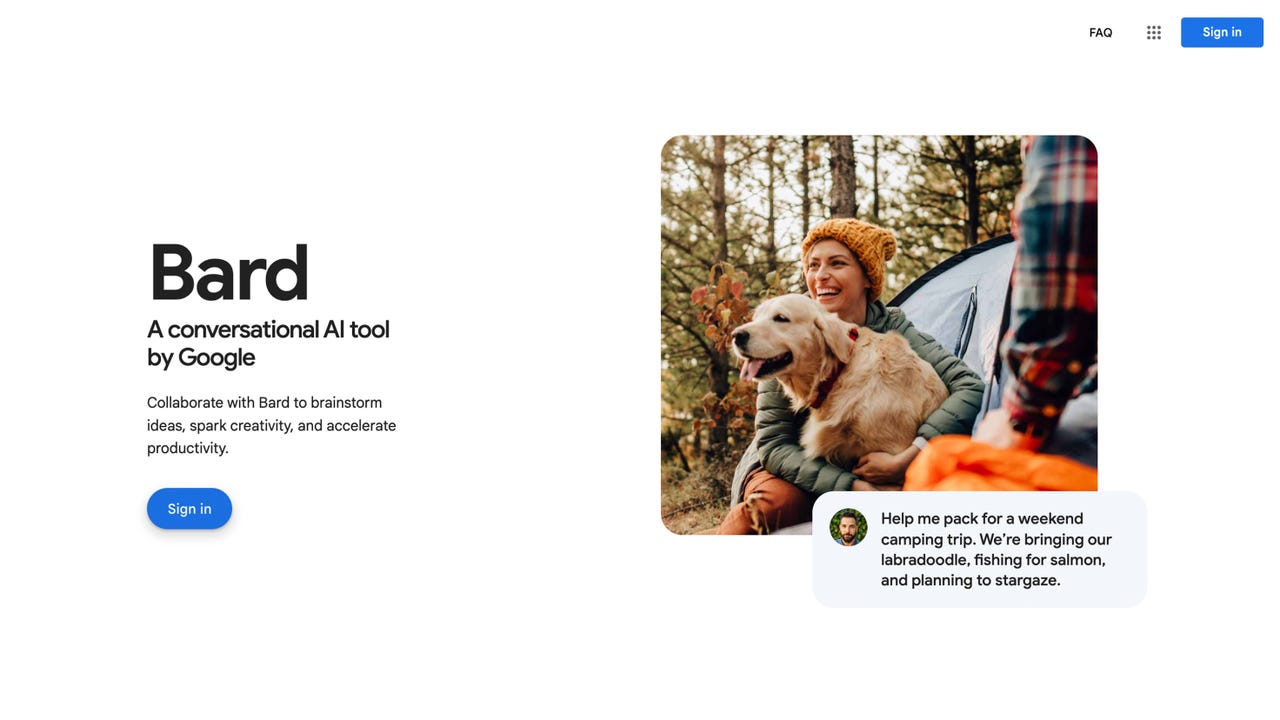
Step 2
Ask Bard a Question.
Enter a prompt into the text box, and upload an image with your question to get responses from Bard.
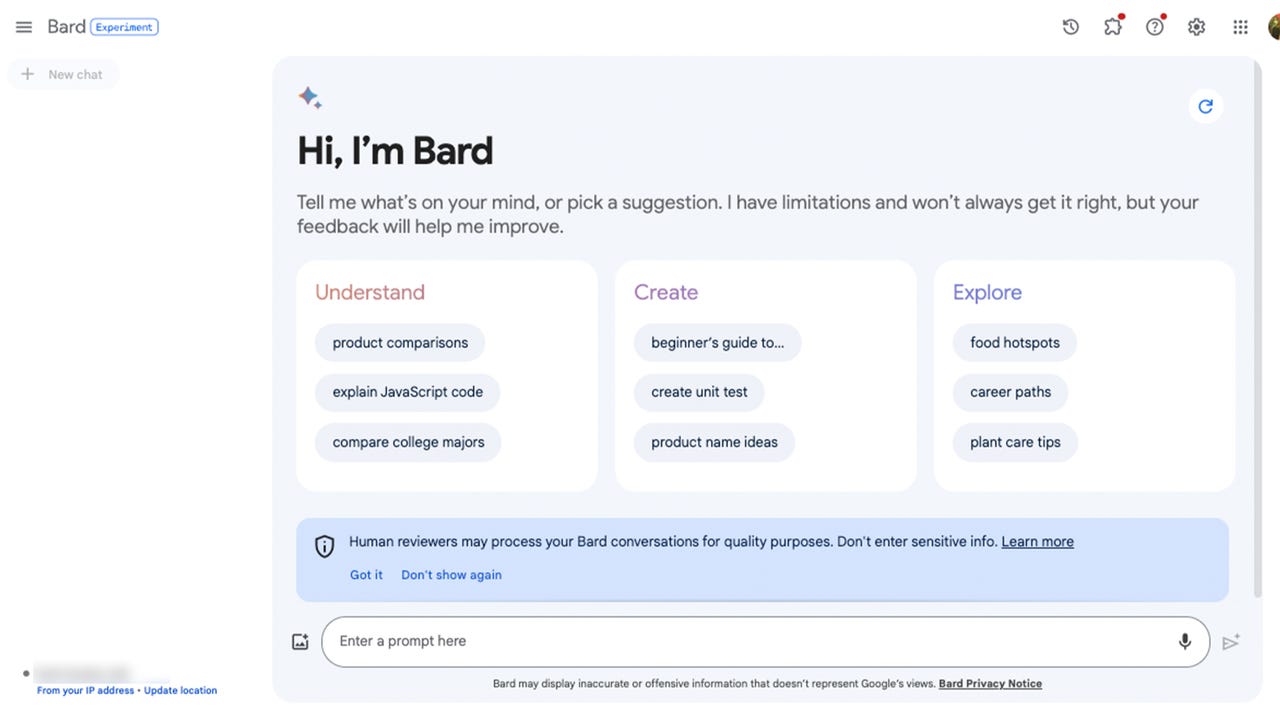
Step 3
Actions for Bard's Responses.
There are a number of options to interact with the responses. Like and dislike, modify the response, share the response, fact-check the response, copy the response, or report the issue.
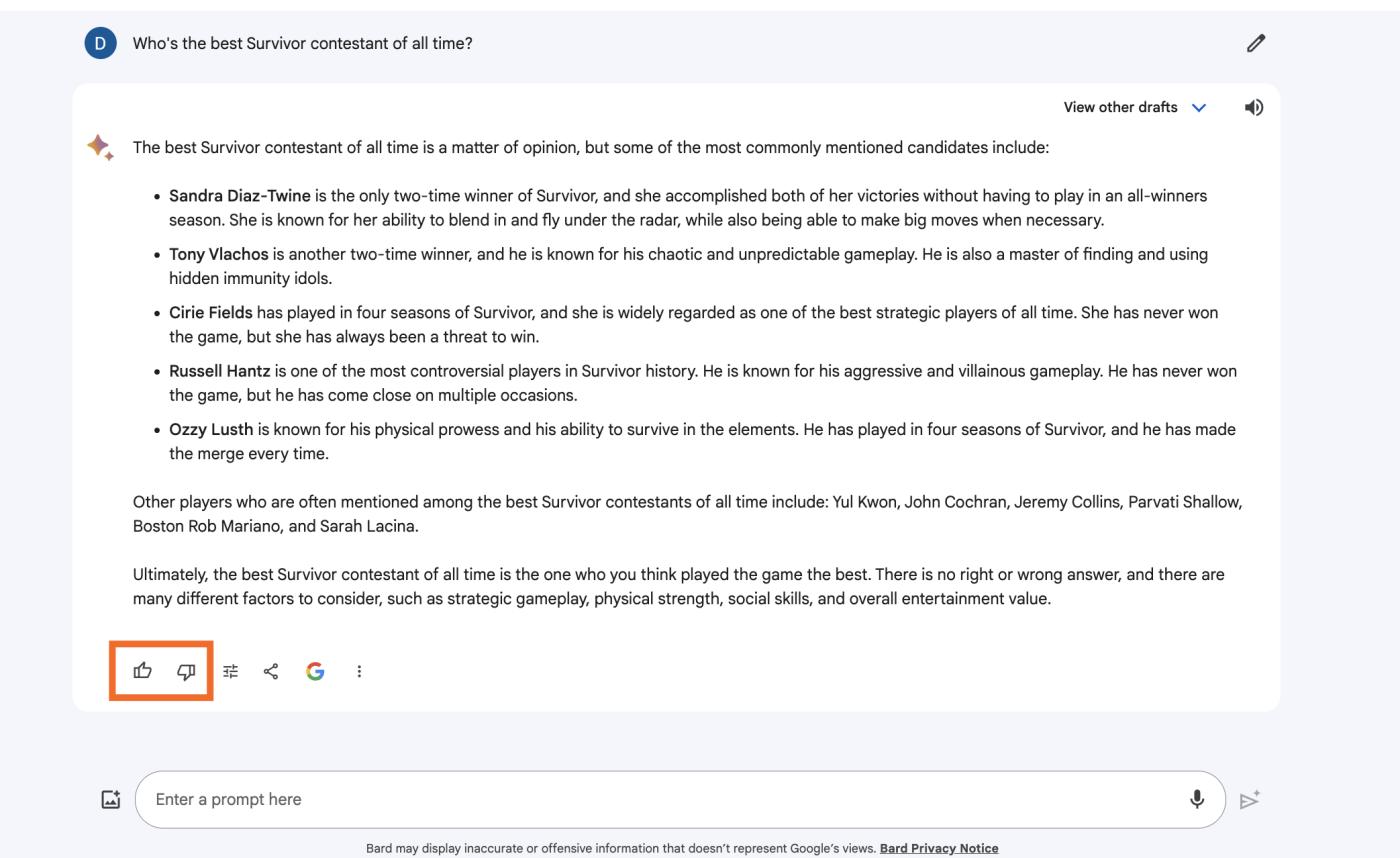
Step 4
View other Drafts.
If you want a more detailed response or more information, you can review different versions of Bard's response.
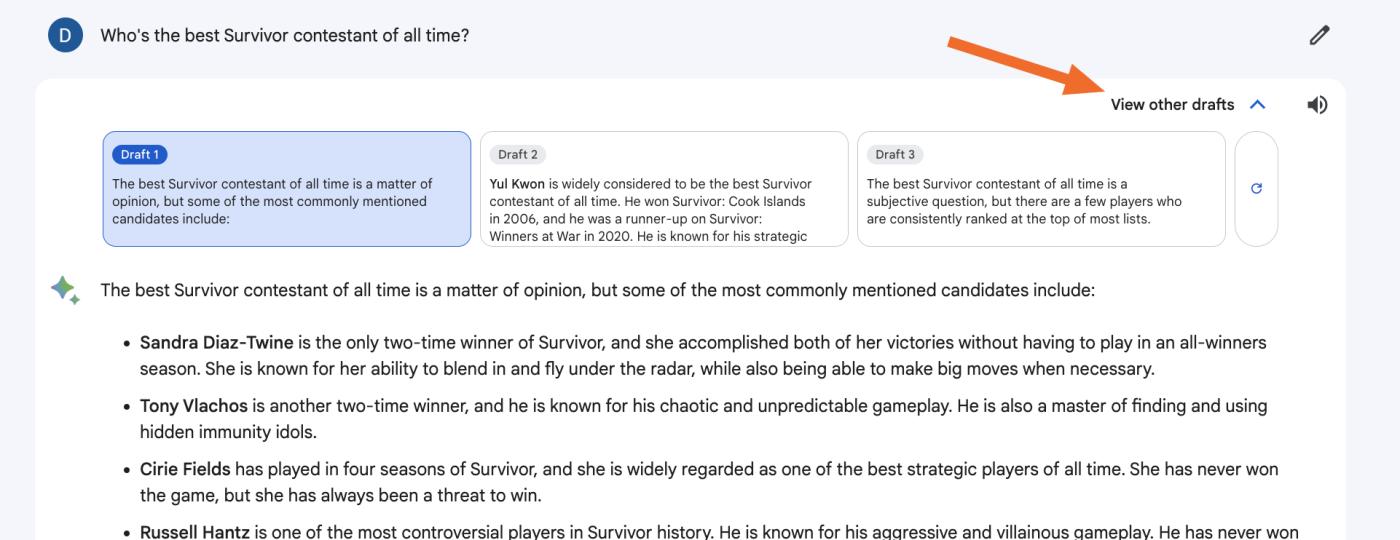
Create Your Own AI Chatbot Now
Discussion
The discussion and share your voice here.
Product-related questions?Contact Our Support Team to Get a Quick Solution>





Leave a Reply.