Home > Quick Guides > Quick Guide | How to Use Microsoft Remote Desktop on Android
Like
Dislike

Quick Guide | How to Use Microsoft Remote Desktop on Android
Filed to: Quick Guides

In this guide, you will learn how to remotely control PC with Android using Microsoft Remote Desktop app.
Step 1
Download Microsoft Remote Desktop app on your Android phone and launch it.
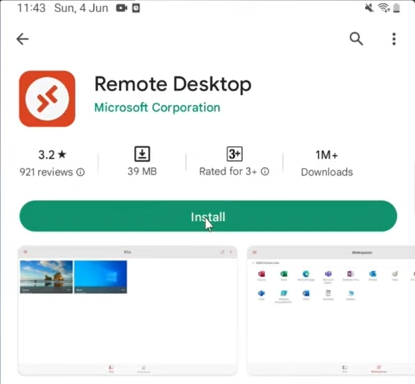
Step 2
Tap the + icon and then select Add PC.
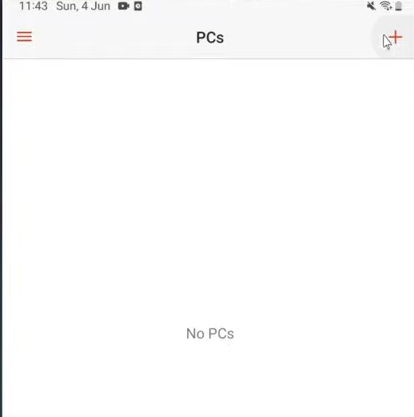
Step 3
All the detected desktop will be listed here. Choose your PC or tap ADD MANUALLY to add a PC.
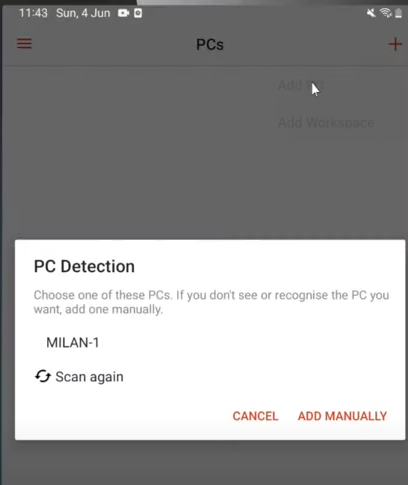
Step 4
Enter the IP address and complete other settings. Then tap SAVE.
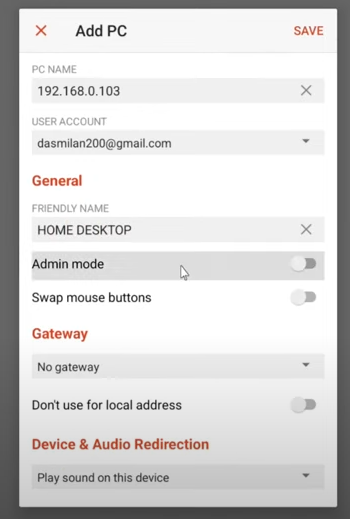
Step 5
Tap yor PC and then tap Connect.
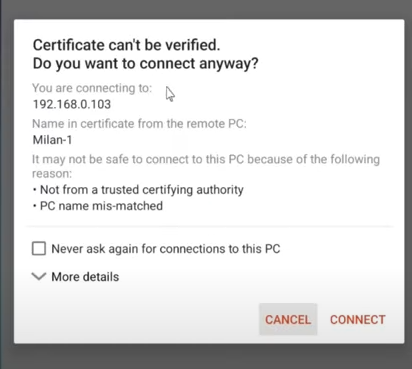
Get Started with AirDroid Remote Support Now
Discussion
The discussion and share your voice here.
Product-related questions?Contact Our Support Team to Get a Quick Solution>






Leave a Reply.