Like
Dislike

How to Silently Install Apps Using MDM?
Filed to: Quick Guides

Follow the below steps to install MDM app silently.
Step 1
Log into MDM admin console and enroll mobile devices.
You need to enroll your mobile phones or tablets first. We will use a Samsung tablet for demonstration in this guide.
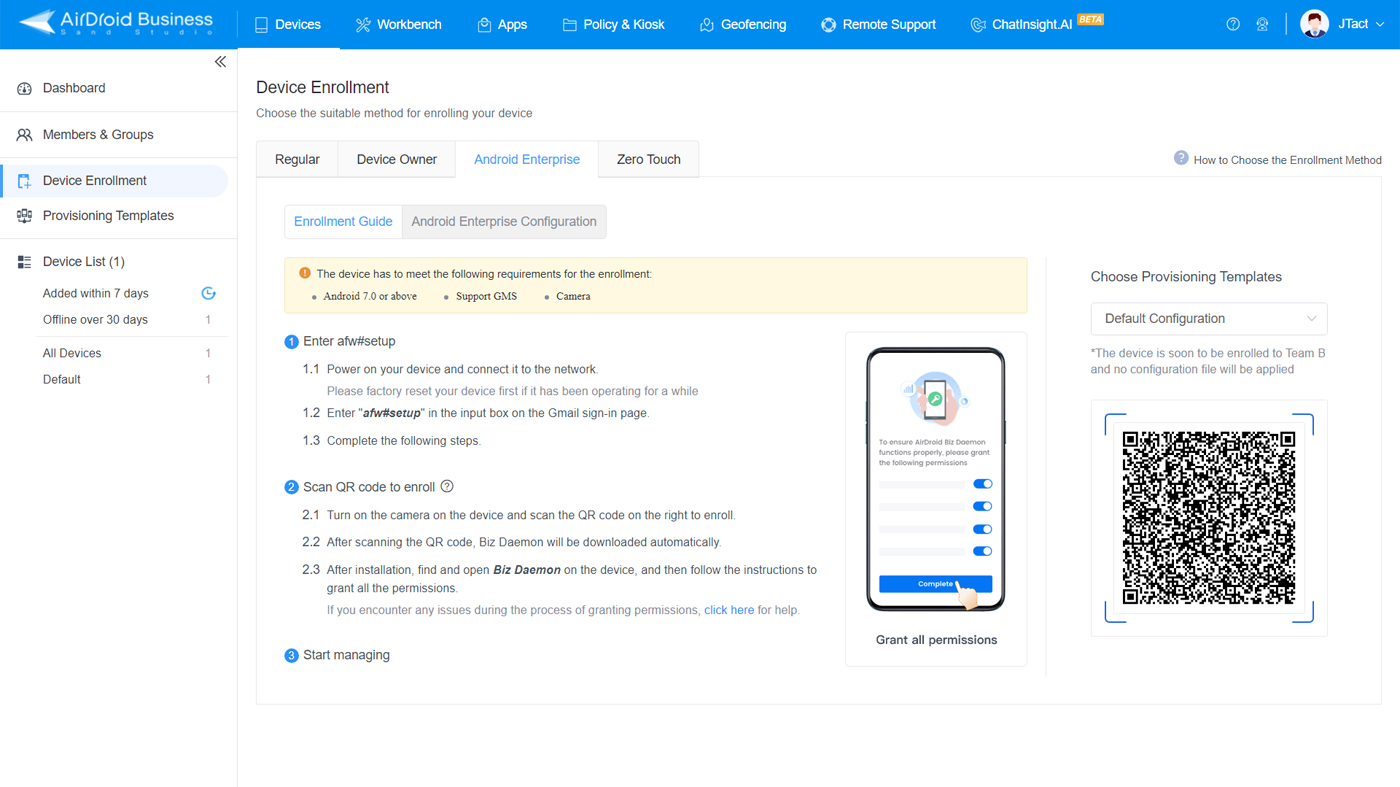
Step 2
Go to 'Apps' > 'Managed Google Play Store' and then click 'Add app.'
Search the app you want to install and select it.
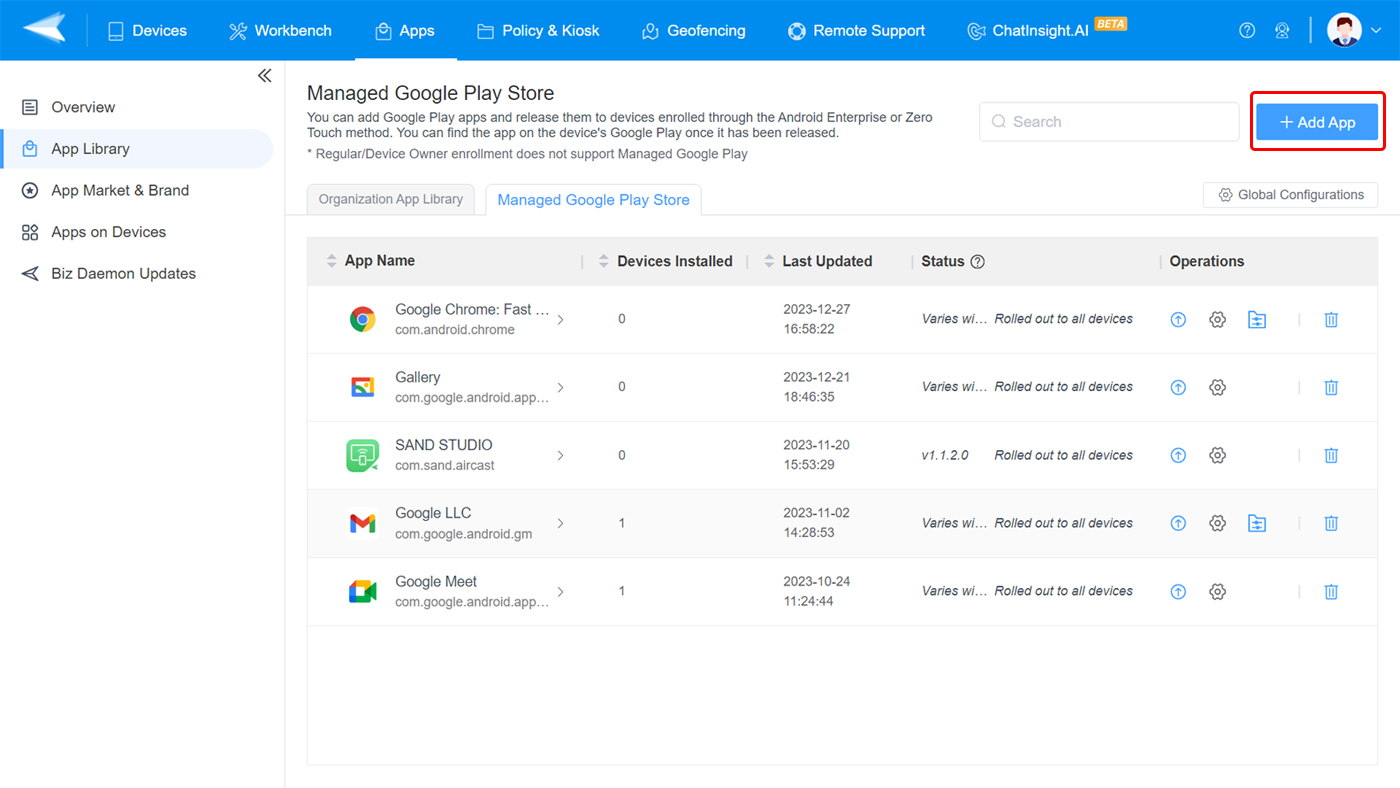
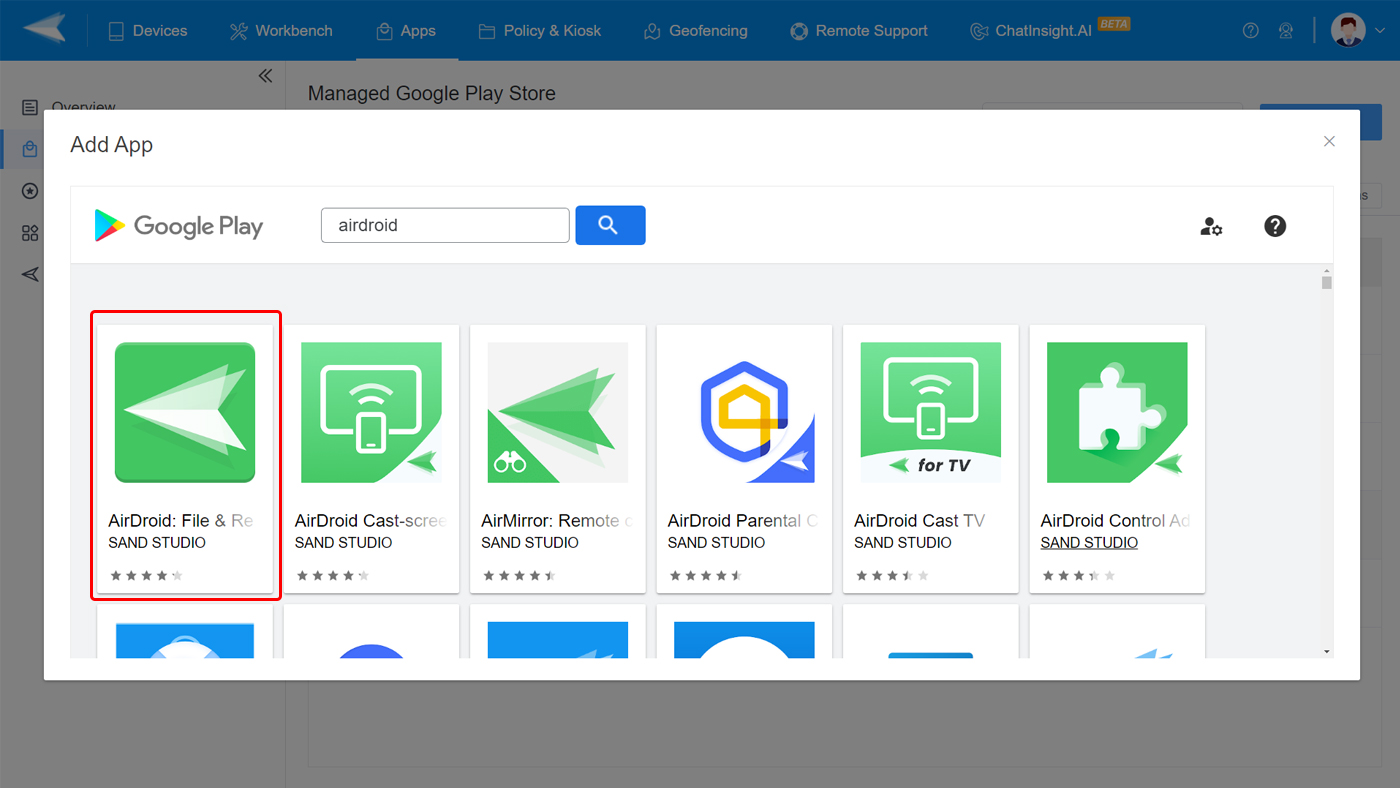
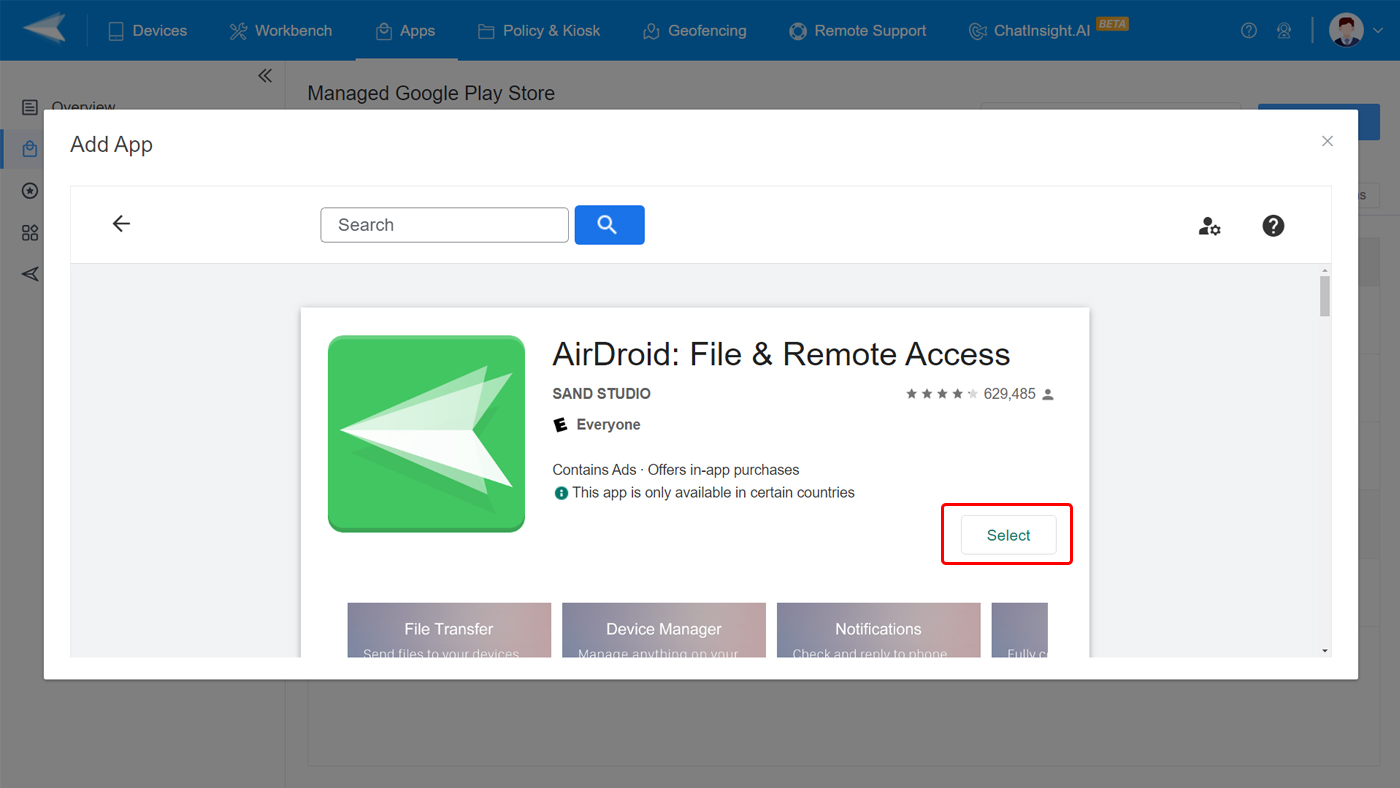
Step 3
Select the target device and test release the app.
After selecting the app, you will proceed with the test release page. Here, click 'Add' to choose the device for silent installation.
Force Installation has been selected by default. Therefore, you can directly click 'Test Release' to complete the procedure.
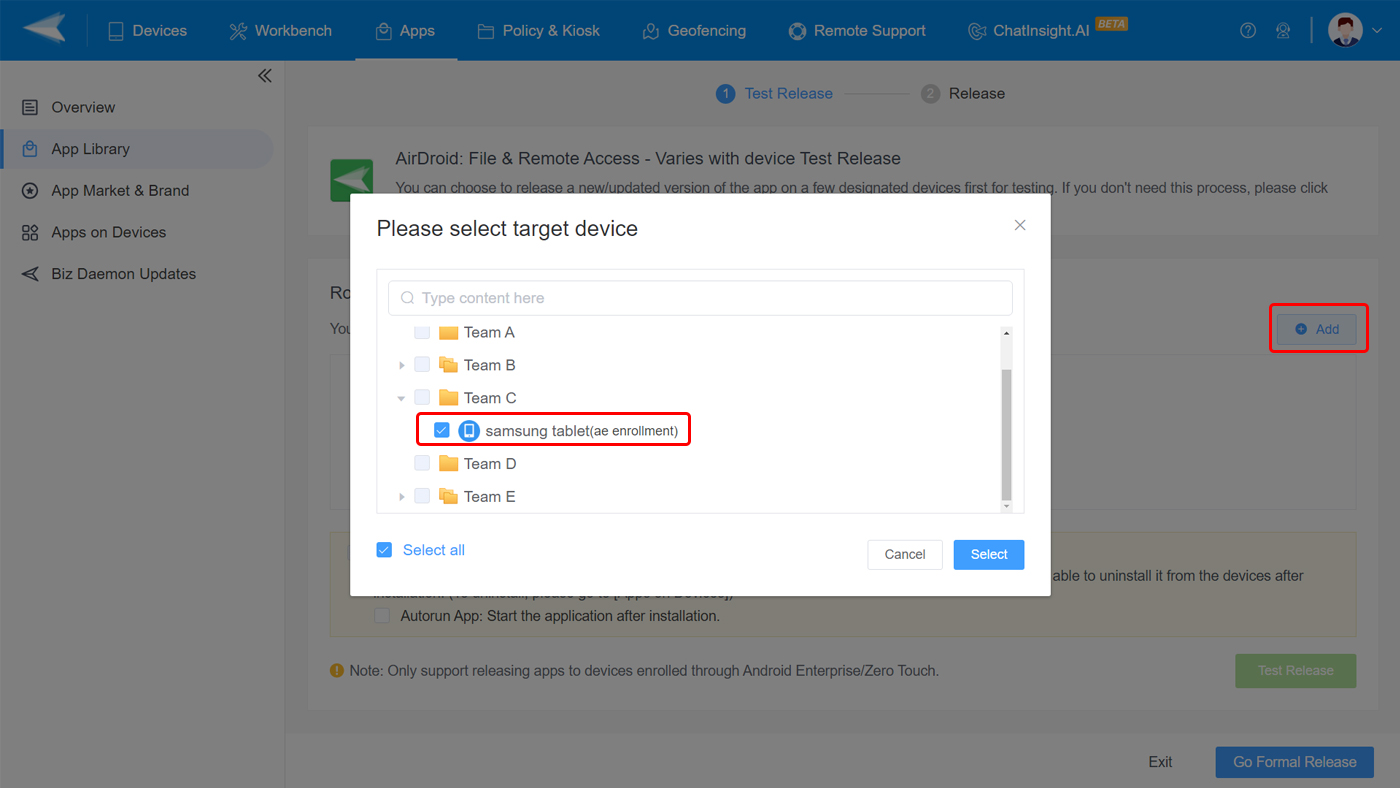
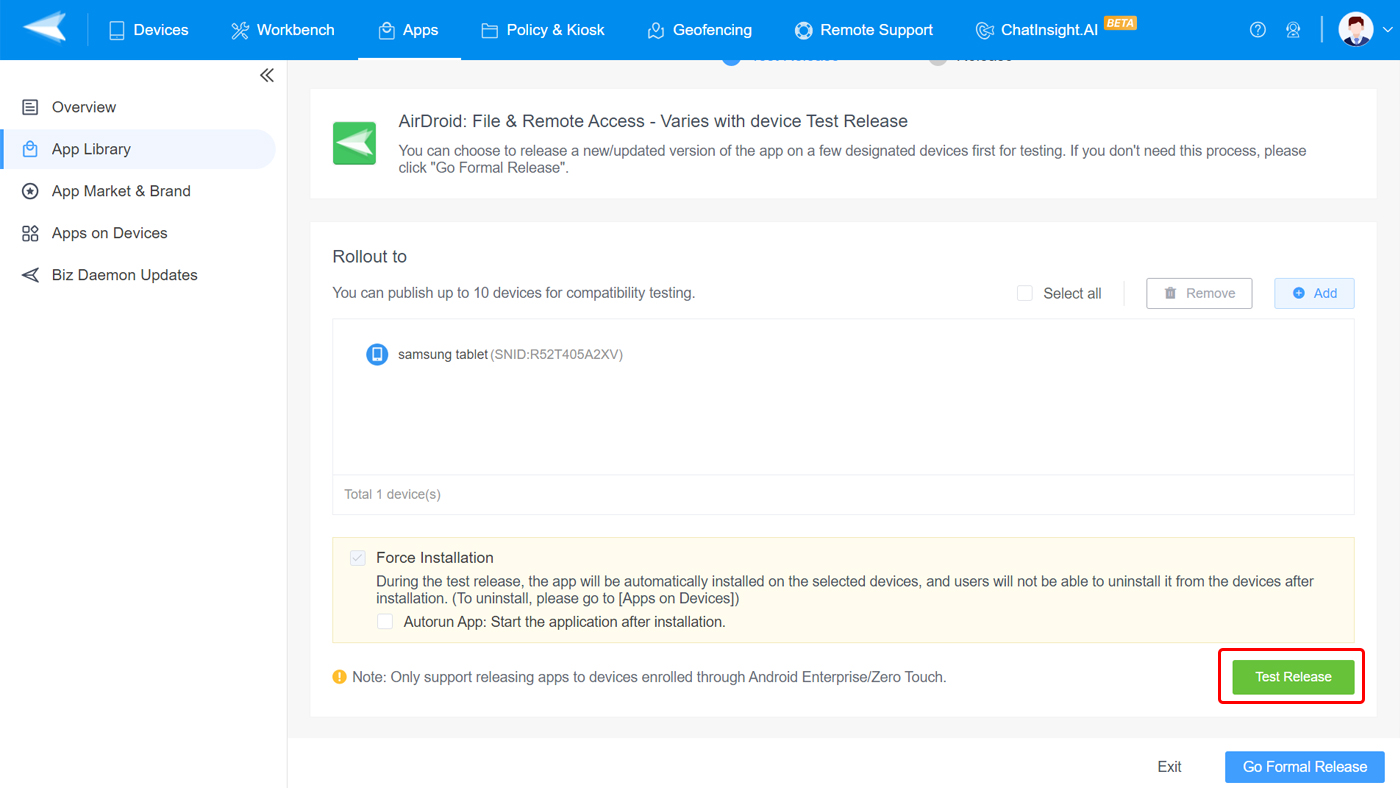
Step 4
Check the force-installed app on your device.
Now you can see the app is installed automatically on the tablet.
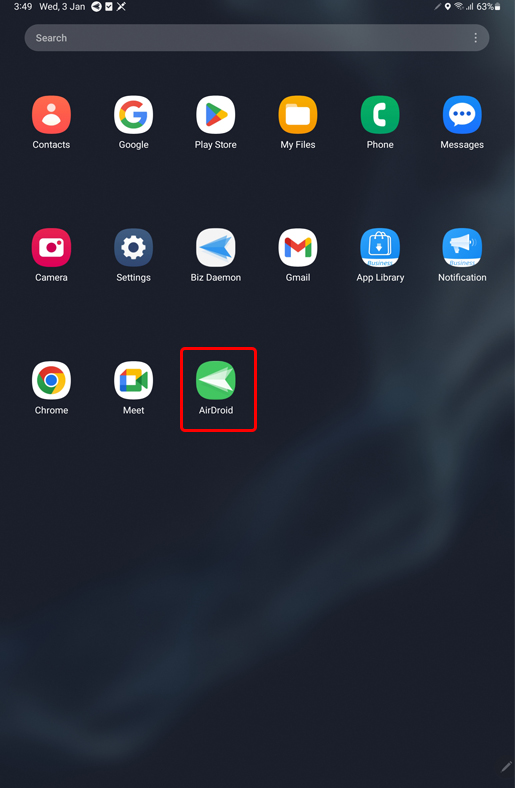
Sign Up for AirDroid Business Now
Discussion
The discussion and share your voice here.
Product-related questions?Contact Our Support Team to Get a Quick Solution>





Leave a Reply.