
[2 Easy Ways] How to Minimize Remote Desktop
Filed to: Quick Guides

In this guide, you will learn 2 easy ways to minimize remote desktop screen in Microsoft Desktop Session.
Method 1.
Click [ _ ] icon on the remote desktop session.
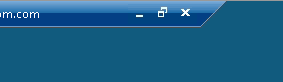
Method 2.
Press Ctrl+Alt+Pause/Break at the same time.
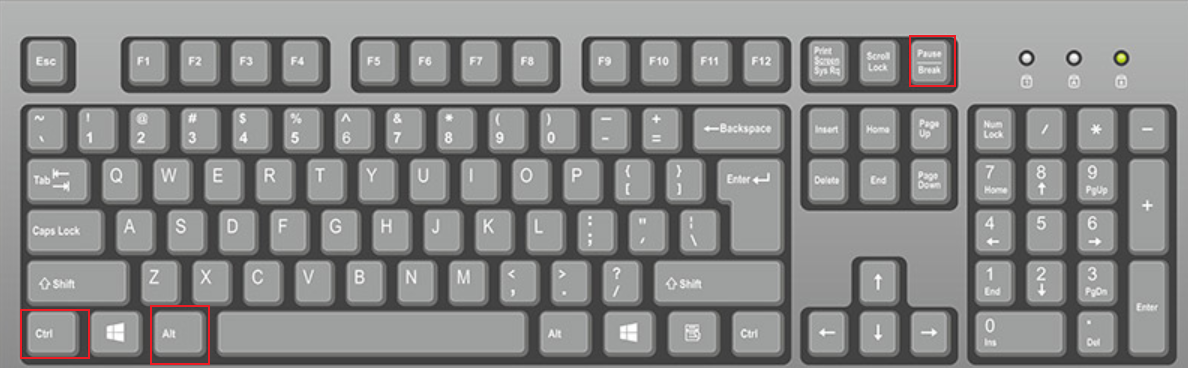
Get Started with AirDroid Remote Support Now
Home > Quick Guides > [2 Easy Ways] How to Minimize Remote Desktop





Leave a Reply.