
How to Mirror iPhone to JVC TV?
Filed to: Quick Guides

Follow this guide to screen mirroring your iPhone to JVC TV.
Step 1
Hit the Home on your remote and choose the browser.
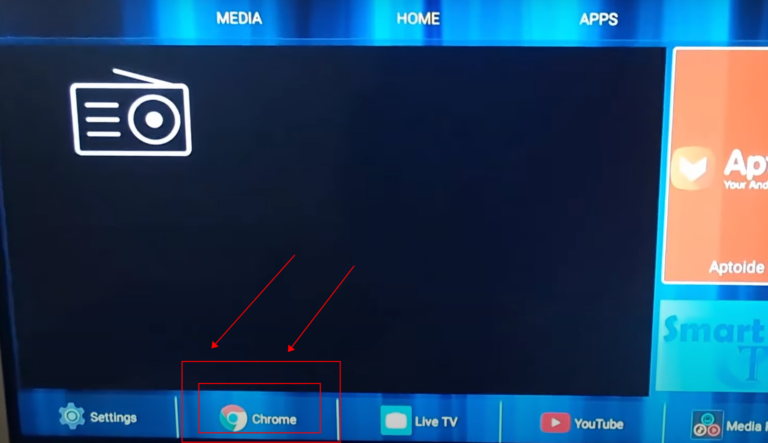
Step 2
Open the broswer, and search the https://webcast.airdroid.com/. You will see a QR code and a 9 digit number.
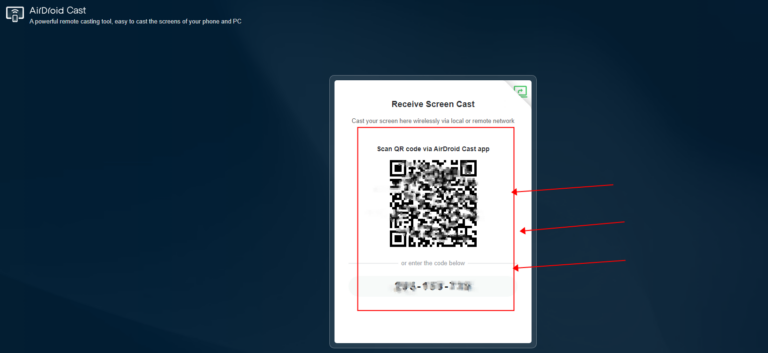
Step 3
Download and Open the Airdroid Cast on your iPhone. Choose the Cast the Screen, and Scan the QR code on TV.

Step 4
Tap “start broadcast" on iphone, and accept the necessary permission.
Now, you can mirror your iphone screen to the JVC TV.
AirDroid Cast: All-in-one Screen Mirroring App
Home > Quick Guides > How to Mirror iPhone to JVC TV?





Leave a Reply.