
How to Mirror Samsung Phone to Sharp TV?
Filed to: Quick Guides

If your Sharp TV have built-in screen mirroring, follow these steps to connect.
Step 1
Ensure both your device in a same network.
Step 2
Open the screen mirroring on your Sharp TV

Step 3
Turn on Smartview and find your TV on the available devices.
Step 4
Enter the PIN code shown on your TV.
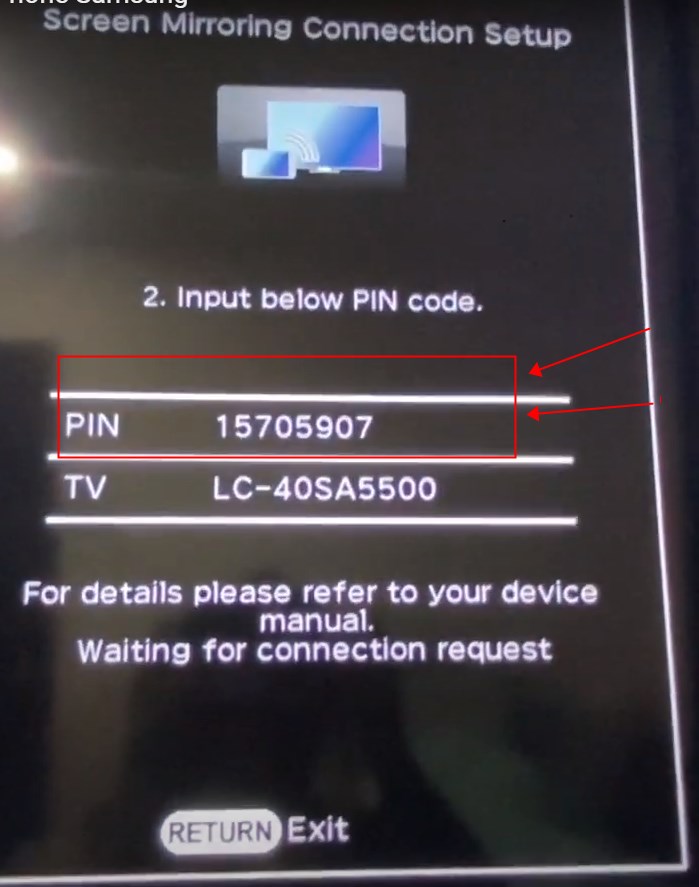

If your Sharp TV is a old model, we recommend you to cast via Airdroid Cast Web.
Step 1
Open the web brower on your Sharp TV and search for the webcast.airdroid.com.
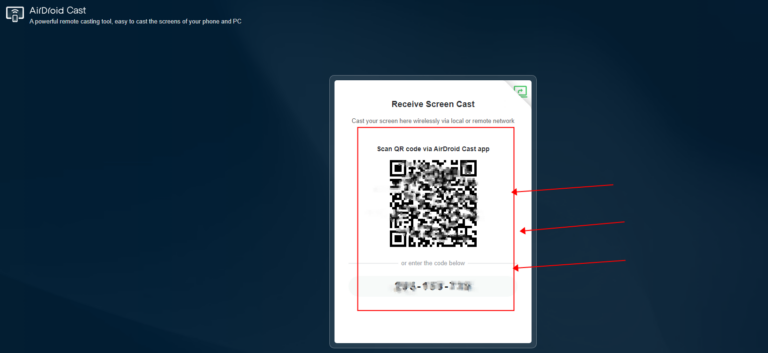
Step 2
Open the Airdroid Cast app on your Samsung, and scan the QR code displayed on TV.
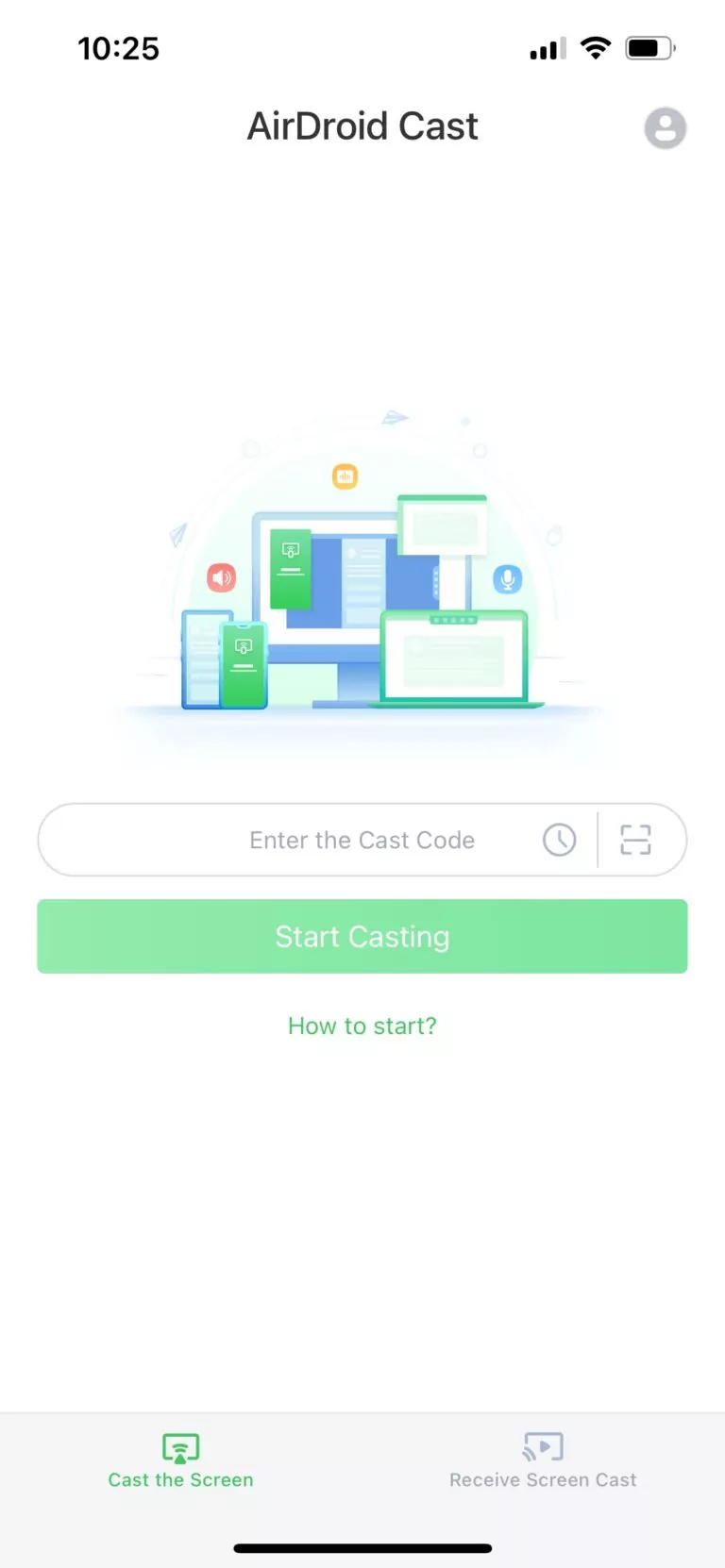
Step 3
Accept the permission request.
Now, you connect your samsung phone to your sharp tv successfully!
AirDroid Cast: All-in-one Screen Mirroring App
Home > Quick Guides > How to Mirror Samsung Phone to Sharp TV?





Leave a Reply.