Like
Dislike

How to Screen Mirroring Samsung Phone to Hisense TV(VIDAA)?
Filed to: Quick Guides
In this guide, we'll show you how to mirror your samsung phone to the Hisense TV to enjoy the big screen watching.

We use the Hisense VIDAA Smart TV as the example
Step 1
Ensure both your device connected to the same network.
Step 2
Press Input on your TV remote, and tap on the Screen Sharing.

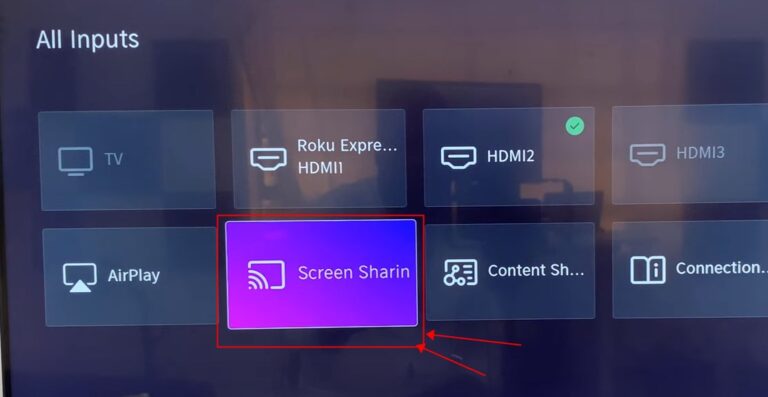
Step 3
Open the Smart View on your Samsung phone, and choose the TV name.
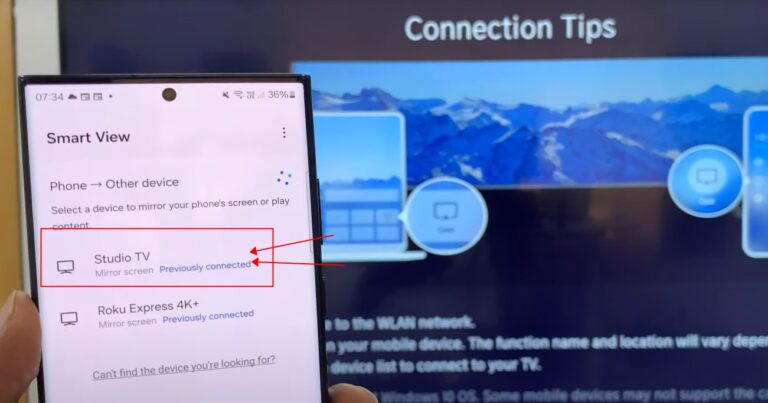
Step 4
Tap on start now.
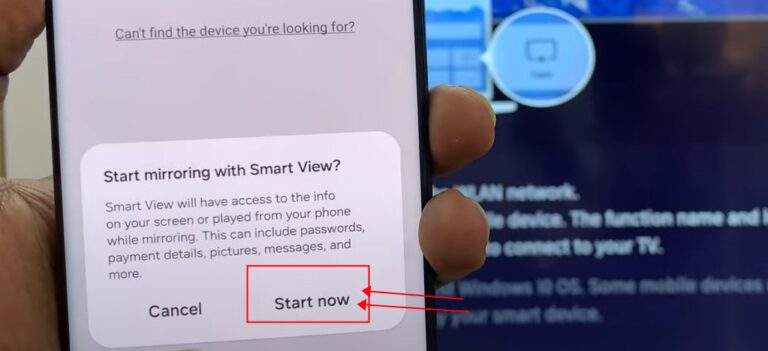
Step 5
Now, you successfully mirror your samsung phone to Hisense TV.
AirDroid Cast: All-in-one Screen Mirroring App
Discussion
The discussion and share your voice here.
Product-related questions?Contact Our Support Team to Get a Quick Solution>





Leave a Reply.