Home > Quick Guides > How to Screen Mirror Samsung Phone to Samsung TV [Built-In]
Like
Dislike

How to Screen Mirror Samsung Phone to Samsung TV [Built-In]
Filed to: Quick Guides

You can screen mirror your Samsung phone/tablet to the Samsung TV wirelessly, including Samsung S21/S22/S23/S24 or Samsung Galaxy phones. Ensure two devices connect to the same Wi-Fi.
Step 1
On your Samsung mobile phone or tablet, slide down from the top of the screen to open Quick Settings.
Step 2
Tap Smart View.
Step 3
Select your Samsung TV from the list of available devices.
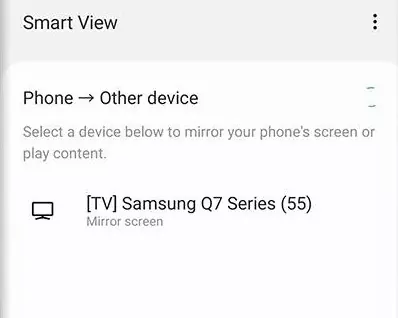
Step 4
Choose Allow on your Samsung TV.
Step 5
If a PIN code prompts on your Samsung TV, enter this code on your mobile phone to verify. Then your Samsung phone screen will be mirrored on the Samsung TV.
AirDroid Cast - Mirror Android Phone to Any Smart TV
Discussion
The discussion and share your voice here.
Product-related questions?Contact Our Support Team to Get a Quick Solution>







Leave a Reply.