Home > Quick Guides > [Guide] How to Disable Auto-update in Play Store
Like
Dislike

[Guide] How to Disable Auto-update in Play Store
Filed to: Quick Guides

To disable auto-updates in the Play Store and apply this configuration to multiple devices, follow the steps below.
Step 1
We recommend using the AirDroid Business MDM solution to manage bulk devices remotely. Go to AirDroid Business dashboard > Apps > Managed Google Play Store.
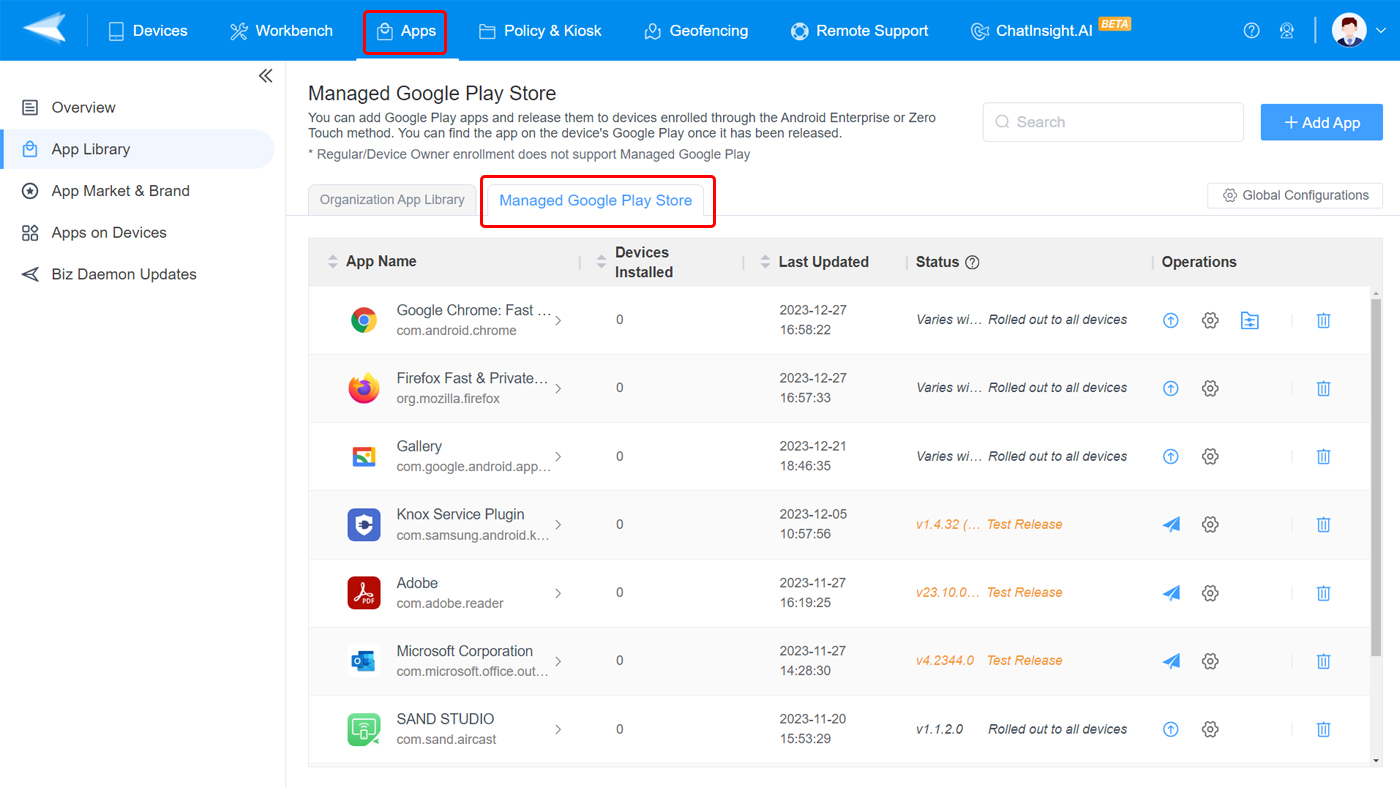
Step 2
Click the "Global Configuration" option. The App Update Management rule you make here will be applied to all the Store applications on your devices.
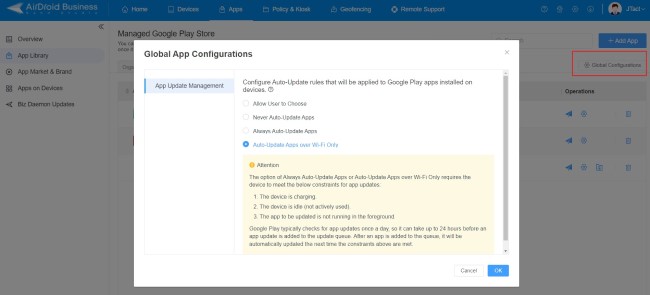
Step 3
Choose "Never Auto-Update Apps" and click "Ok". Now auto-updates in the Play Store have been disabled. Applications on your device will not be automatically update to the latest versions.
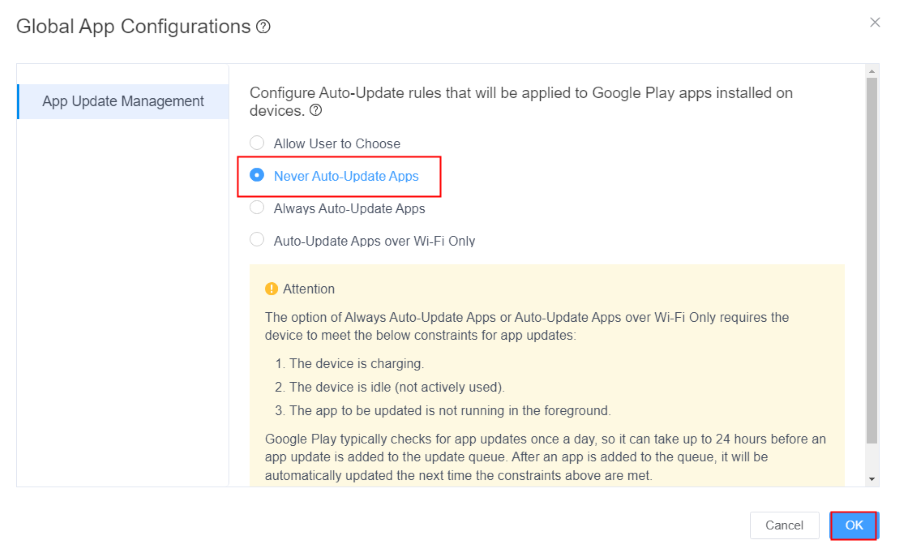
Remote Manage Apps On Your Corporate Devices
Discussion
The discussion and share your voice here.
Product-related questions?Contact Our Support Team to Get a Quick Solution>







Leave a Reply.