Home > Quick Guides > How to Prevent An App From Being Uninstalled?
Like
Dislike

How to Prevent An App From Being Uninstalled?
Filed to: Quick Guides

Are you worried about employees uninstalling the work app on company devices? Learn the guide on how to prevent an app from being uninstalled here.
Step 1
Log into AirDroid Business Admin Console
AirDroid Business is an MDM solution enabling businesses to remotely apply rules to devices. You can create a policy to prevent employees from uninstalling apps on corporate devices. Please first sign up and log into the AirDroid Business admin console and navigate to "Policy & Kiosk".
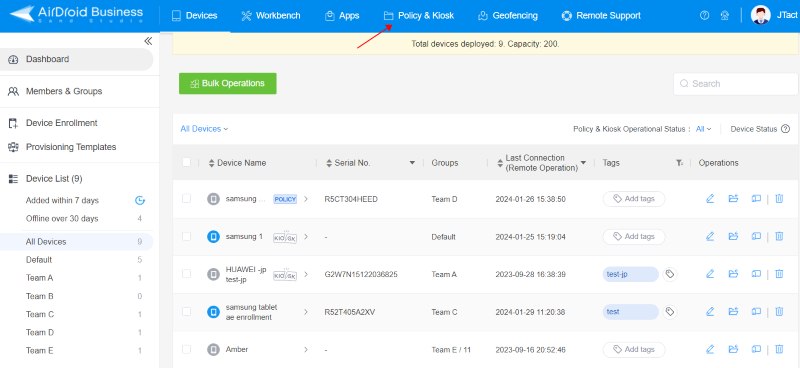
Step 2
Create Policy
Choose to create a new Policy Config File or edit an existing Config File. To prevent users from uninstalling apps on the devices, navigate to "Restriction" > "Apps" > "Uninstall app" and toggle the switch to the off position.
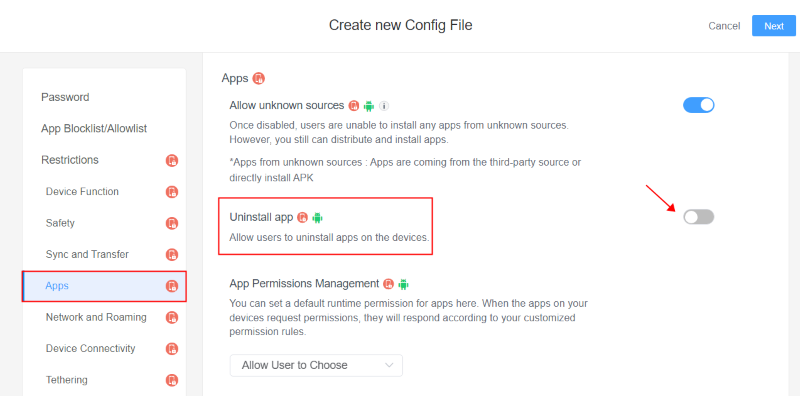
Step 3
Save and Apply
Save the configuration and apply it to your corporate device groups. After the configuration is successfully applied, users of the selected devices will not be able to uninstall the application from the devices.
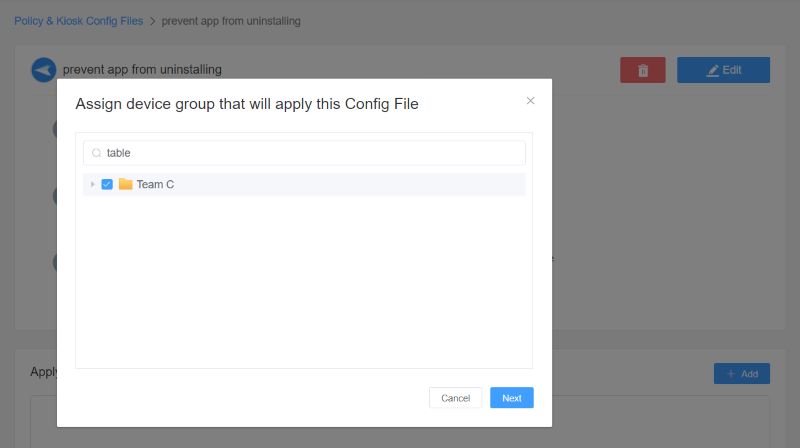
Demostration
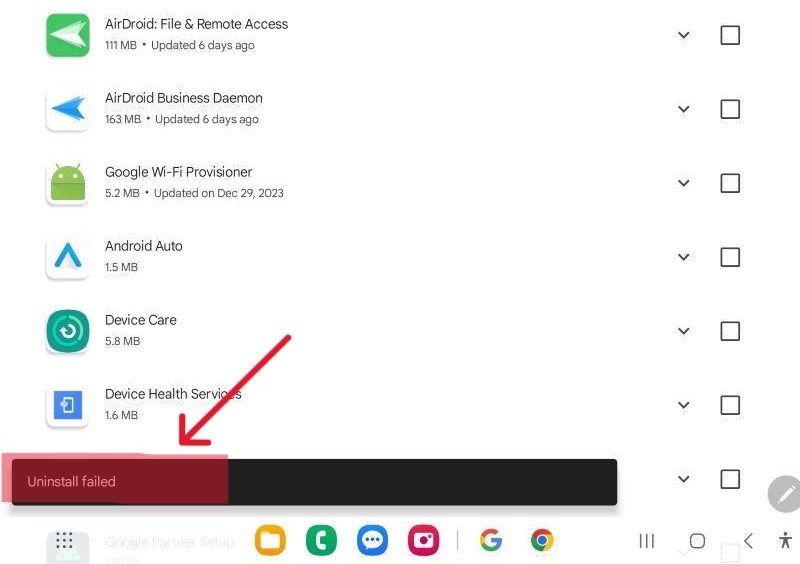
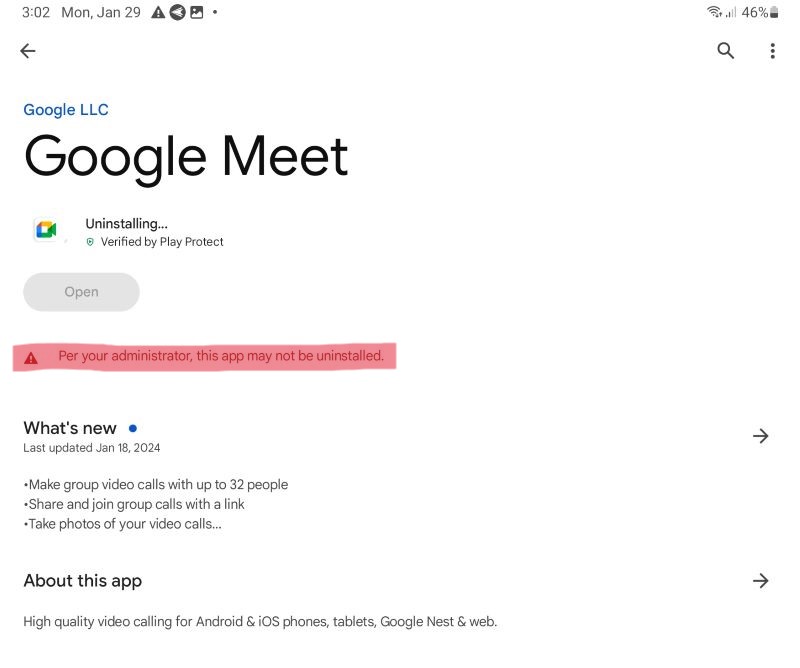
Try AirDroid Business MDM Solution
Discussion
The discussion and share your voice here.
Product-related questions?Contact Our Support Team to Get a Quick Solution>







Leave a Reply.