
How to Prevent Factory Reset on Android Work Managed Devices
Filed to: Quick Guides

To prevent Factory Reset on Android device groups, follow the steps below to remotely disable it to ensure that company data and configurations remain secure and compliant..
Step 1
AirDroid Business MDM Policy
To create a new Policy Config File for disabling Factory Reset, click on the "Policy & Kiosk" tab on the AirDroid Business dashboard.
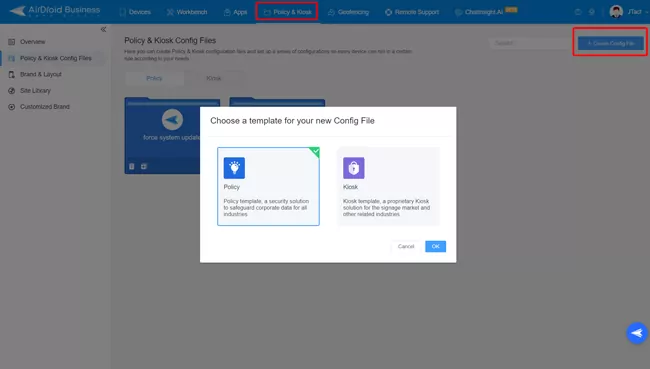
Note : Please ensure that the device groups of your company are enrolled in AirDroid Business for full management before proceeding.
Step 2
Disable Factory Reset on Android
To prevent device users from initiating a factory reset on Android devices, navigate to "Restrictions" > "Safety" > "Factory Reset" and disable this feature.
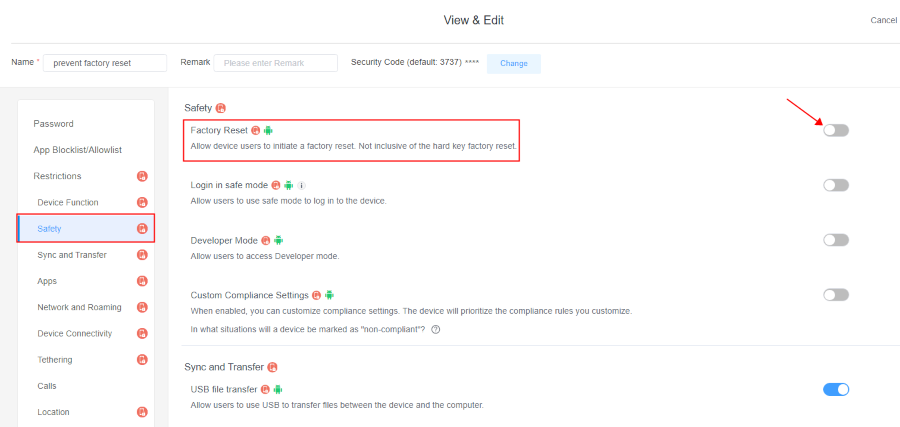
Step 3
Apply Configuration to Your Target Android Devices
Now, save this Config File and select the device groups from the list to apply this configuration.
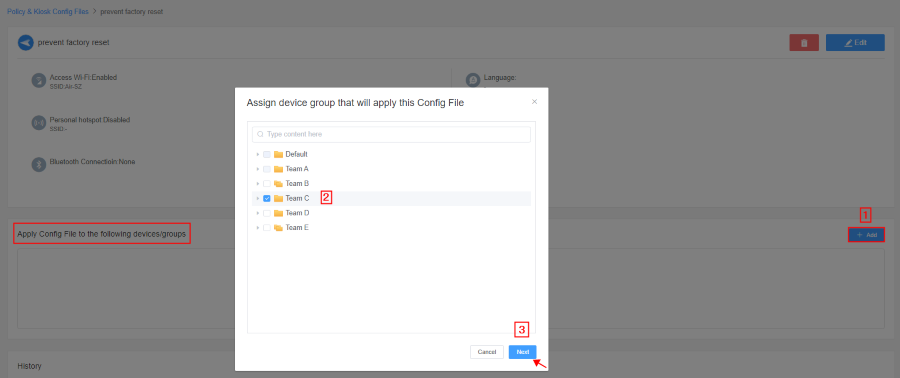
Demonstration:
After the setup is completed, when the device user clicks on the “Factory Reset" button, they will be prompted that this action is not allowed.
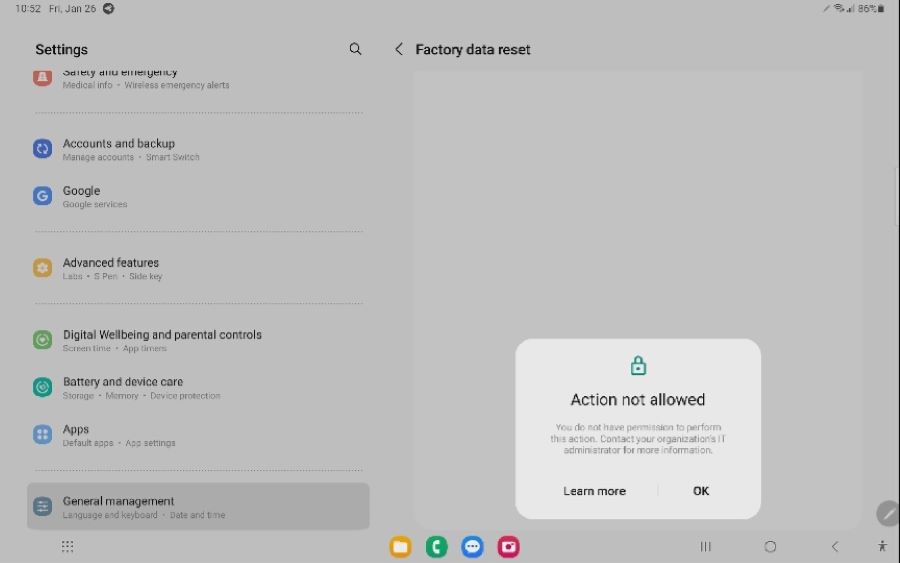
Set Up MDM Policy to Safeguard Devices
Home > Quick Guides > How to Prevent Factory Reset on Android Work Managed Devices





Leave a Reply.