Home > Quick Guides > [Quick Guide] How to Print to Local Printer from a Remote Session
Like
Dislike

[Quick Guide] How to Print to Local Printer from a Remote Session
Filed to: Quick Guides

In this guide, you will learn how to enable local printer in remote session.
Step 1
Search for Remote Desktop Connection on your pc and open it.
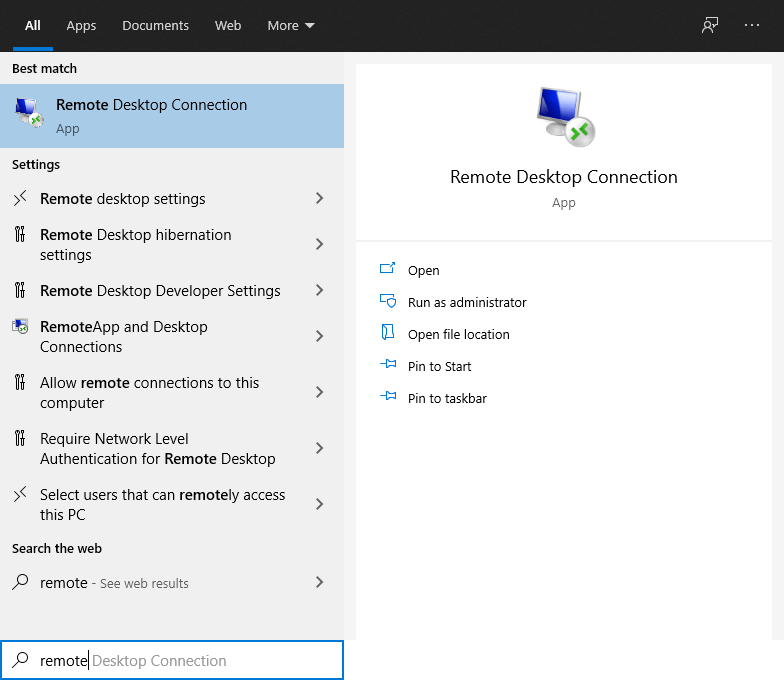
Step 2
Click Show Options > Local Resouces. Under Local devices and resouces session, tick the checkbox before Printers.
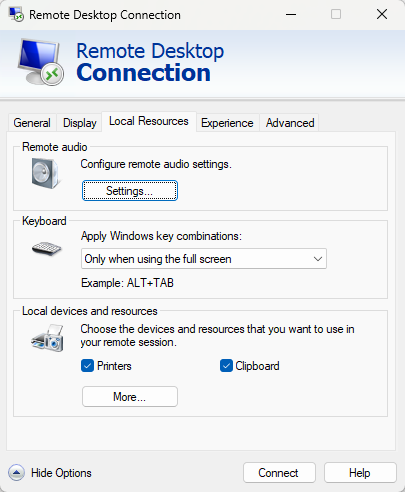
Step 3
Go back to General tab, enter the IP address of the remote PC and click Connect. Now you can print to local printer from remote computer.
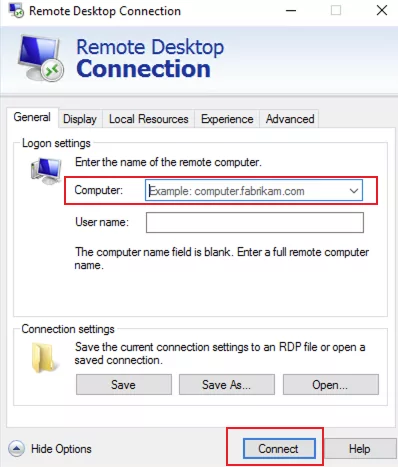
Get Started with AirDroid Remote Support Now
Discussion
The discussion and share your voice here.
Product-related questions?Contact Our Support Team to Get a Quick Solution>






Leave a Reply.