Home > Quick Guides > How to Use Two Monitors with Remote Desktop Windows 10
Like
Dislike

How to Use Two Monitors with Remote Desktop Windows 10
Filed to: Quick Guides

In this guide, you will learn steps on how to use two monitors with Microsoft Remote Desktop on Windows 10.
Step 1
Open Microsoft Remote Desktop by searching remote desktop connection in the task bar.
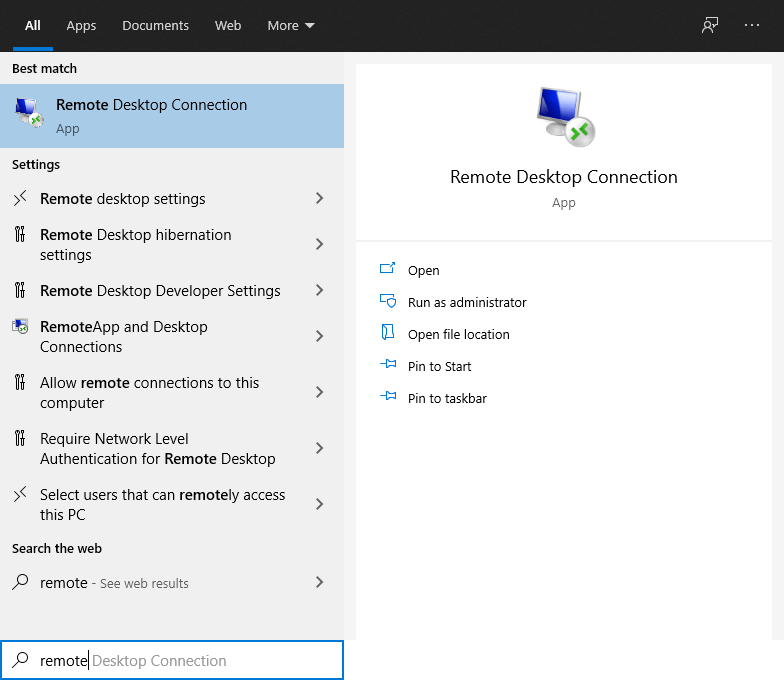
Step 2
In the pop-up window, click Show Options.
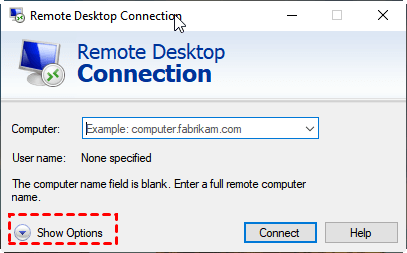
Step 3
Under the Display tab, tick the checkbox before Use all my monitors for the remote session.
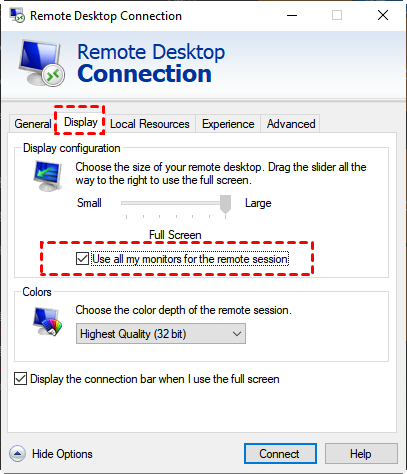
Step 4
Enter the information of the remote PC and click Connect. Then enter the credentials to establish remote connection.
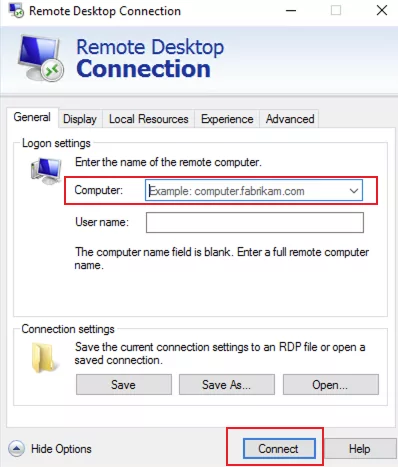
Get Started with AirDroid Remote Support Now
Discussion
The discussion and share your voice here.
Product-related questions?Contact Our Support Team to Get a Quick Solution>






Leave a Reply.