Home > Quick Guides > [4 Ways] How to Open Task Manager in Remote Desktop
Like
Dislike

[4 Ways] How to Open Task Manager in Remote Desktop
Filed to: Quick Guides

In this guide, you will learn four easy ways to open task manager in Windows Remote Desktop session.
Method 1
Search for Task Manager in the search bar beside the Windows icon.
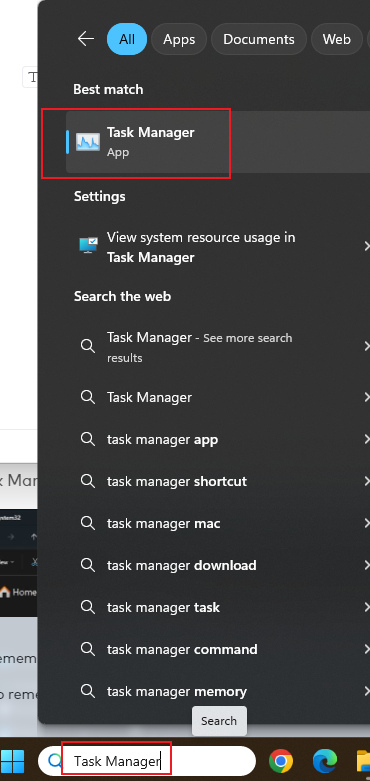
Method 2
Holding down the Ctrl+Shift+Esc keys at the same time will open the Task Manager directly.
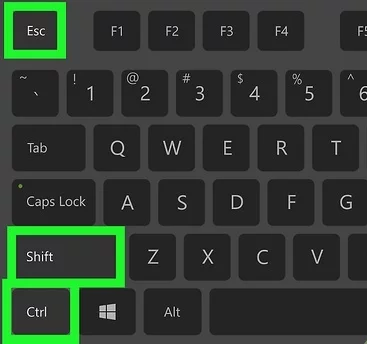
Method 3
Hold down the Ctrl + Alt + Delete keys on your keyboard at the same time, and select Task Manager in a new window.
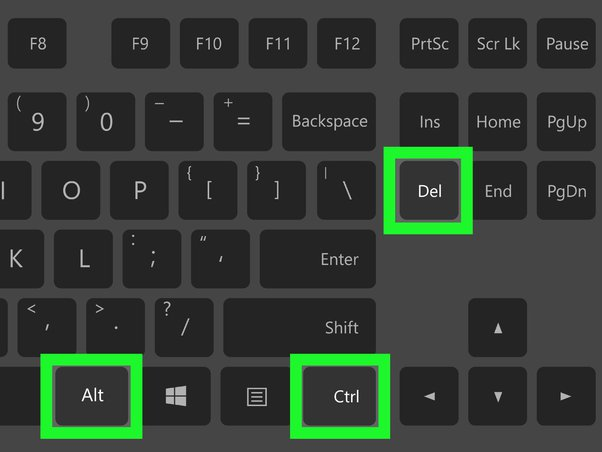
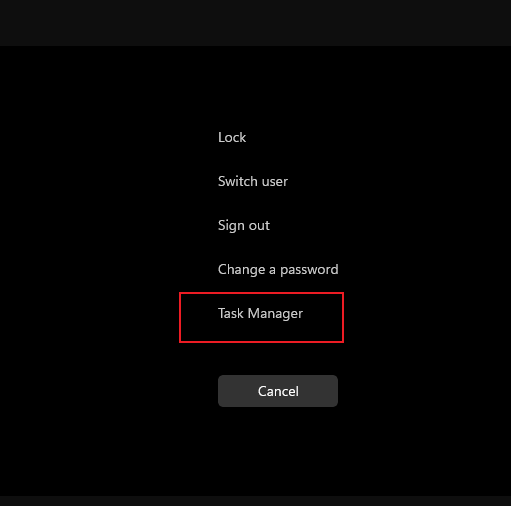
Method 4
Hold down the Win + X keys at the same time and select Task Manager from the pop-up menu.
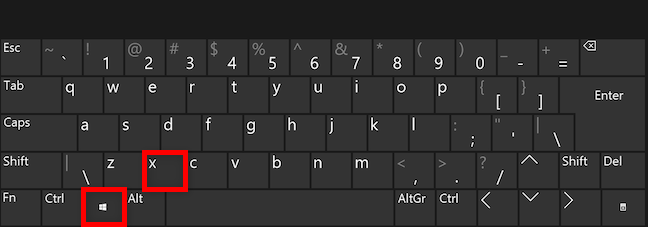
Hold down the Win + X keys at the same time and select Task Manager from the pop-up menu.
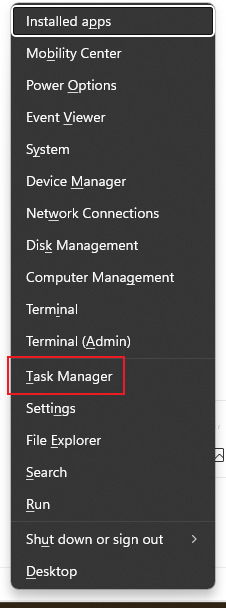
Get Started with AirDroid Remote Support Now
You Might Also Like
Discussion
The discussion and share your voice here.
Product-related questions?Contact Our Support Team to Get a Quick Solution>






Leave a Reply.