
How to Remove Samsung Knox in 4 Steps
Filed to: Quick Guides

Follow the below steps to disbale/remove Samsung Knox on smartphones.
Step 1
Open Settings on your Galaxy phone.
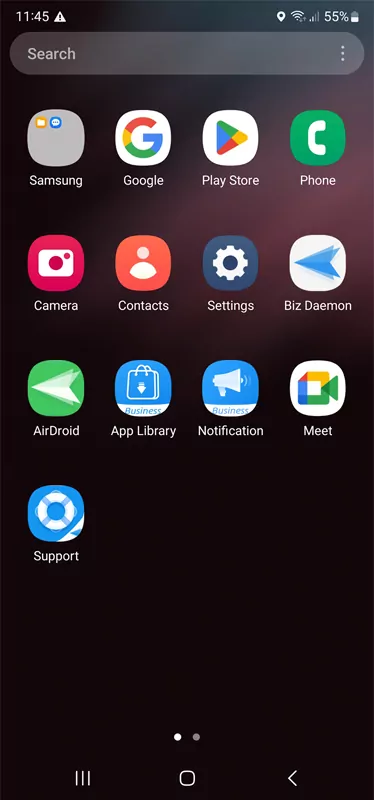
Step 2
Tap Apps. And then turn on Show system apps.
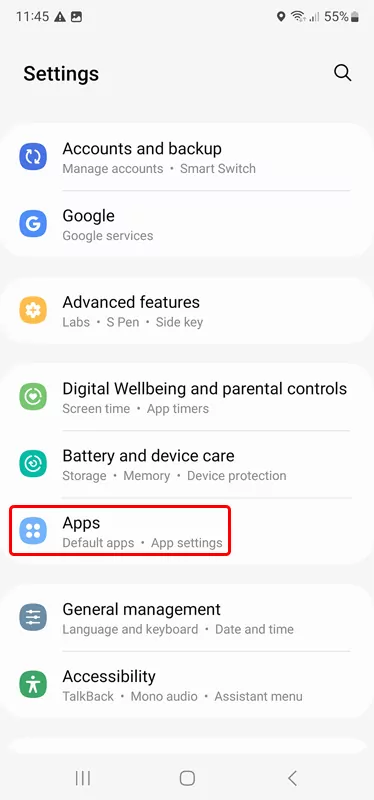
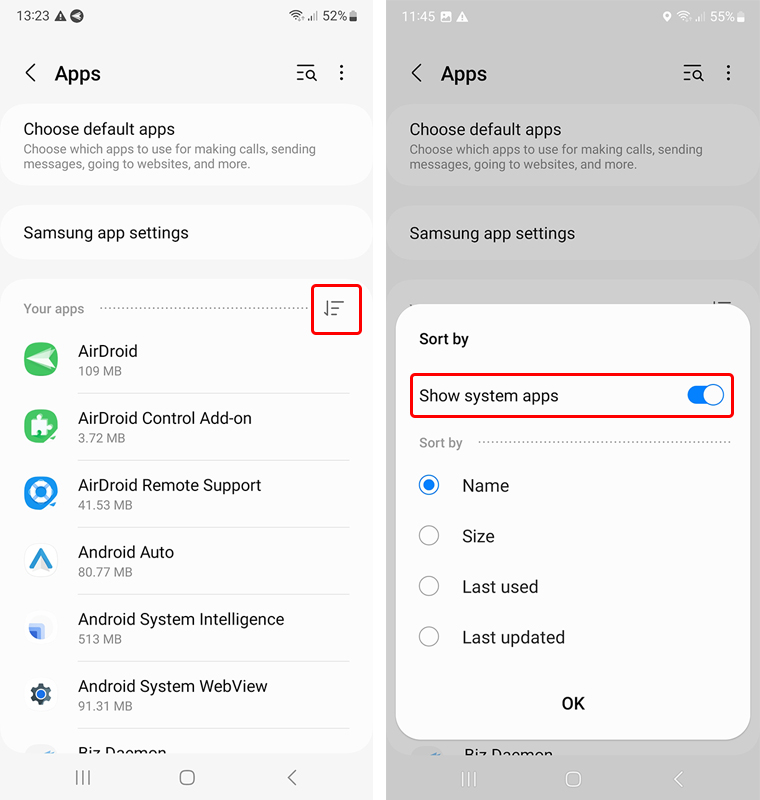
Step 3
Search Knox in the search bar. You will see that related apps are listed below.
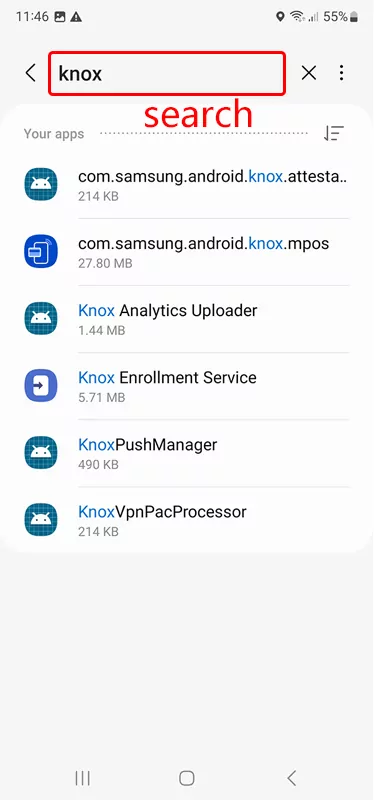
Step 4
Select Knox Enrollment Service. And tap the Disbale button.
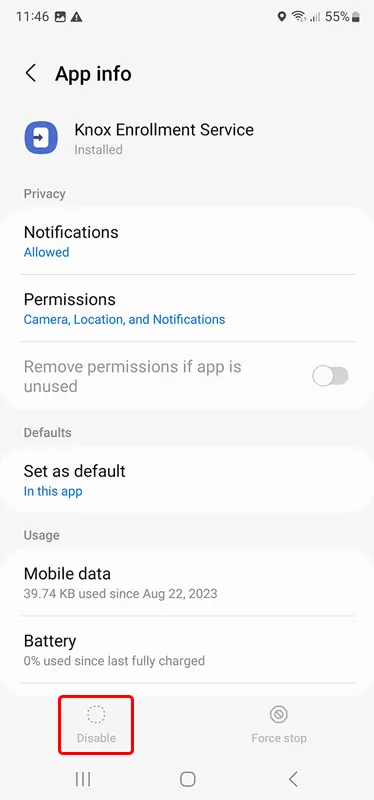
Note : The disable button for the Knox Enrollment Service may be deactivated because it is a system app. If you're an individual user, you typically wouldn't need to interact with the app. And it's recommended to work with your IT administrator if necessary.
Sign Up for AirDroid Business Now
Home > Quick Guides > How to Remove Samsung Knox in 4 Steps





Leave a Reply.