
How to Setup/Reset APN for Samsung Device(s)

Samsung Smartphone/Tablet
Open "Settings" on your Samsung device > Select Connections > Mobile Network.
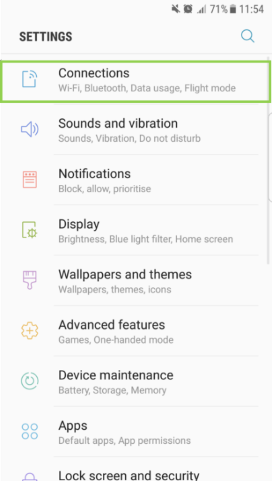
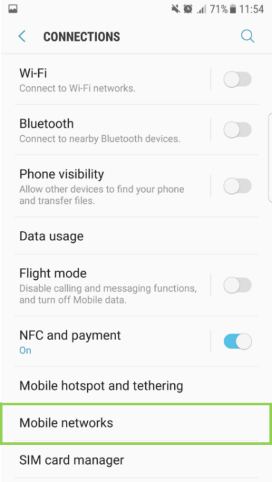
Click APN (Access Point Name), and then click the three dots in the upper right corner. Reset the APN settings, then finalize the setup.
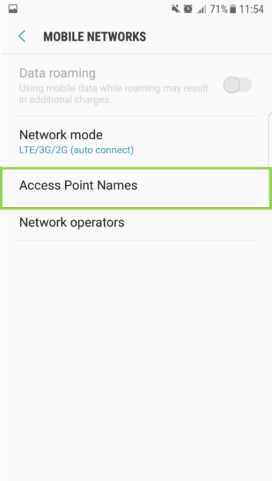
Corporate-managed Samsung Device Groups
To configure the APN settings for company equipment groups, the manager needs an MDM solution that enables the IT team to remotely configure multiple Samsung devices. Sign up for an AirDroid business MDM account and log in to the management dashboard. You need to enroll the Samsung devices that need to be managed to the dashboard first.
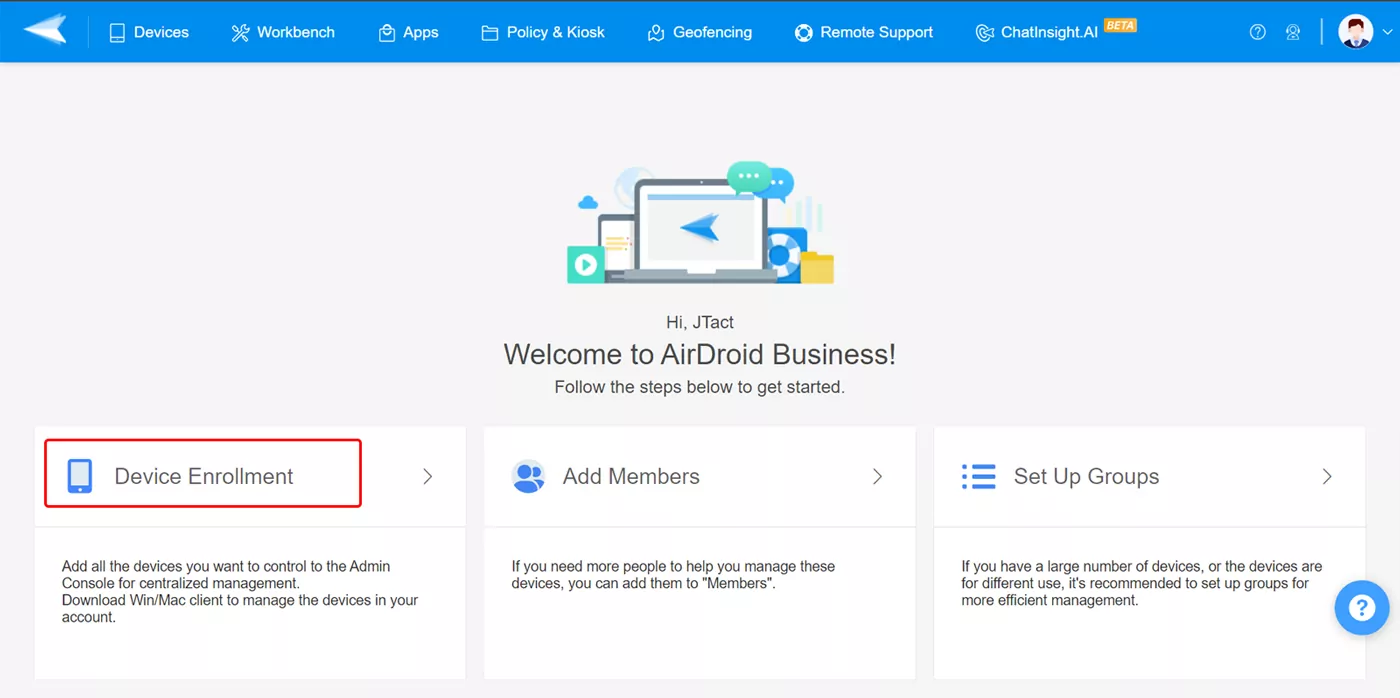
After enrollment, you can implement policies for your Samsung devices. Go to the 'Policy & Kiosk' tab and create a new Policy Config File.
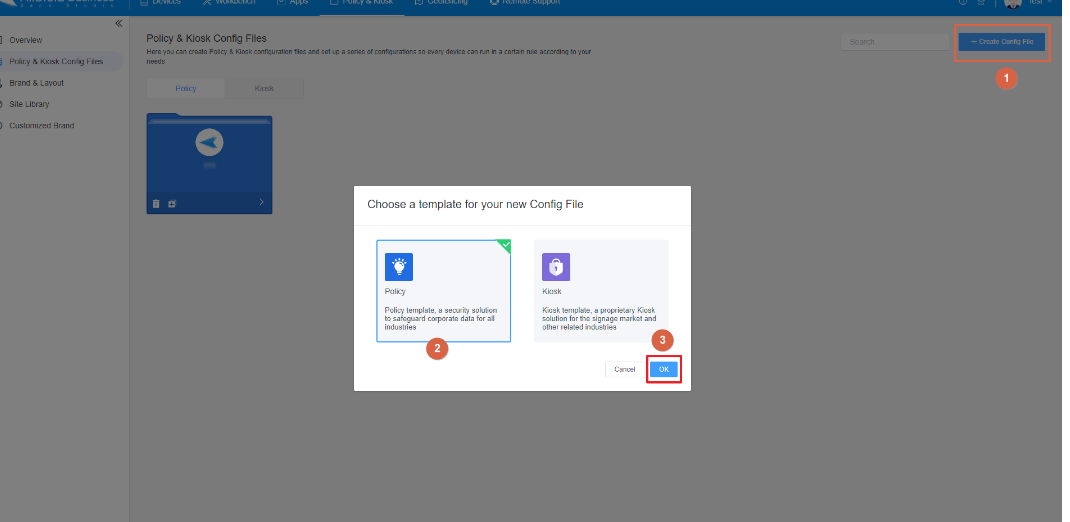
Tap General Settings > APN > APN Setting, and you can fill in the APN information and apply it to Samsung devices you manage. APN configuration will take effect immediately after application.
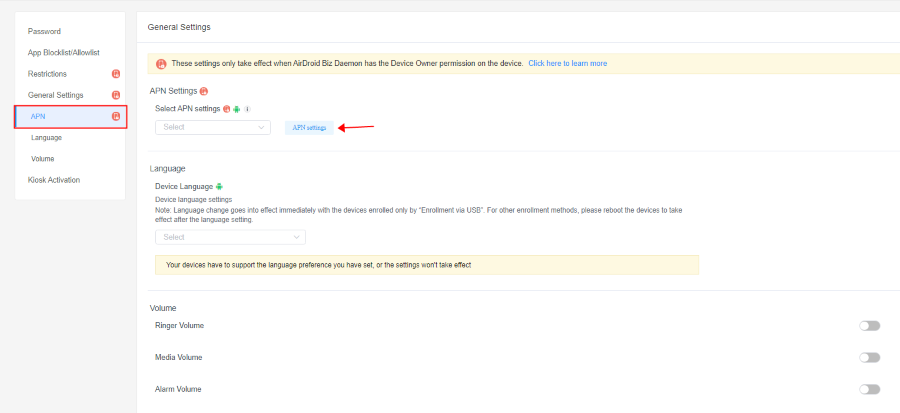
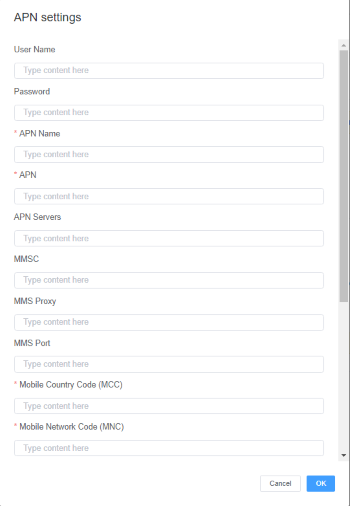





Leave a Reply.