
How to Turn Off Cellular Data on Samsung?
Filed to: Quick Guides

Follow the below steps to use 6 Times Tabs Enrollment to enroll your devices.
1
Step 1. Open your Samsung device, launch the Settings app, and then select Connections.
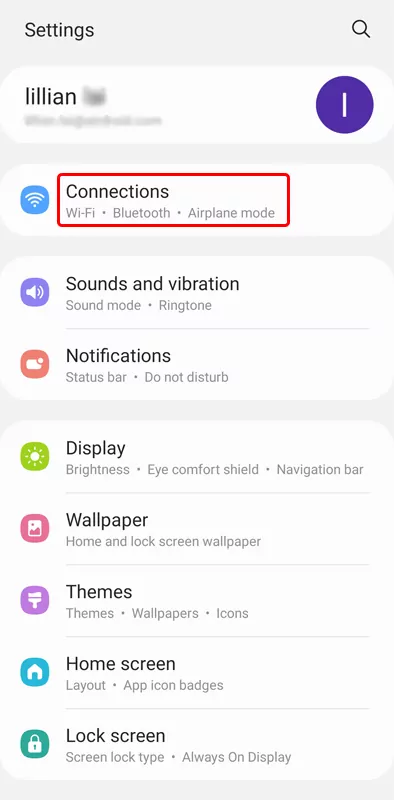
2
Step 2. Tap Data usage.
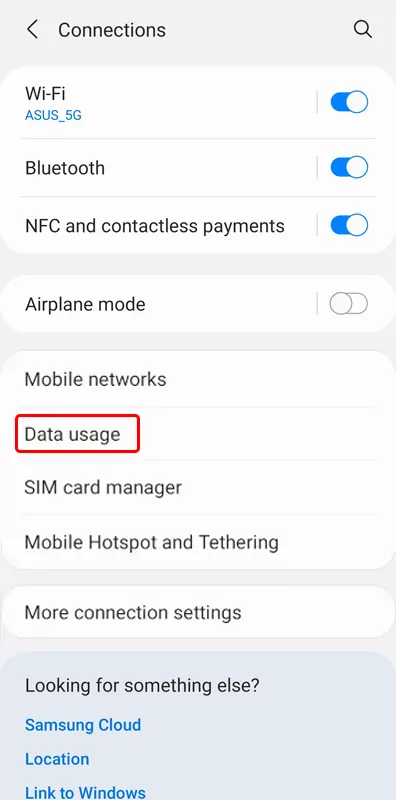 >
>3
Step 3. Make sure that Mobile data is enabled. If you want to disable Cellular data, tap the switch to turn it off.
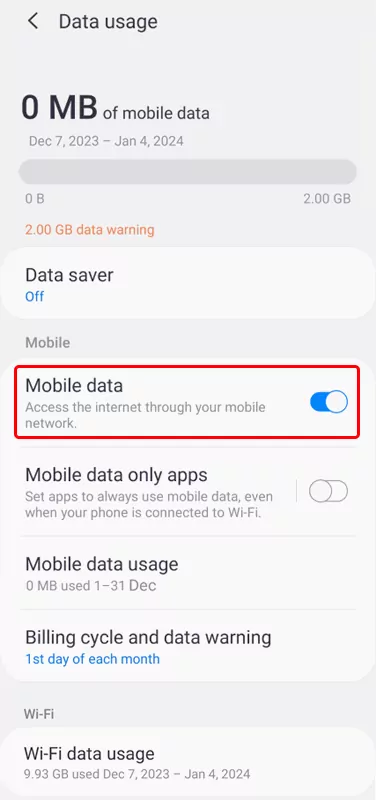 >
>Alternatively, you can enable or disable Mobile data via the Quick panel. Swipe down from the top of the screen to open the Quick panel, and then tap the Mobile data icon to activate or deactivate this feature.
Home > Quick Guides > How to Turn Off Cellular Data on Samsung?





Leave a Reply.