Home > Quick Guides > How to Schedule a Text Message on Samsung
Like
Dislike

How to Schedule a Text Message on Samsung
Filed to: Quick Guides

Suppose you may need to send your text message later after creating it. This guide will tell you how to schedule a text message on Samsung.
Step 1
Open "Samsung Message" to create a new text message.
Step 2
Tap the ">" button on the left side after drafting.
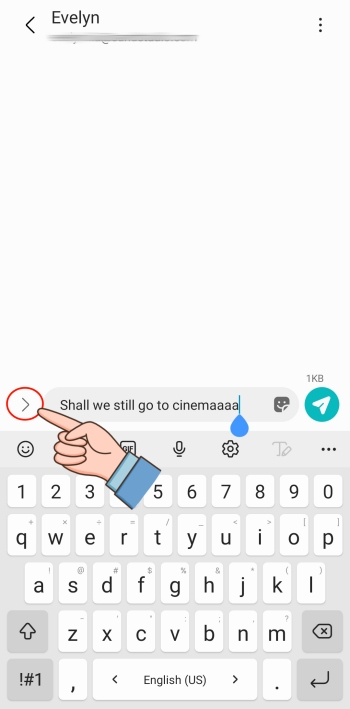
Step 3
Tap "+" to open the menu. And select "Schedule message" here.
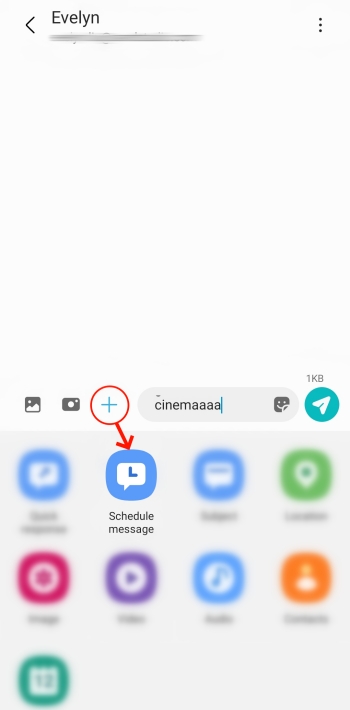
Step 4
Set the time to send your message and tap "Done".
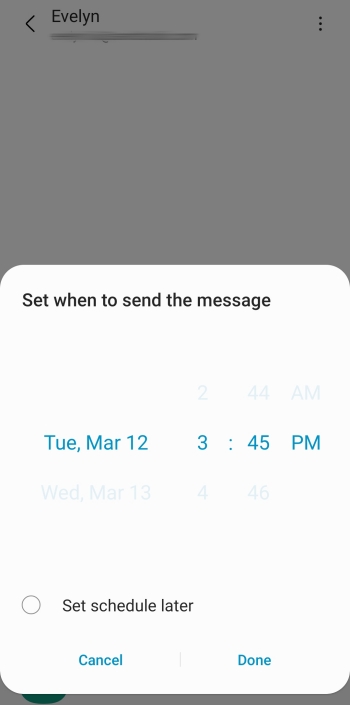
Step 5
Press "Send" and this message will be scheduled.
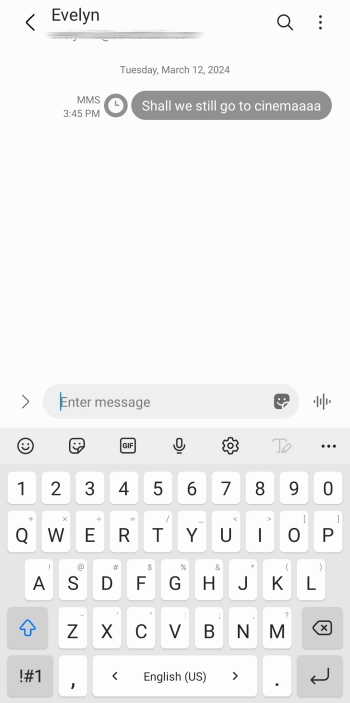
Monitor Your Child's Samsung Messages
Discussion
The discussion and share your voice here.
Product-related questions?Contact Our Support Team to Get a Quick Solution>






Leave a Reply.