Home > Quick Guides > How to Share ChatGPT Conversation?
Like
Dislike

How to Share ChatGPT Conversation?
Filed to: Quick Guides

Chat sharing in ChatGPT is a feature that allows users to share their conversations with the AI-powered chatbot using a unique link. Here's a step-by-step guide on how to share ChatGPT conversation with this feature.
Step 1
Open ChatGPT and log in to your ChatGPT account.
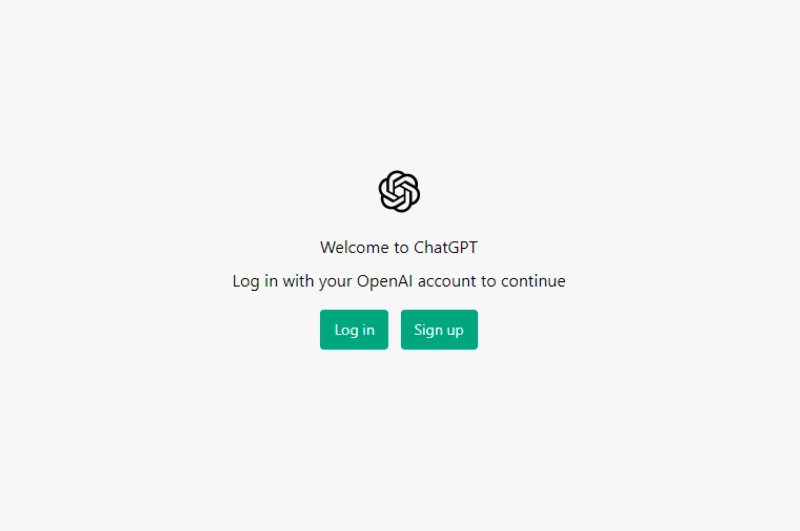
Step 2
On the sidebar, you can choose the conversation you wish to share. On the left side of your ChatGPT dashboard, click on the "Share" icon.
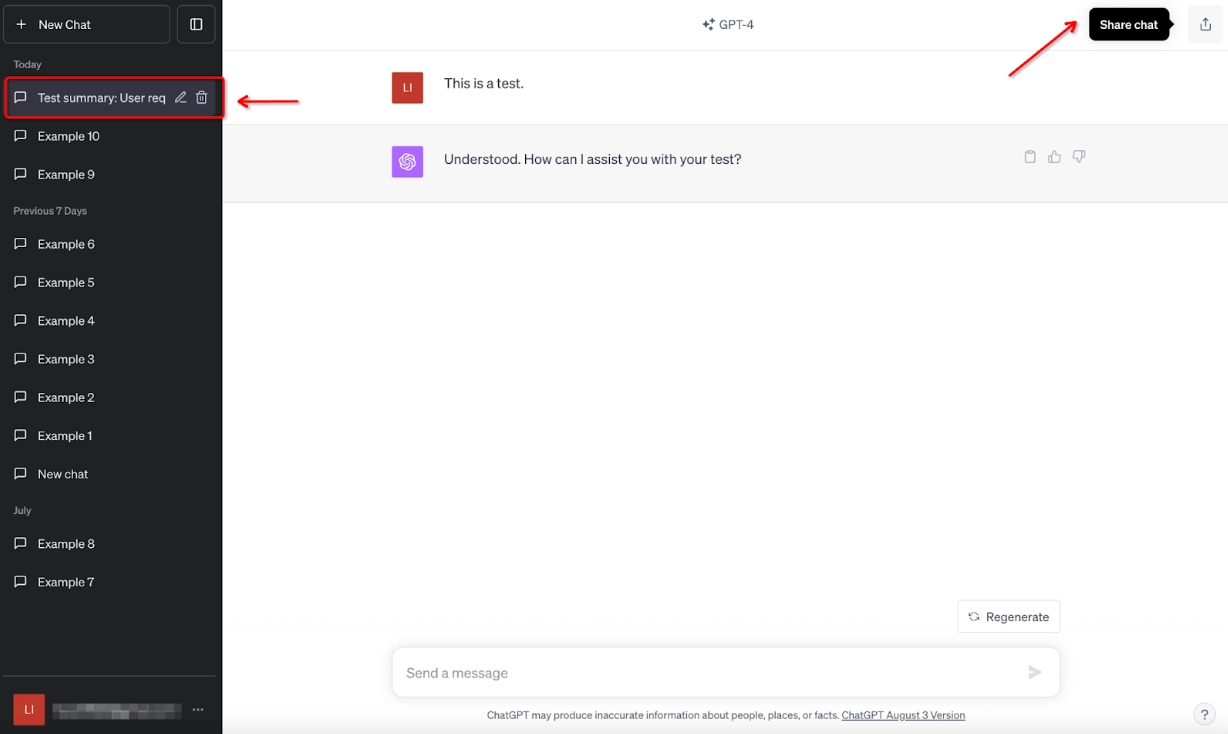
Step 3
Then you will see a window titled "Share Link to Chat" to appear. Here, you can preview the conversation snapshot before it’s sent. Moreover, you can change the conversation's name here.
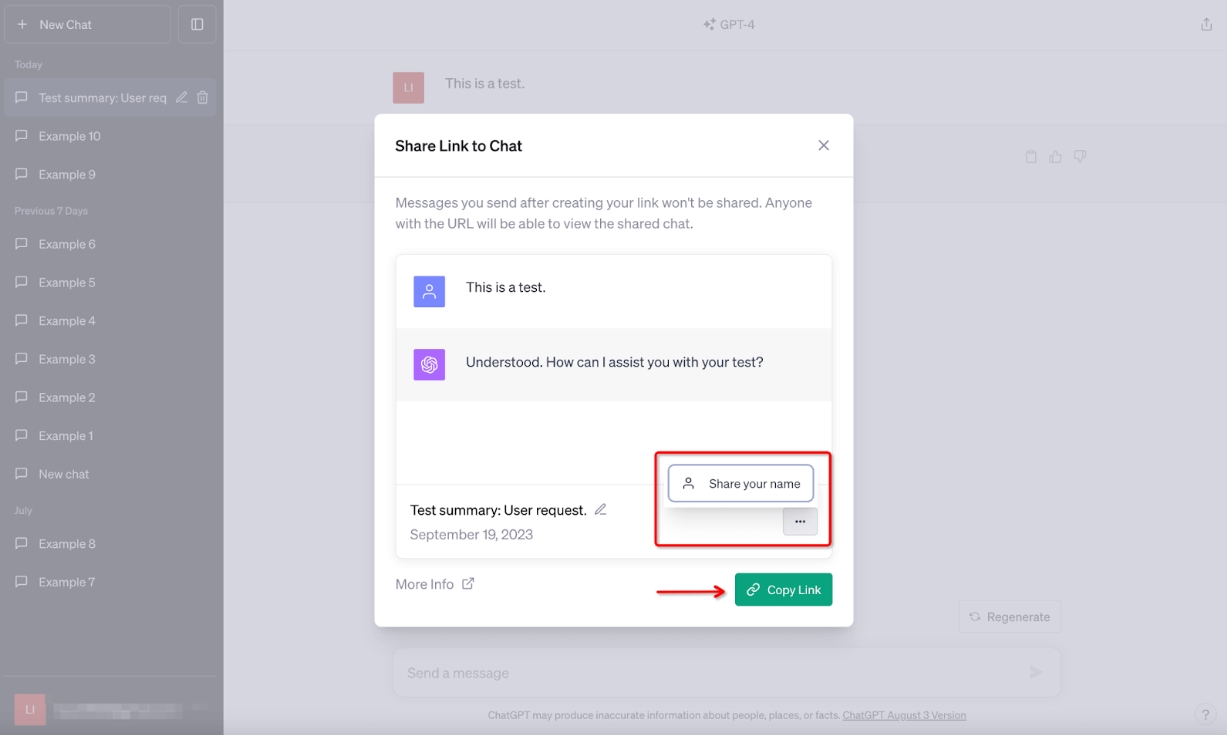
Step 4
Now click the "Copy Link" button. That will create a unique URL for the conversation, which is now ready to be shared. Now you can now share your ChatGPT conversation link with others.
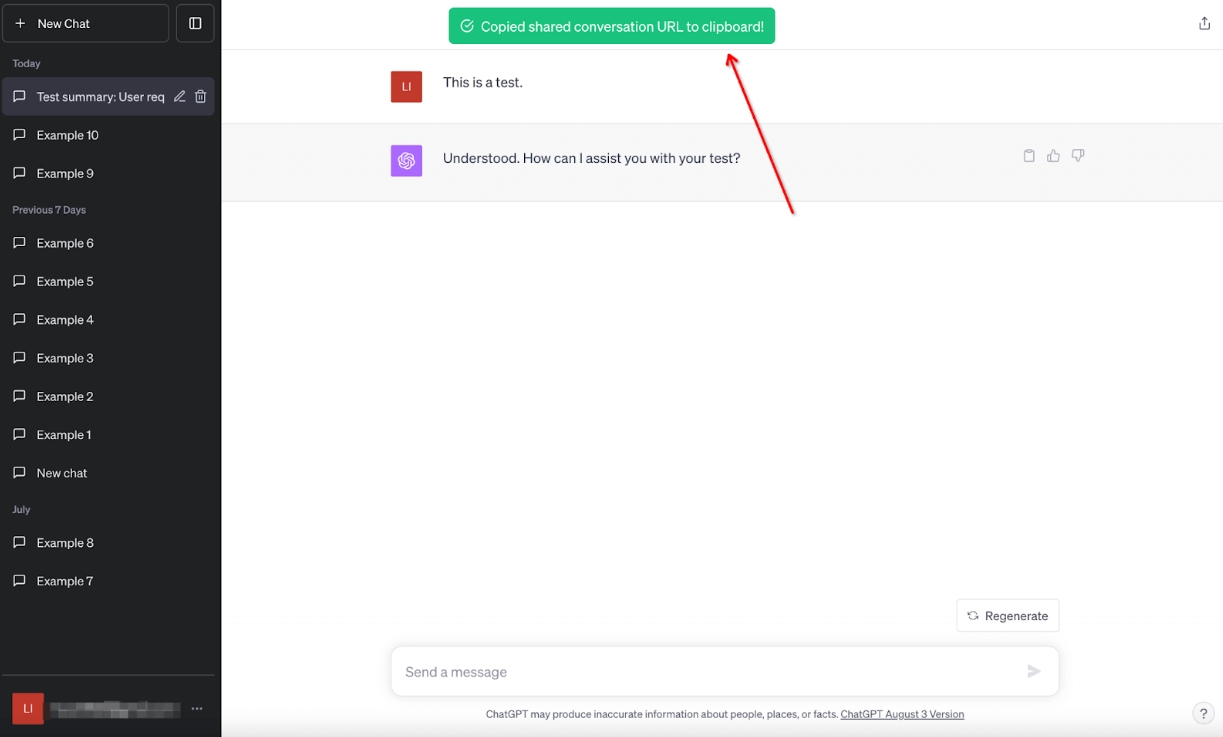
Step 5
For anyone who receives and launches the link, they will be greeted with a complete chat. A button labeled "Continue this conversation" will be visible, and by clicking it, they can view conversations between you and ChatGPT.
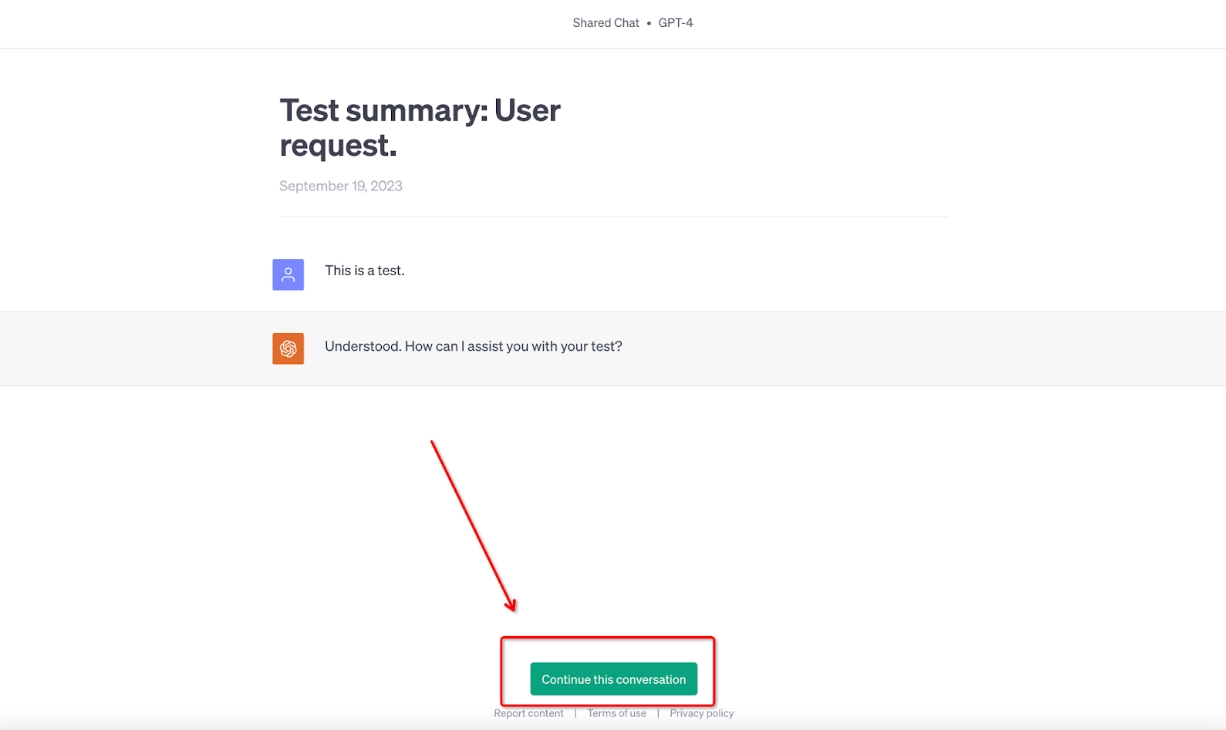
Create Your Own AI Chatbot Now
You Might Also Like
Discussion
The discussion and share your voice here.
Product-related questions?Contact Our Support Team to Get a Quick Solution>





Leave a Reply.