Home > Quick Guides > How to Share YouTube Videos on Instagram Story?
Like
Dislike

How to Share YouTube Videos on Instagram Story?
Filed to: Quick Guides

Follow the step-by-step and guide to learn how to share a YouTube video on Instagram Story through a URL address.
Step 1
Launch YouTube on your phone then search for the video you'd like to copy the URL from.
Step 2
Next, tap the ''Share'' button and press the ''Copy Link'' icon.
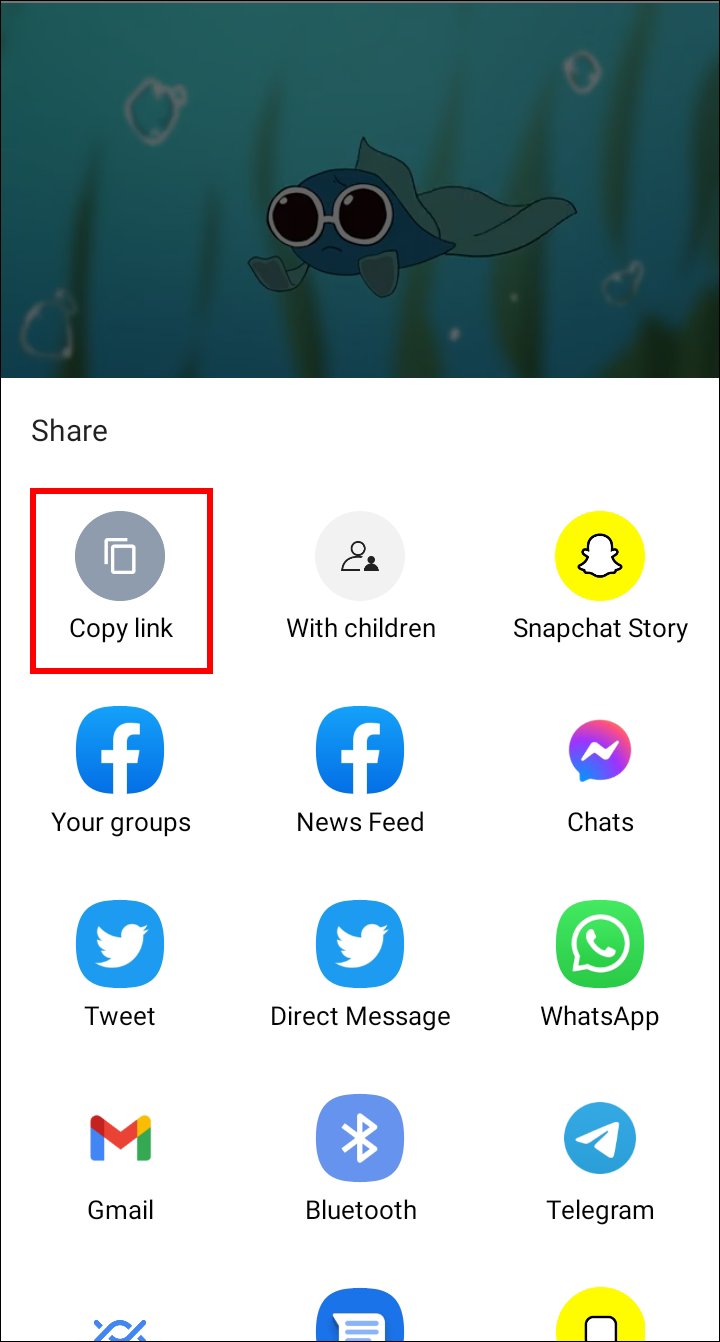
Step 3
Launch Instagram and press the ''+'' icon. Click the Story button and snap a photo by hitting the ''white'' circle icon.
Step 4
Press on the ''image thumbnail'' and press on the stickers option to launch the stickers option.
Step 5
Select the ''LINK'' icon and the copied YouTube URL address there.
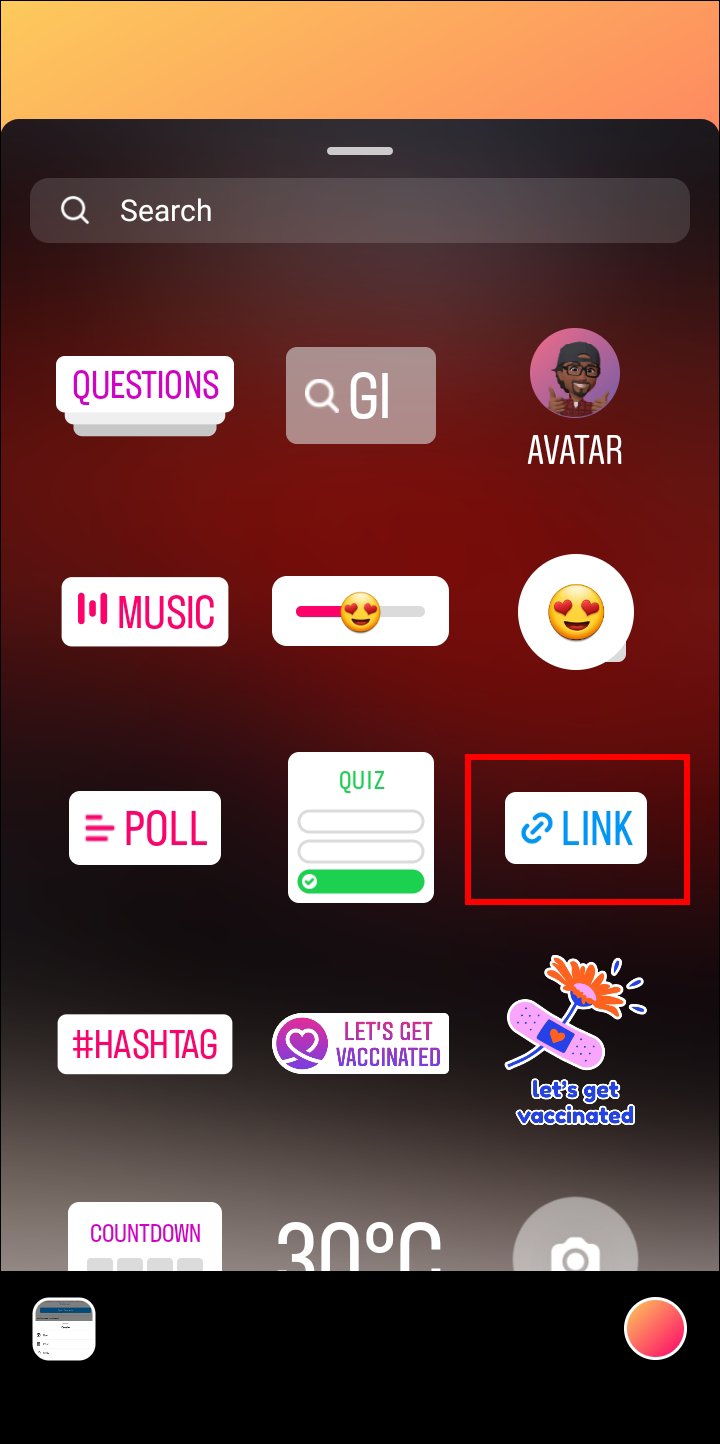
Step 6
Now, you can edit the Story according to your liking and then hit the Share icon. Press on the Done icon to put the things in order.
Transfer Videos Across Devices - AirDroid
Discussion
The discussion and share your voice here.
Product-related questions?Contact Our Support Team to Get a Quick Solution>





Leave a Reply.