Like
Dislike

How to Create Text Shortcuts on Samsung?
Filed to: Quick Guides

To create text shortcuts, follow these steps:
Step 1
Open your keyboard and choose settings.
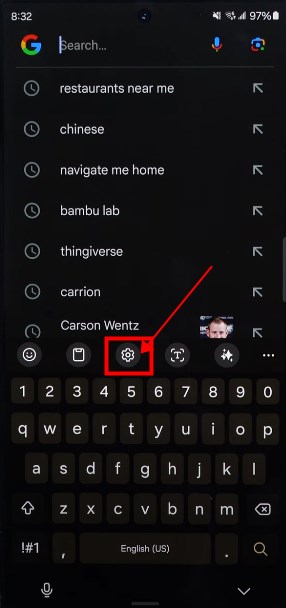
Step 2
Tap on "Text shortcuts."
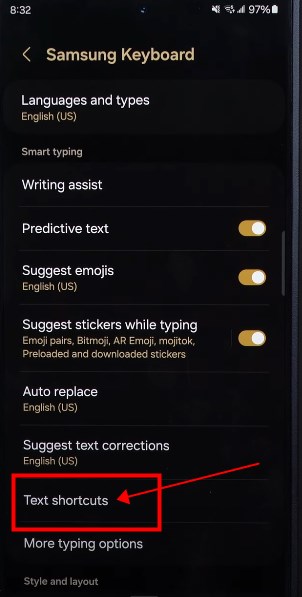
Step 3
Select the "+" button.
Step 4
Add your shortcuts, such as email, phone number and more.
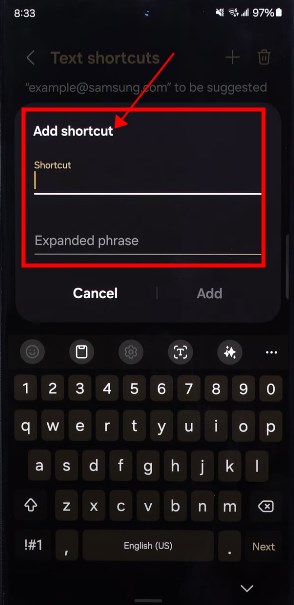
Step 5
Tap "Add" to save your new text shortcut.
Now, each time you type the abbreviation you've set, Samsung Keyboard will automatically substitute it with the corresponding phrase, saving you both time and keystrokes.
AirDroid Cast: All-in-one Screen Mirroring App for Android, iOS, Windows,TV
Discussion
The discussion and share your voice here.
Product-related questions?Contact Our Support Team to Get a Quick Solution>





Leave a Reply.