Home > Quick Guides > How to Train ChatGPT?
Like
Dislike

How to Train ChatGPT?
Filed to: Quick Guides

ChatGPT custom instructions are the best choice to train ChatGPT which allows you to add preferences that you’d like ChatGPT to consider when it’s generating responses. If you have a Plus account, this guide will show you how to train ChatGPT on Custom Instructions.
Step 1
Setting up ChatGPT Custom Instructions
Click the three dots next to your name, then click "Settings and Beta." Then enable the custom instructions feature by enabling the “Custom instructions” toggle button.
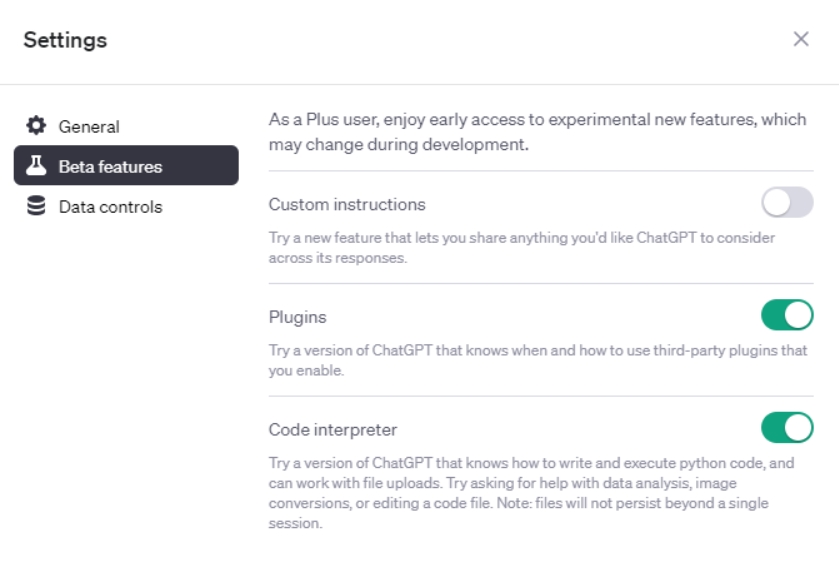
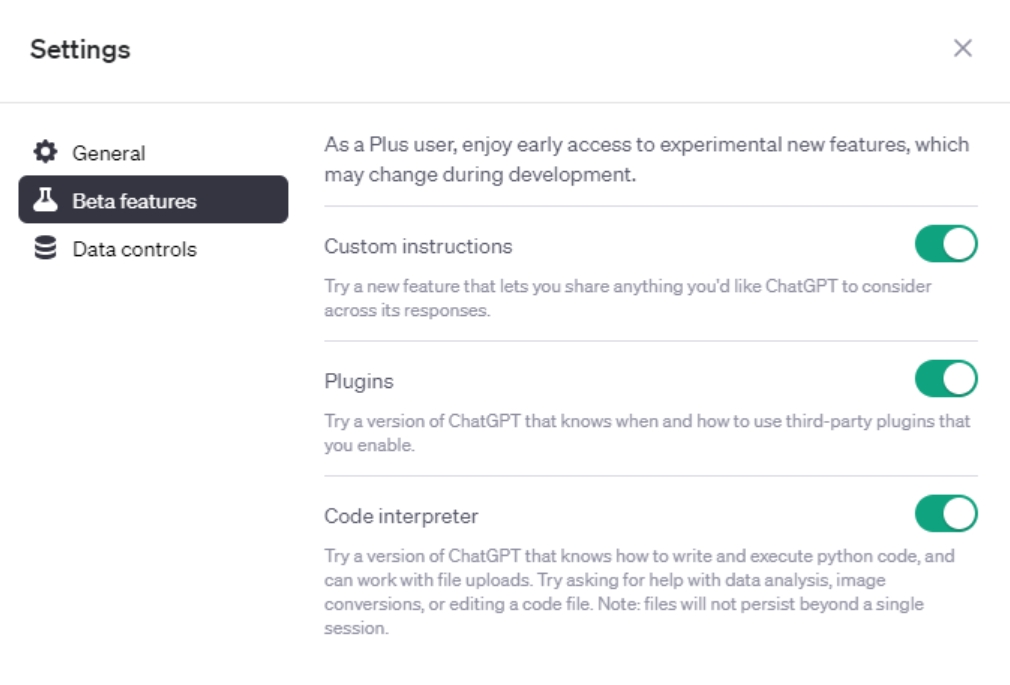
Step 2
Turn on ChatGPT Custom Instructions
Click your name at the bottom-left, click "Custom Instructions", and then click OK.
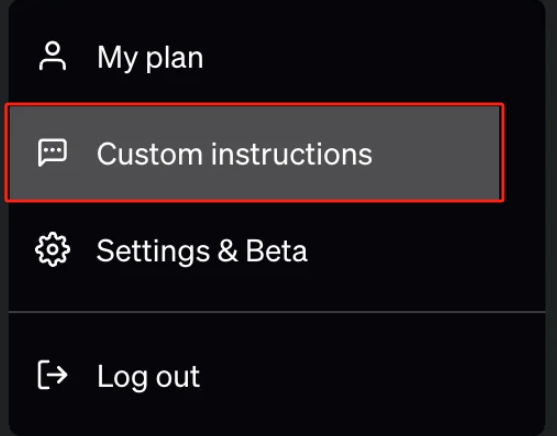
Step 3
Set up Custom Instructions
Now, you can set up custom instructions as your need. When creating custom instructions, it's crucial to make them clear, concise, and well-structured.
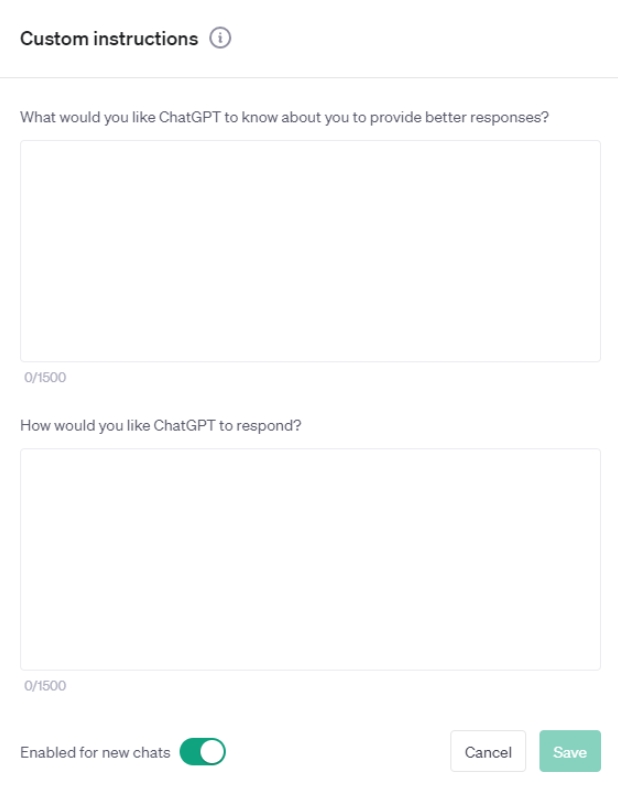
Step 4
ChatGPT Custom Instructions Example
In this section, we’ve outlined an examples and ideas to inspire you to use the Custom Instructions feature in ChatGPT.
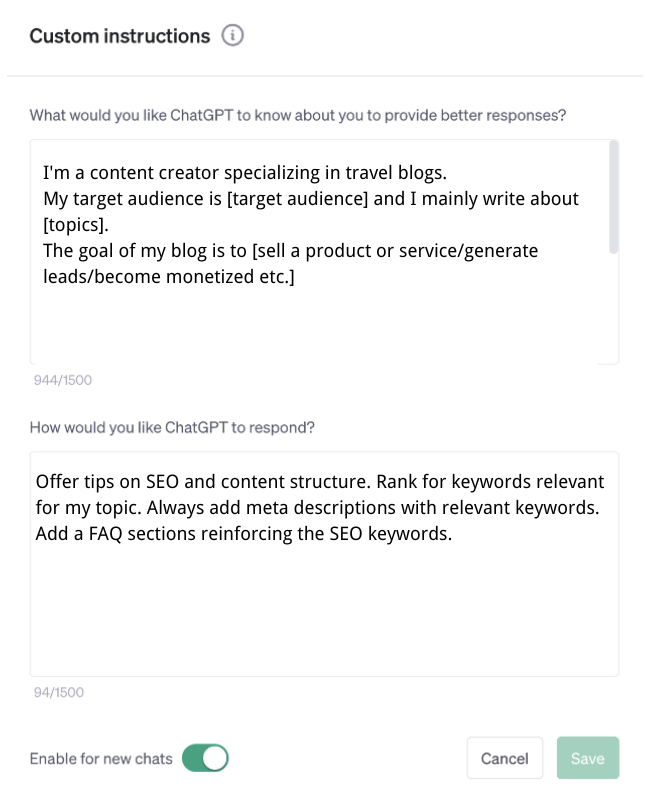
Moreover, we can specify things like the appropriate tone, the aim of the content, and how we want readers to respond to it.
Create Your Own AI Chatbot Now
Discussion
The discussion and share your voice here.
Product-related questions?Contact Our Support Team to Get a Quick Solution>





Leave a Reply.