
How to Turn Off Active Status on TikTok
Filed to: Quick Guides

Don't want others to see you active on TikTok? Here's the guide on how to turn off active status on TikTok.
Step 1
Go to 'Profile' on your TikTok app.
Step 2
Tap the three-line icon at the upper right corner and choose 'Settings and privacy.'
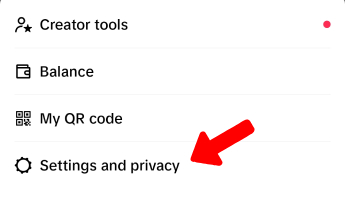
Step 3
Select 'Privacy.'
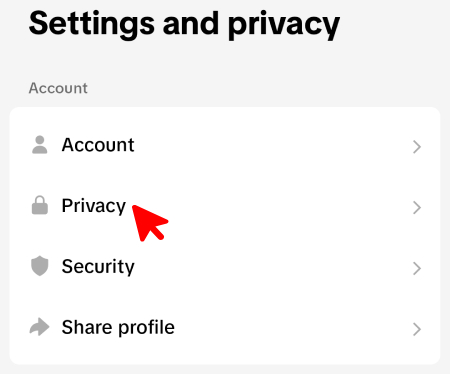
Step 4
Turn off the 'Activity Status' button.
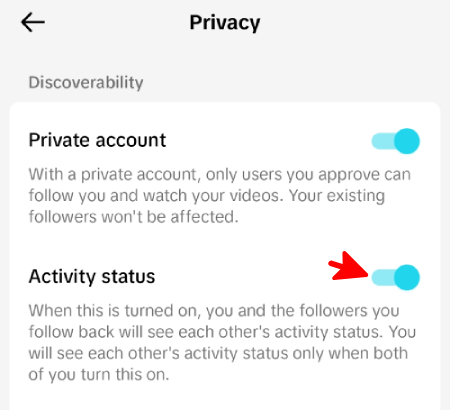
AirDroid Parental Control - Balancing Your child's Freedom and Safety
Home > Quick Guides > How to Turn Off Active Status on TikTok





Leave a Reply.