
How to Turn Off Chat History in ChatGPT?
Filed to: Quick Guides

People want to turn off chat history in ChatGPT for various reasons, primarily related to privacy and data security. Now every ChatGPT user can turn off chat history easily, and here’s how:
Step 1
After you logging into ChatGPT’s website, click on your profile icon at the bottom left and click on "Setting".
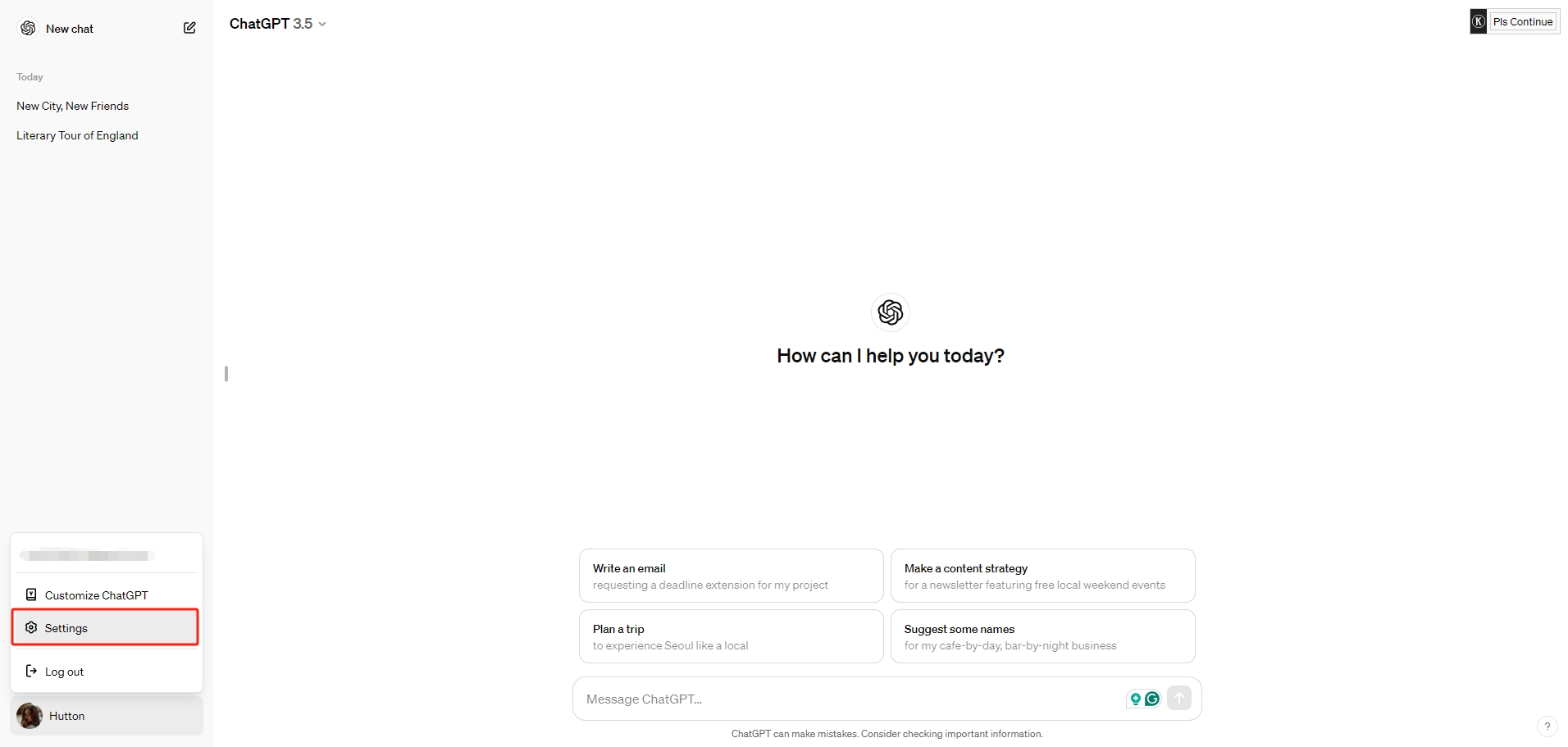
Step 2
Now turn off the "Chat History & Training" toggle. Your ChatGPT history is now disabled.
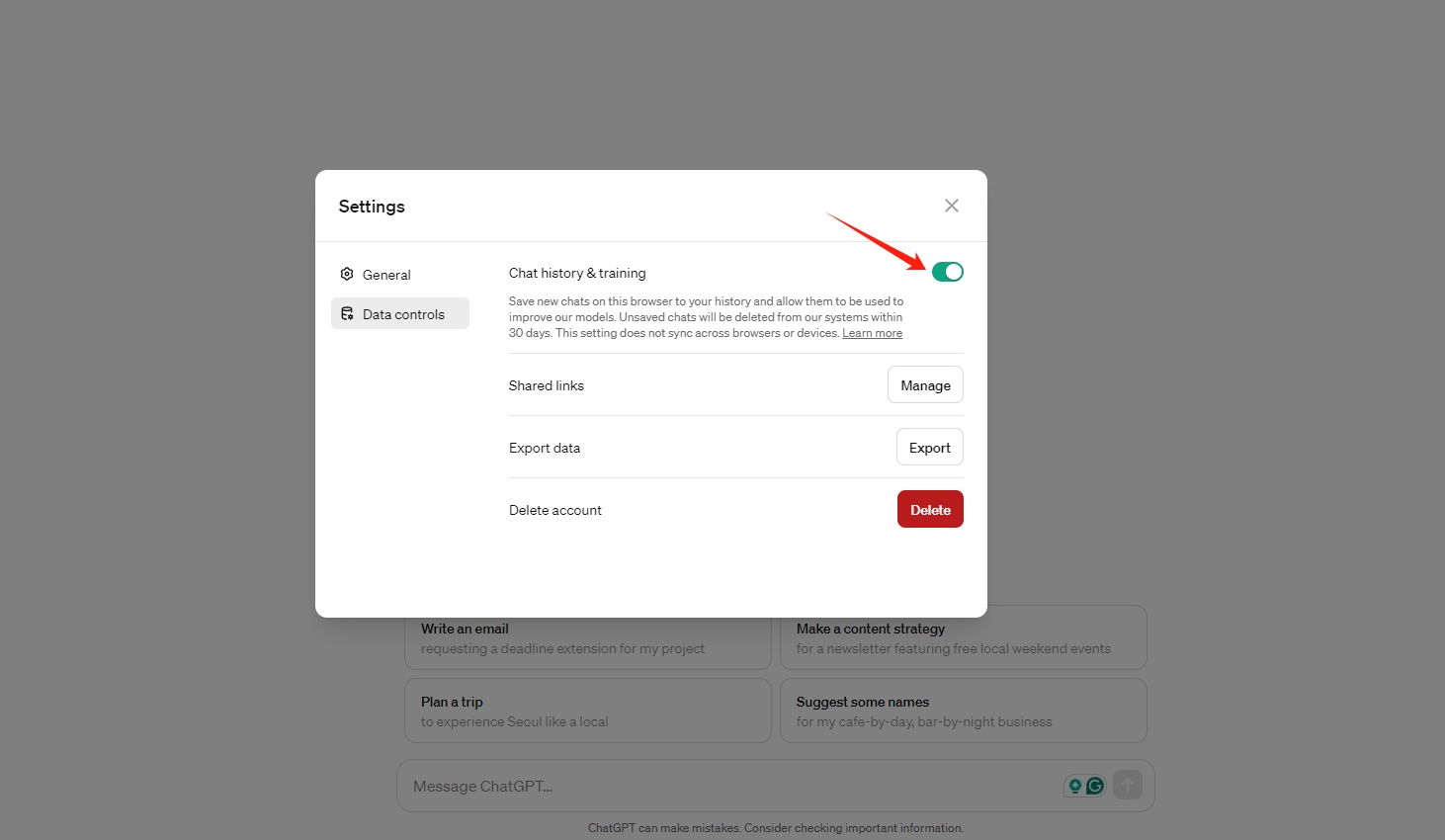
Step 3
You will see your old chats all greyed out with the option to quickly "enable ChatGPT history" if you wish.
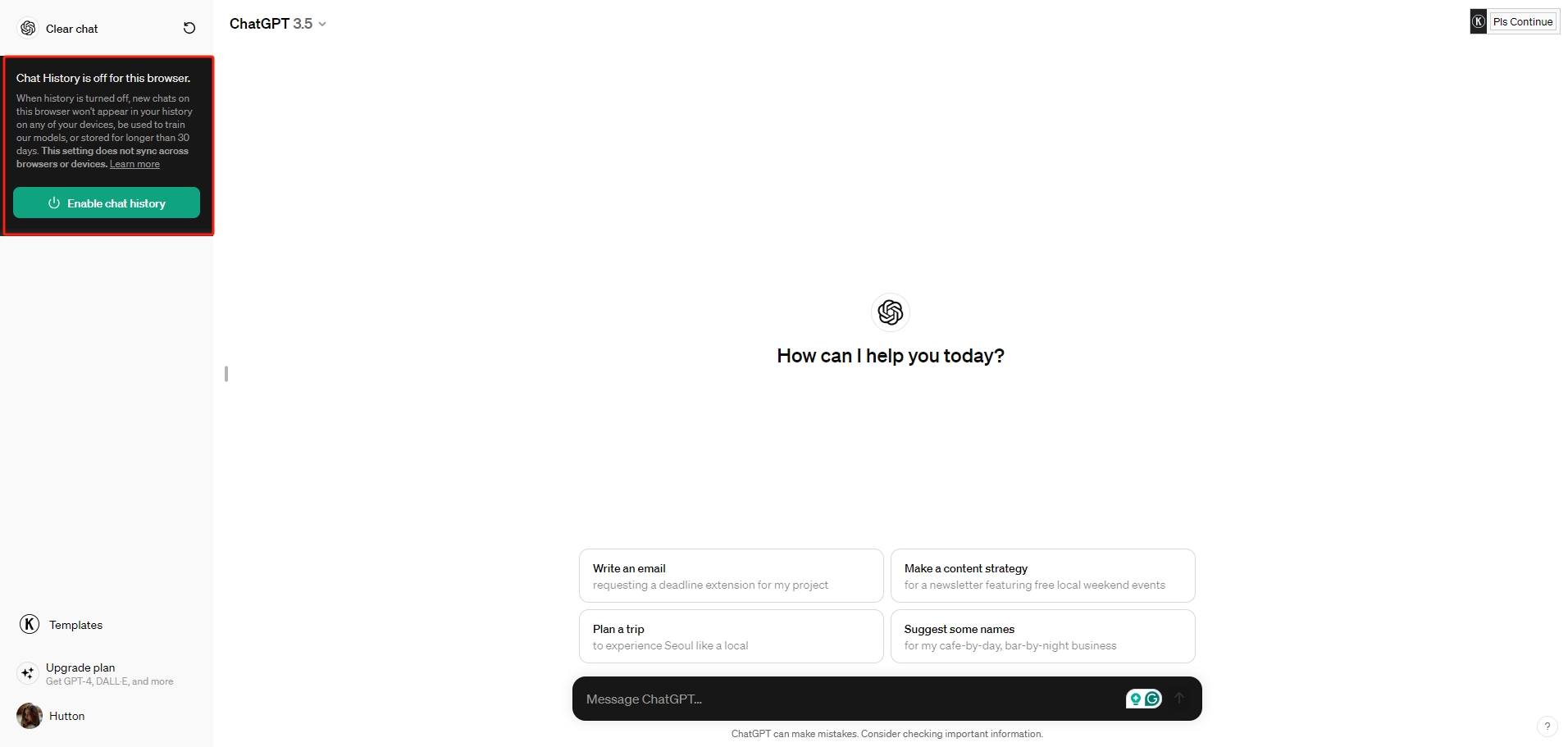
Create Your Own AI Chatbot Now
Home > Quick Guides > How to Turn Off Chat History in ChatGPT?





Leave a Reply.