
How to Turn Off Google Voice Typing on Android Devices
Filed to: Quick Guides

Here's a simple guide on how to turn off Google Voice Typing:
1
Open Settings
On your Android device, go to the 'Settings' menu.
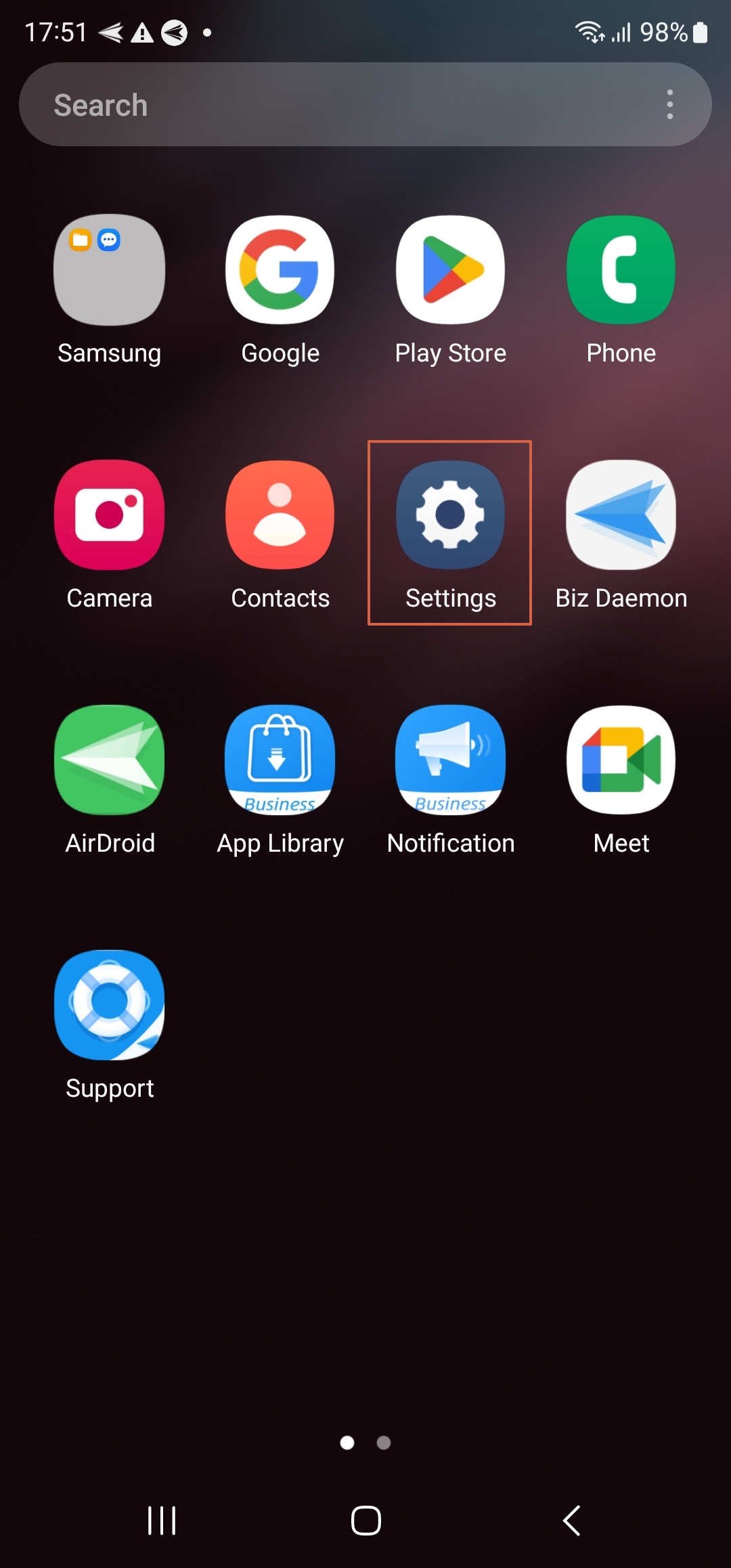
2
Select System
Within 'Settings', find and tap on 'System'.
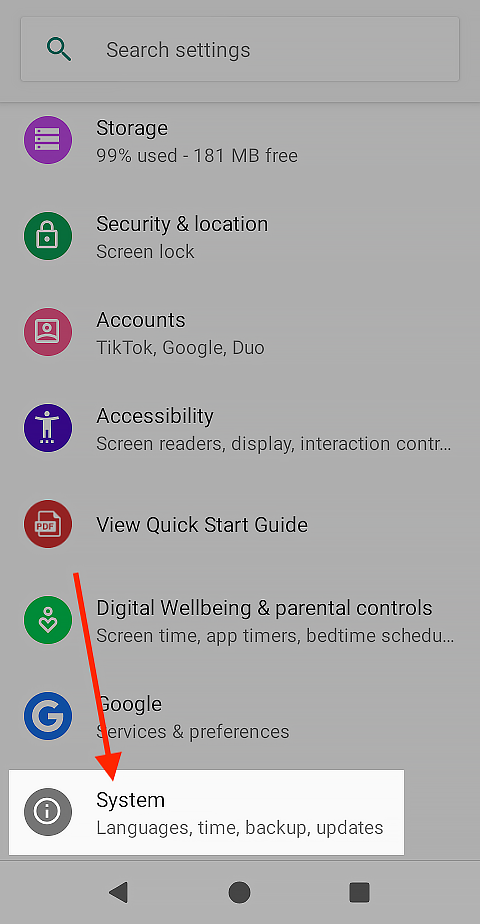
3
Navigate to Languages & Input
Under 'System', select 'Languages & Input'.
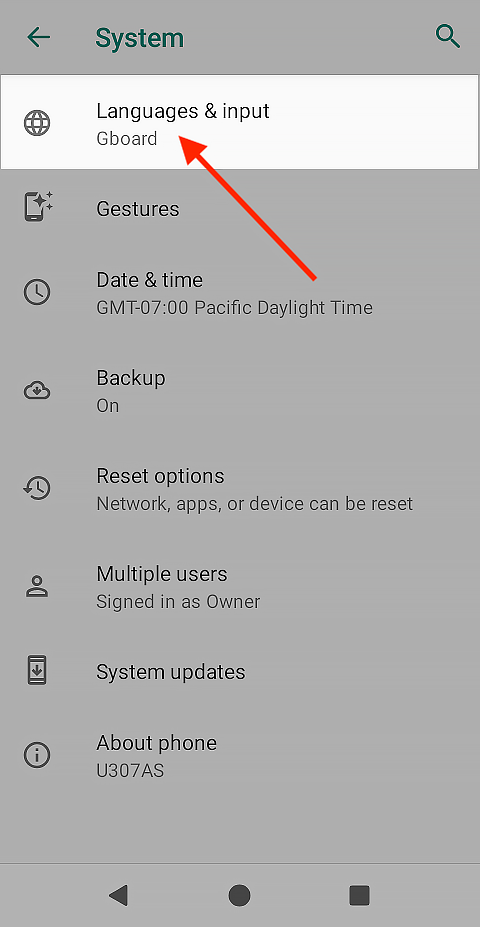
4
Tap on Virtual Keyboard
In 'Languages & Input', find and tap 'Virtual Keyboard'.
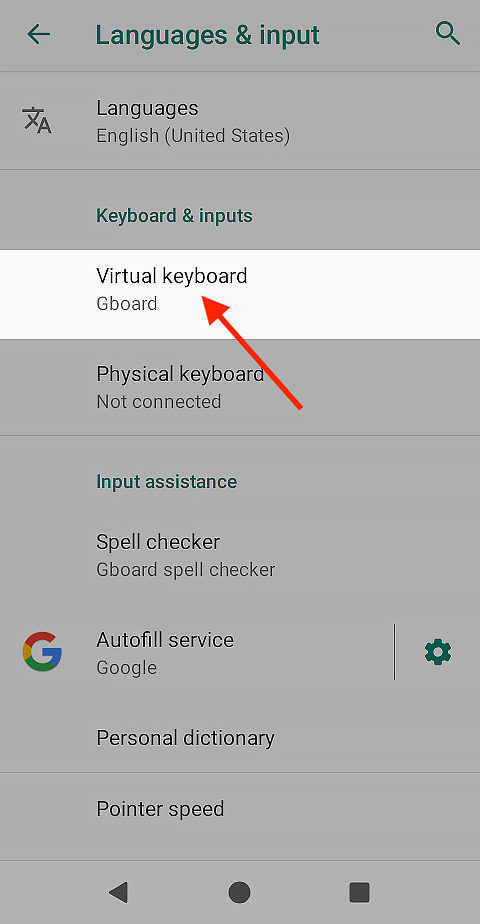
5
Select Google Voice Typing
Tap 'Gboard', and select 'Google Voice Typing'.
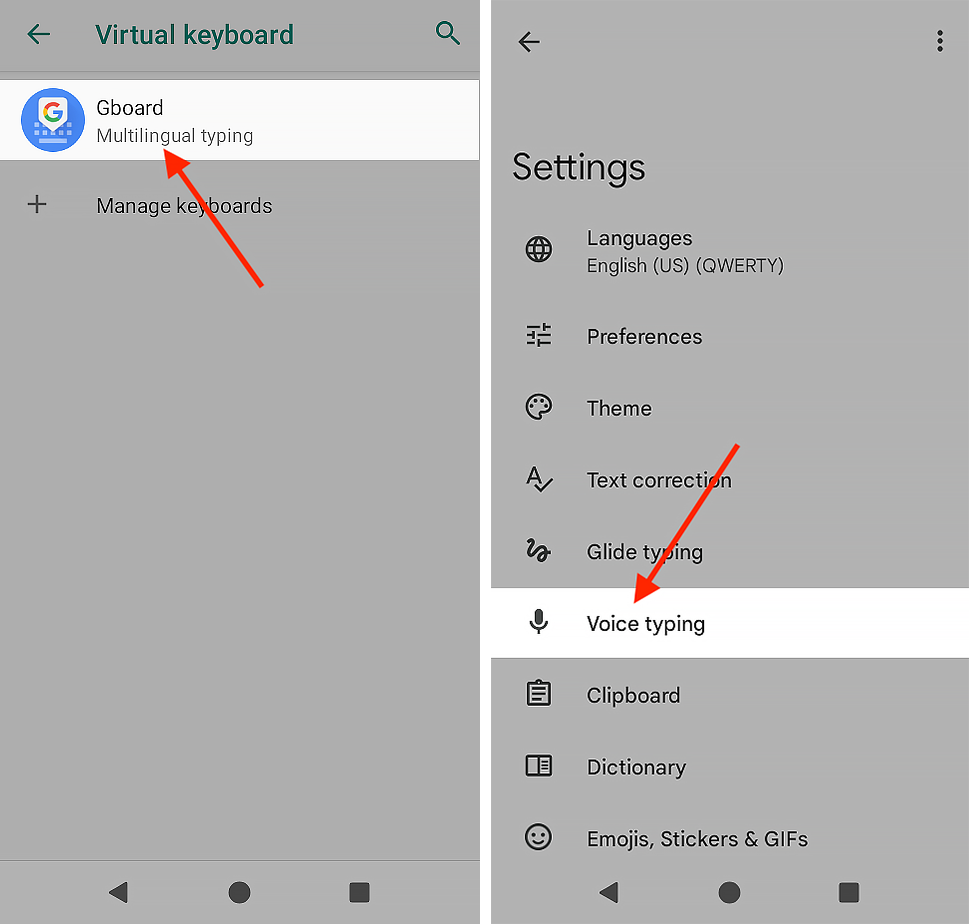
Note : The steps may vary slightly depending on your device model.
Get a Start with AirDroid Business Now
Home > Quick Guides > How to Turn Off Google Voice Typing on Android Devices





Leave a Reply.