Home > Quick Guides > How to Turn Off Safe Mode on Samsung Devices
Like
Dislike

How to Turn Off Safe Mode on Samsung Devices
Filed to: Quick Guides

Safe Mode is a diagnostic mode for troubleshooting on your Samsung device, but you may want to turn it off to use your device normally.
1
Wake Up Your Device
Press the power button or home button to wake up your Samsung device.
2
Access the Power Menu
Press and hold the power button to bring up the power menu.
3
Tap on Restart
In the power menu, you will see options like 'Power off', 'Restart', and 'Emergency mode'. Tap on 'Restart'.
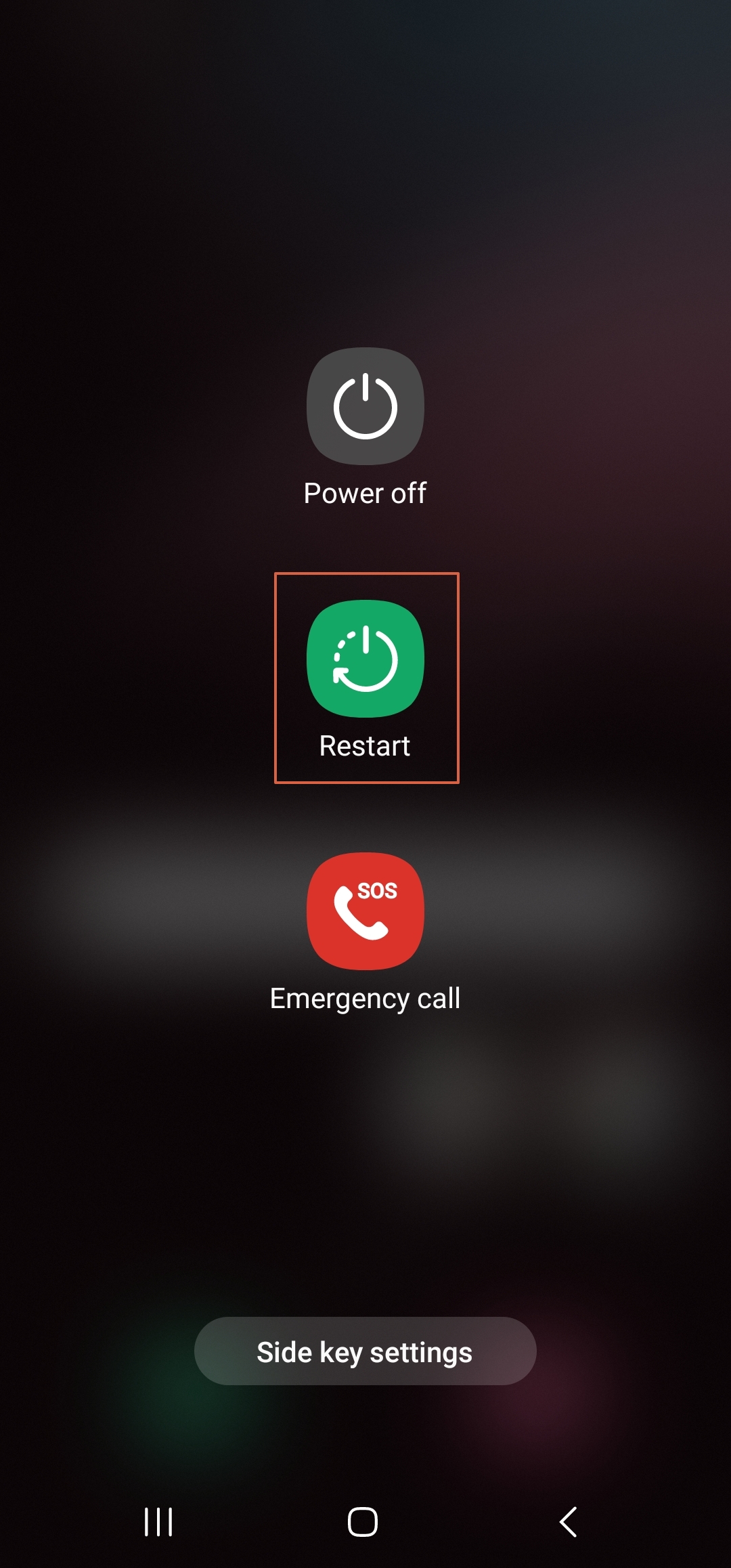
4
Confirm Restart
You may be asked to confirm your decision. If so, tap 'Restart' again.
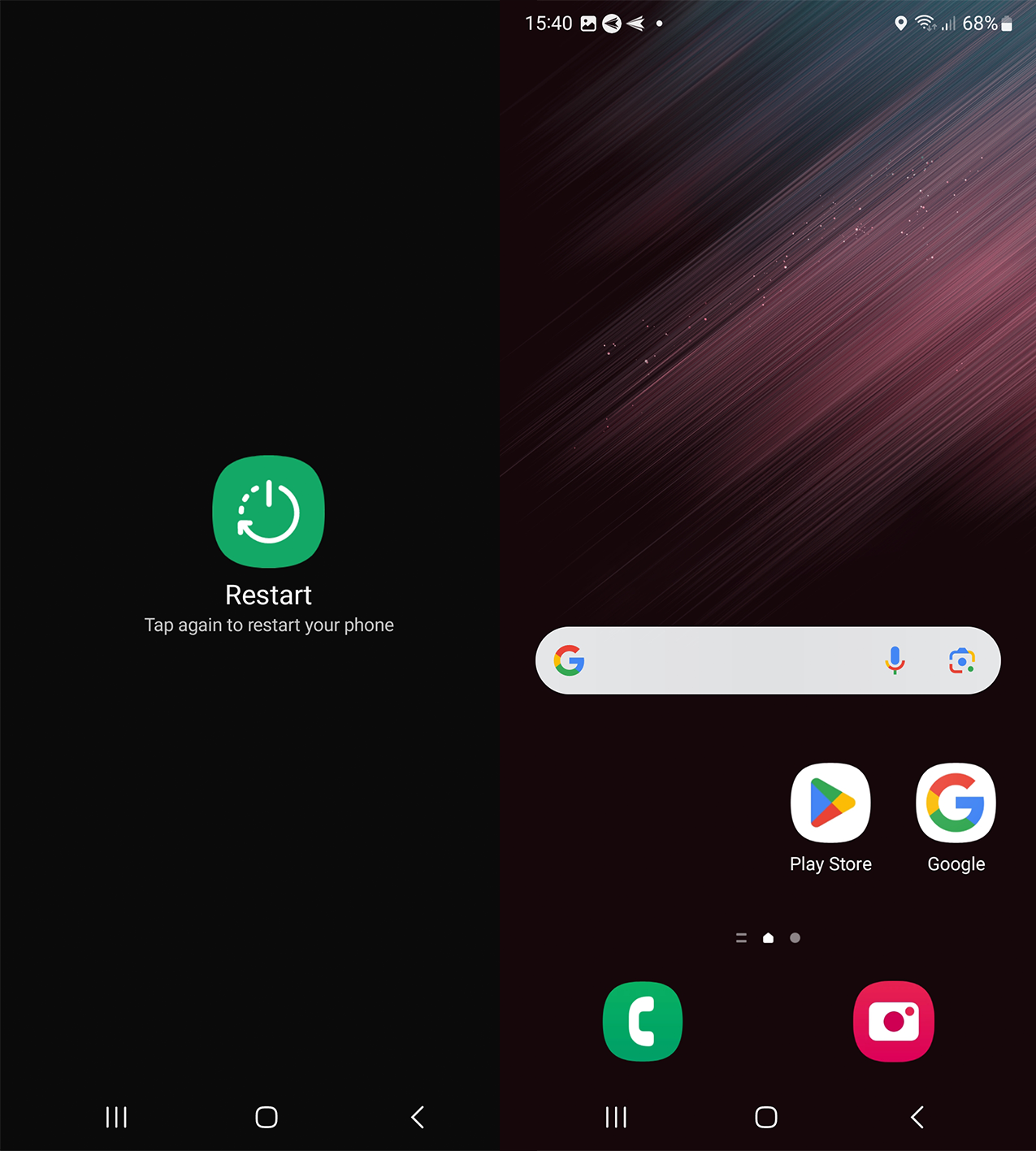
Get a Start with AirDroid Business Now
Discussion
The discussion and share your voice here.
Product-related questions?Contact Our Support Team to Get a Quick Solution>







Leave a Reply.